WHOIS is a protocol that stores and delivers database content in a format that people can read. To update the query and response protocol or WHOIS, please follow the steps below.
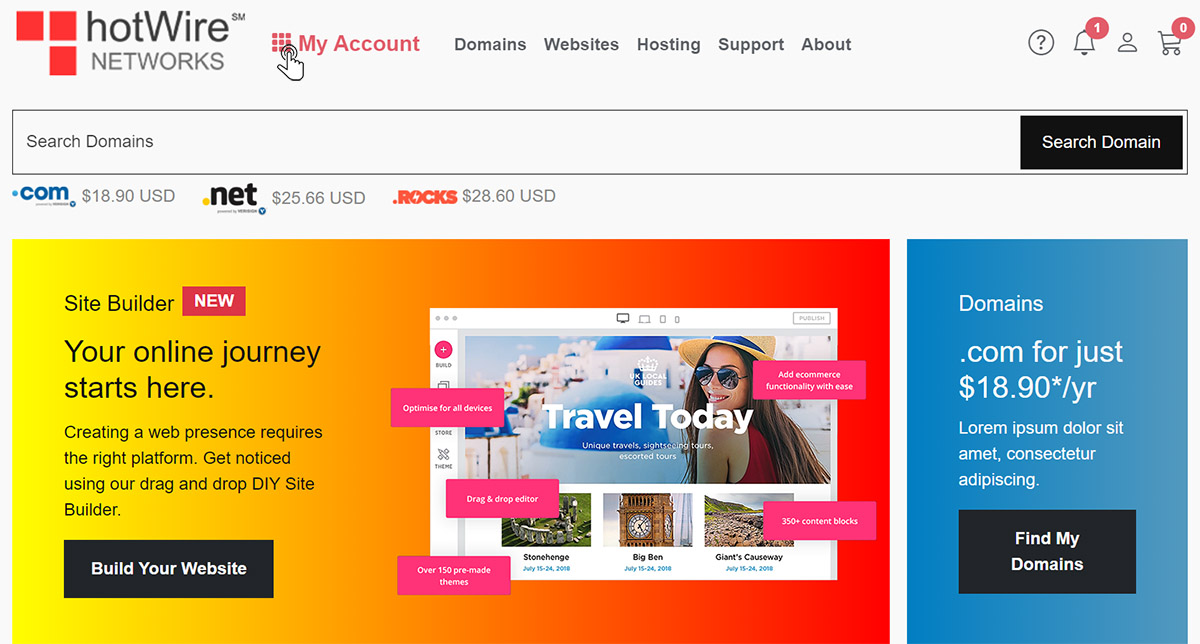
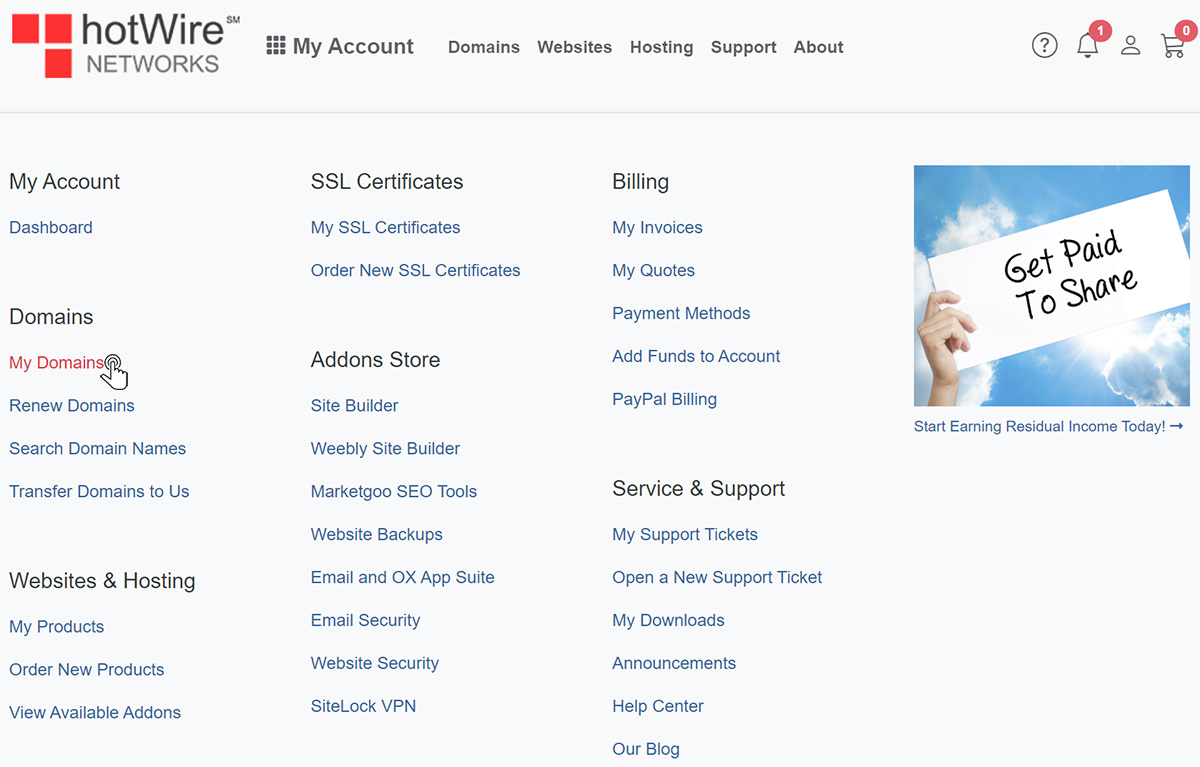
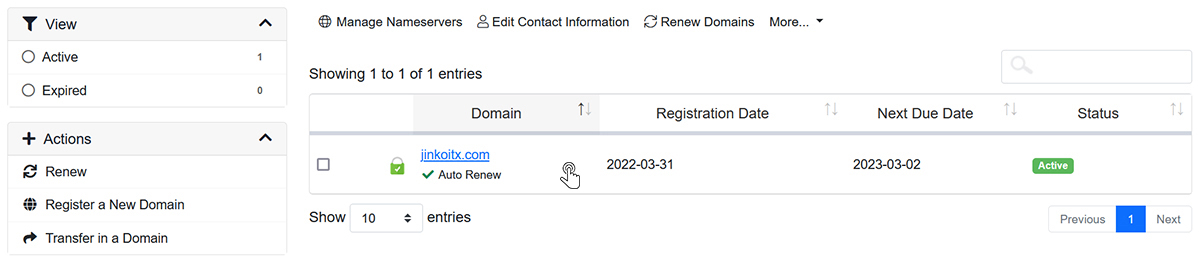
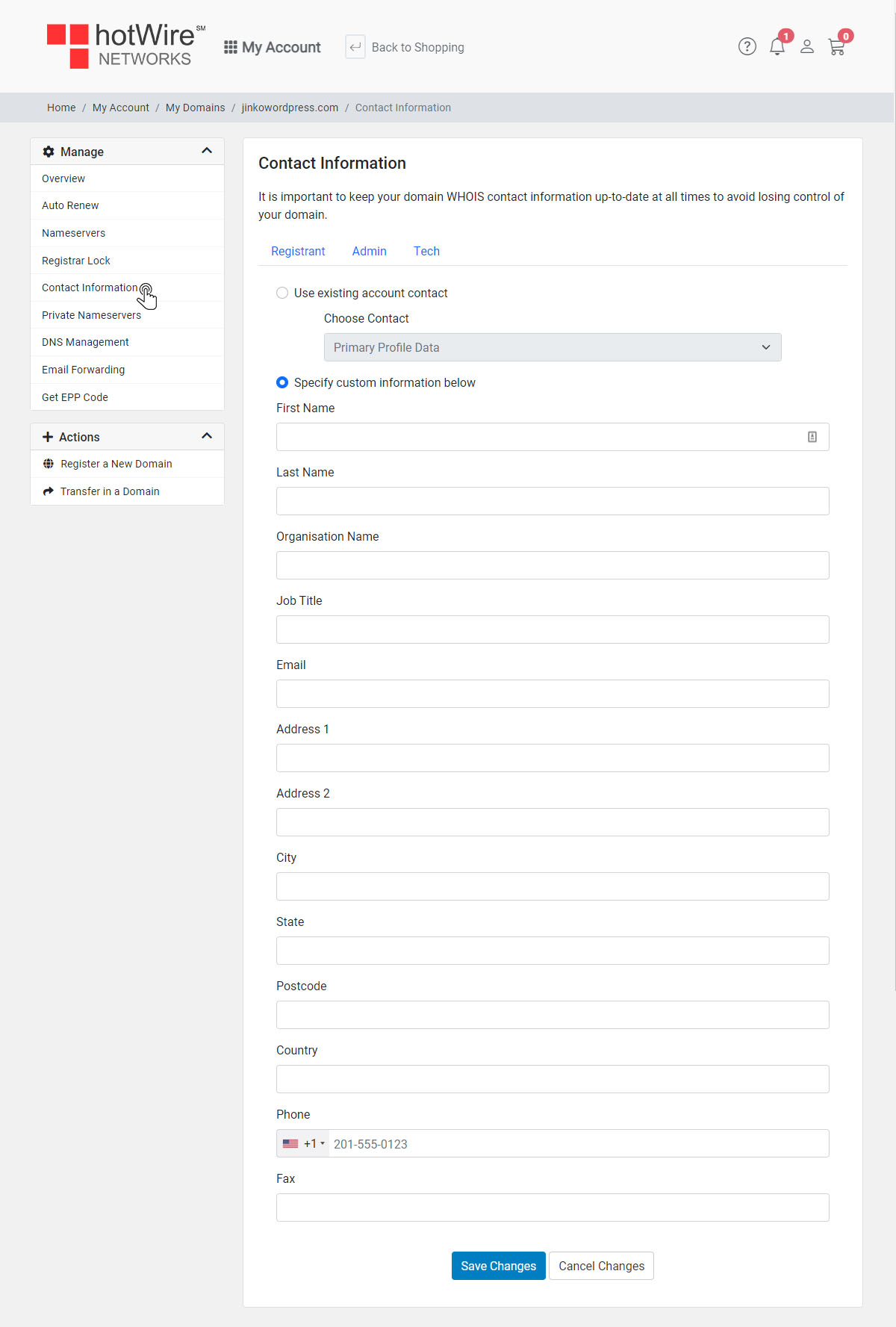
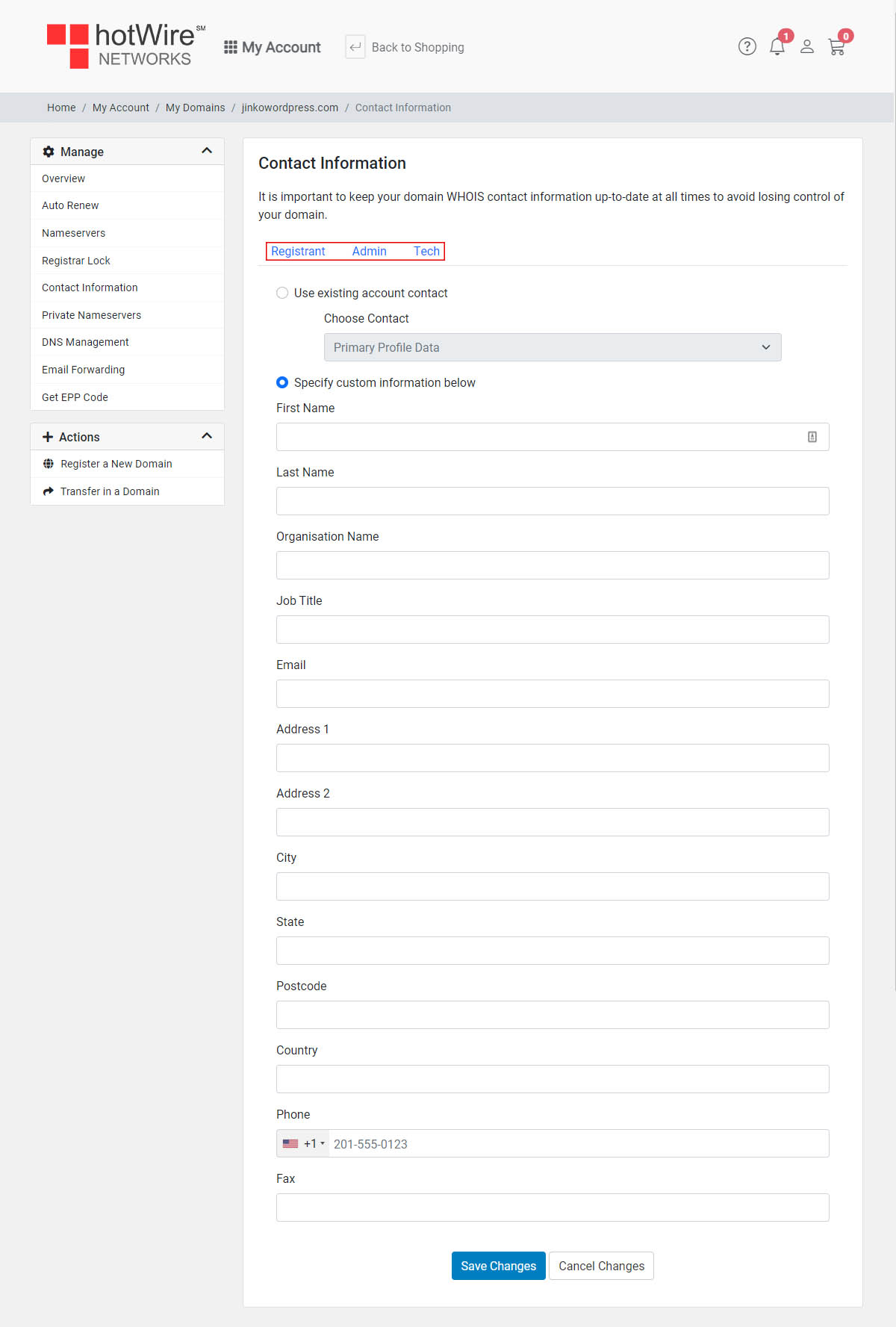
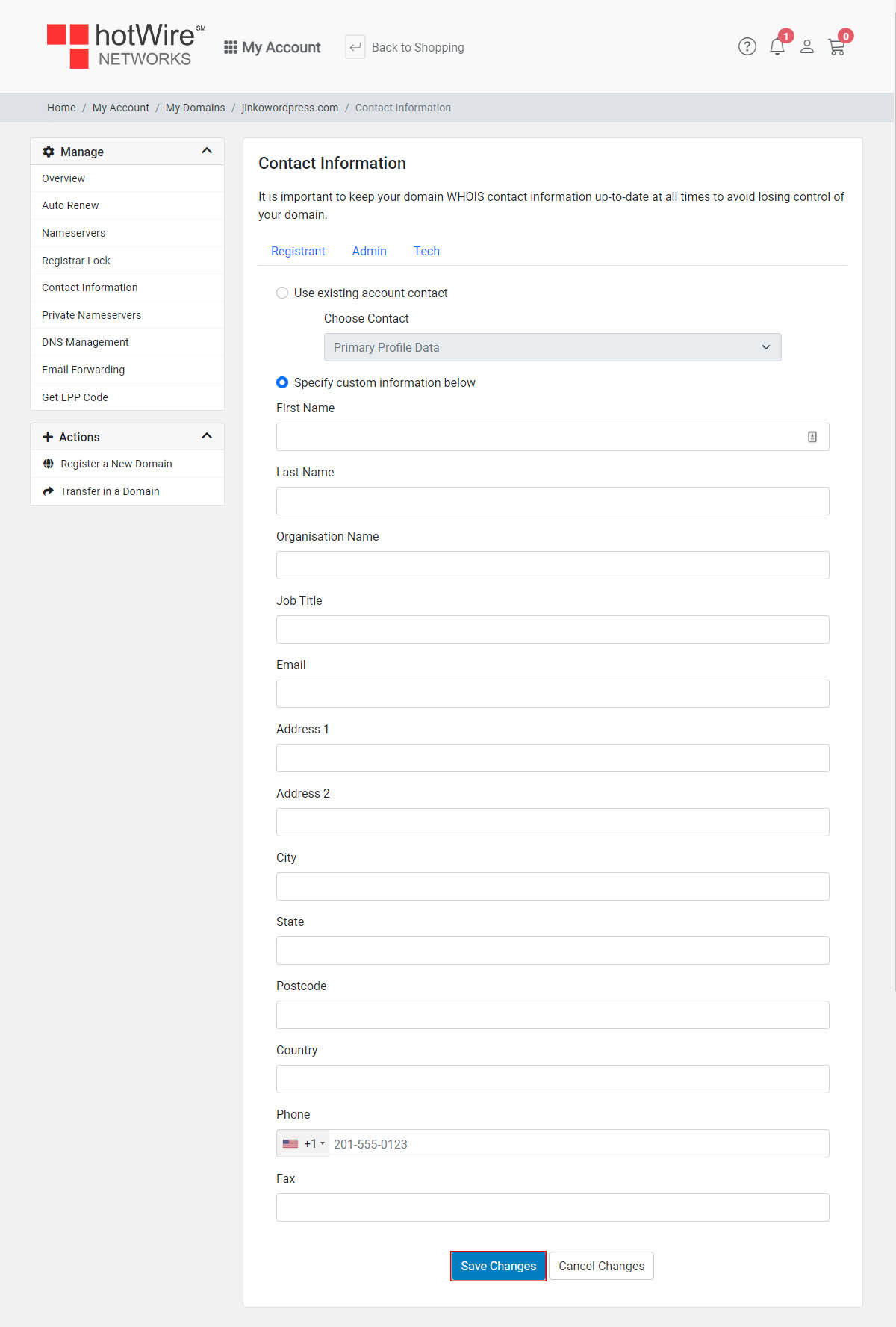
Websites
Custom Websites
Addons
Hosting
Web Hosting
VPS Hosting
Dedicated Hosting
Hosting Addons
My Account
Domains
Websites & Hosting
SSL Certificates
Addons Store
Billing
Service & Support
WHOIS is a protocol that stores and delivers database content in a format that people can read. To update the query and response protocol or WHOIS, please follow the steps below.
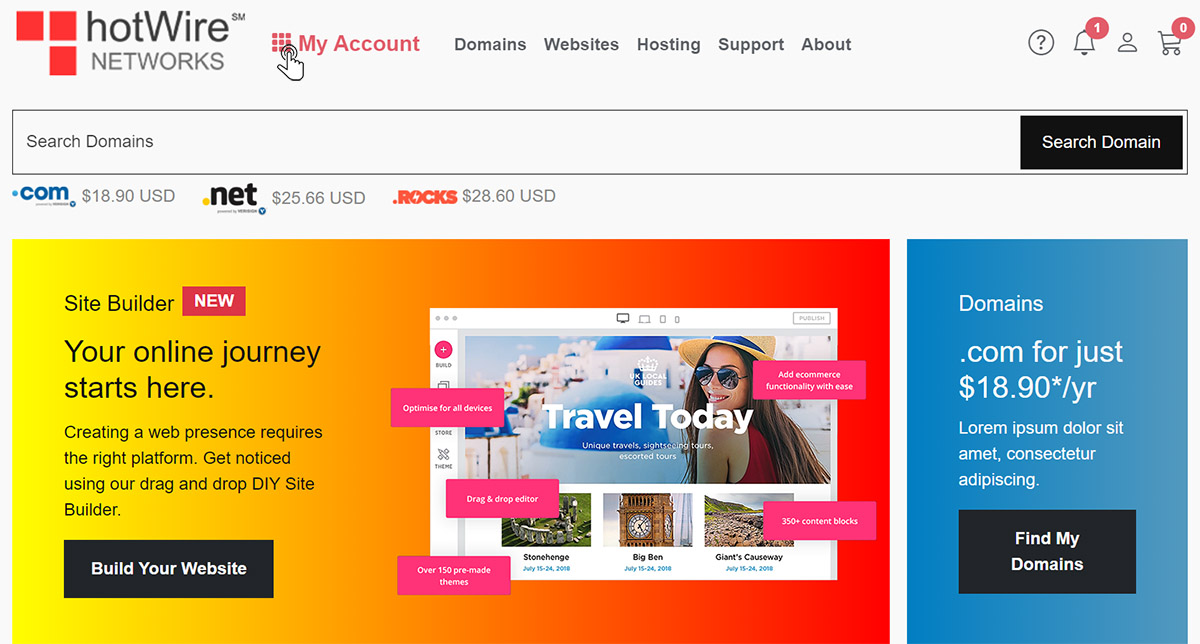
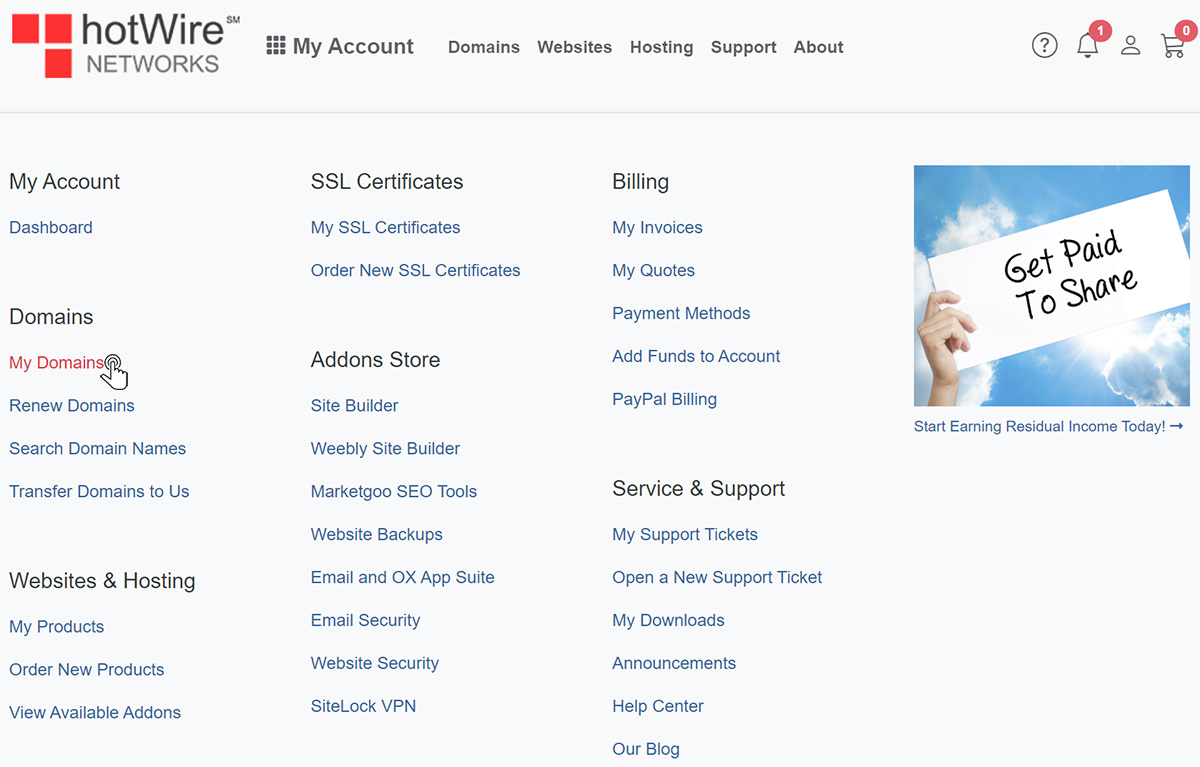
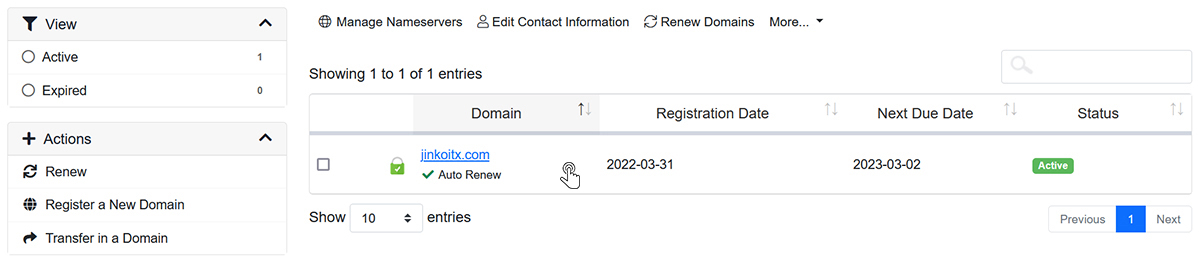
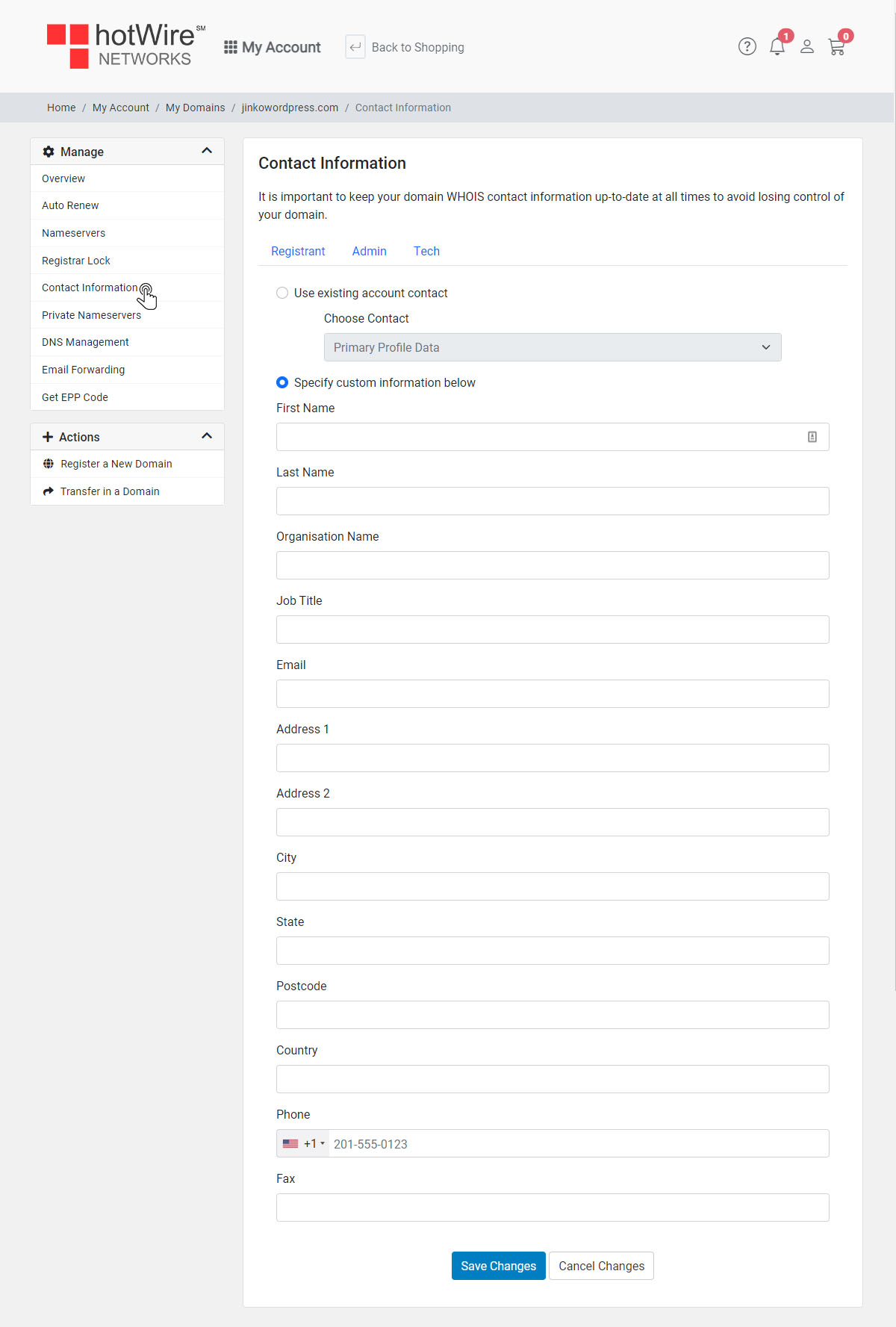
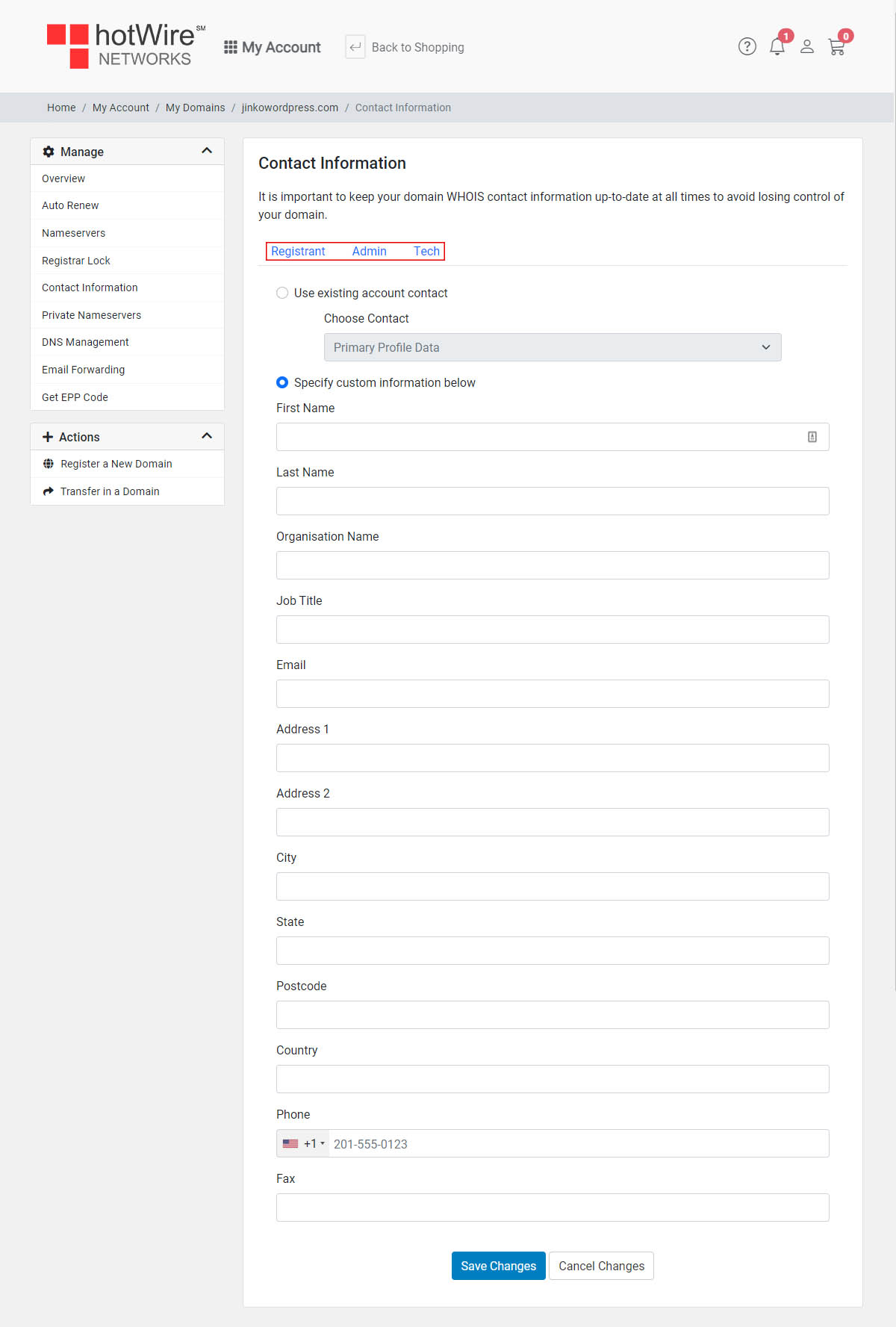
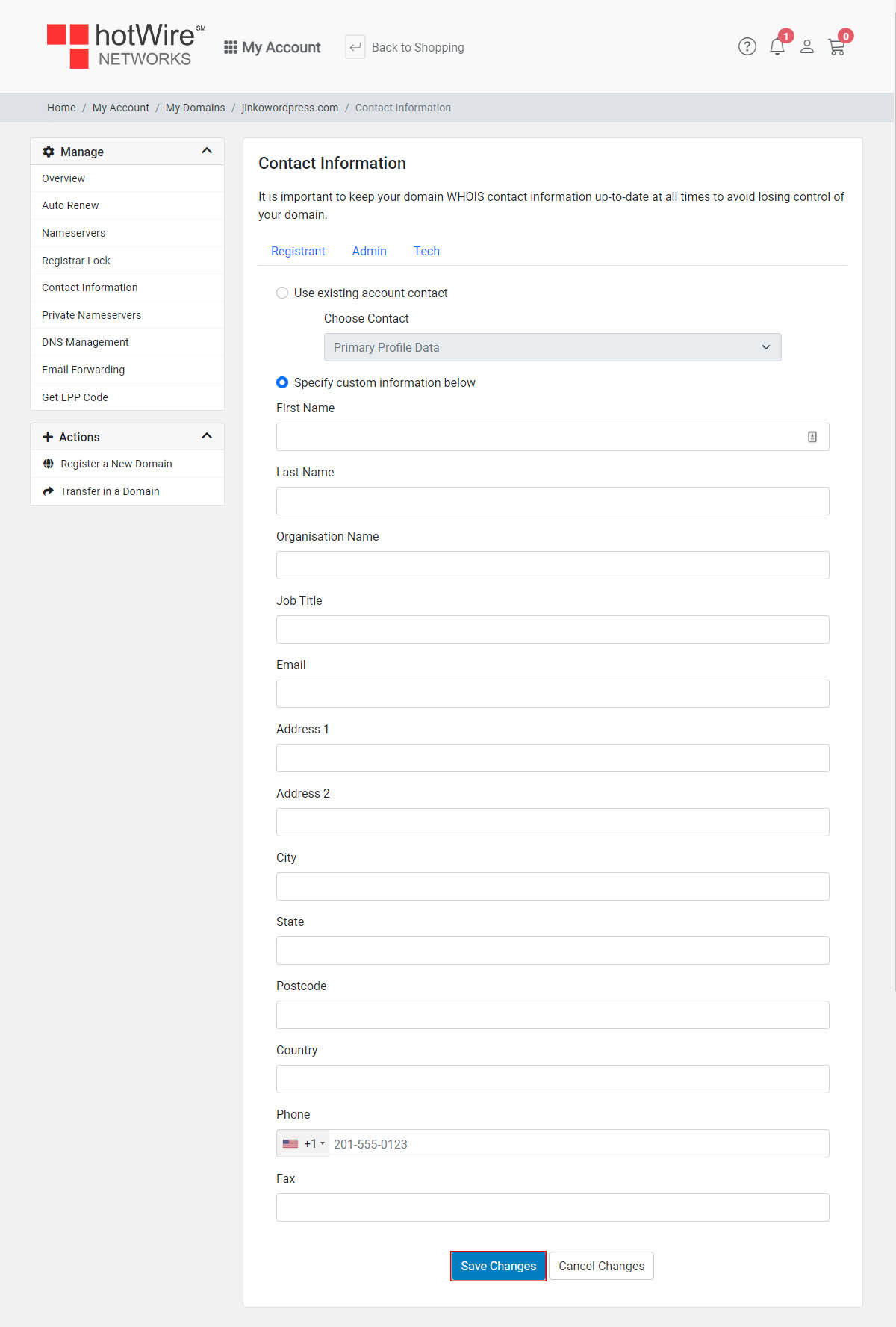
Our online help center provides simple and fast access to many common questions.
