To transfer a domain to Hotwire Networks, follow the steps below. To learn how to get to your domains, Click Here
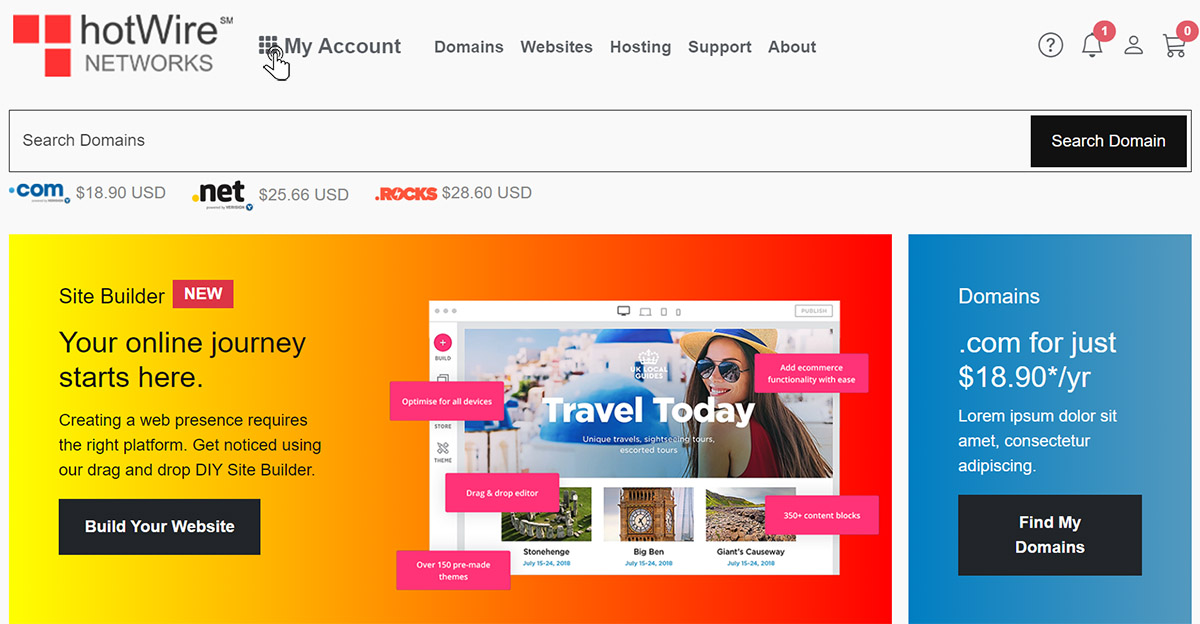
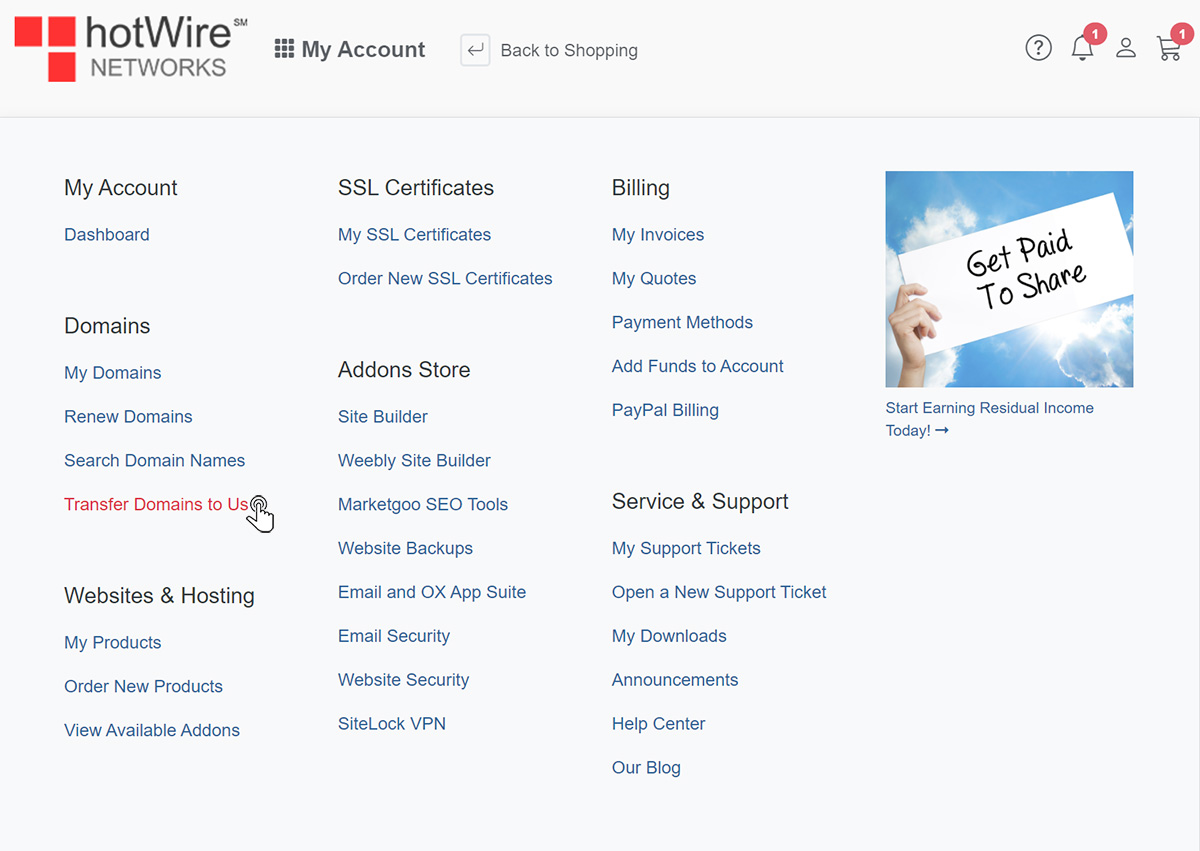
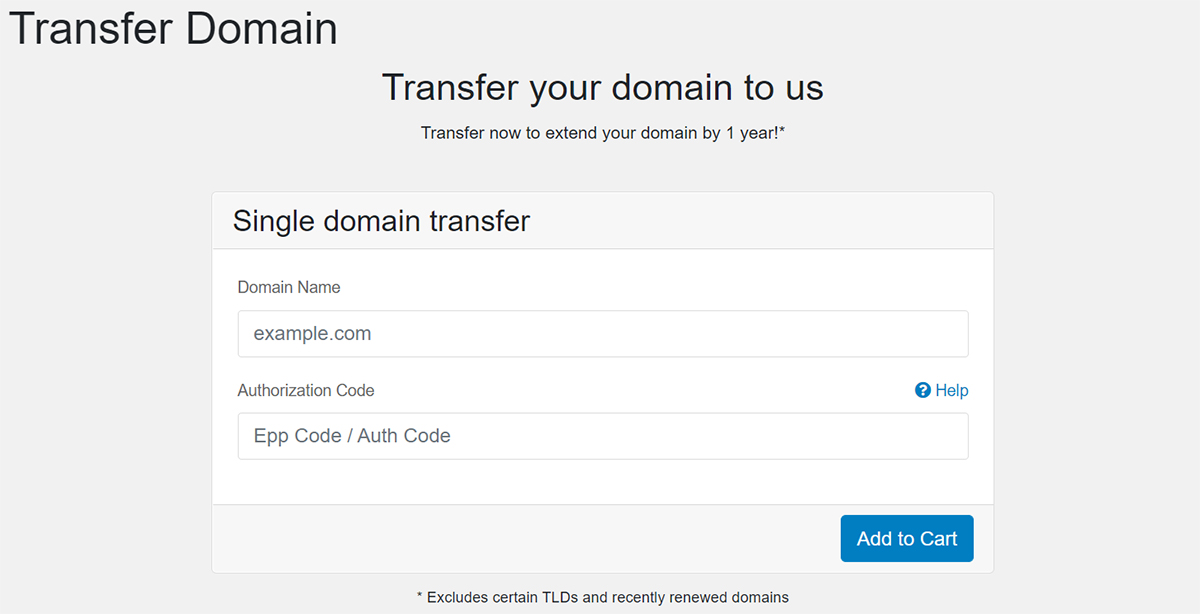
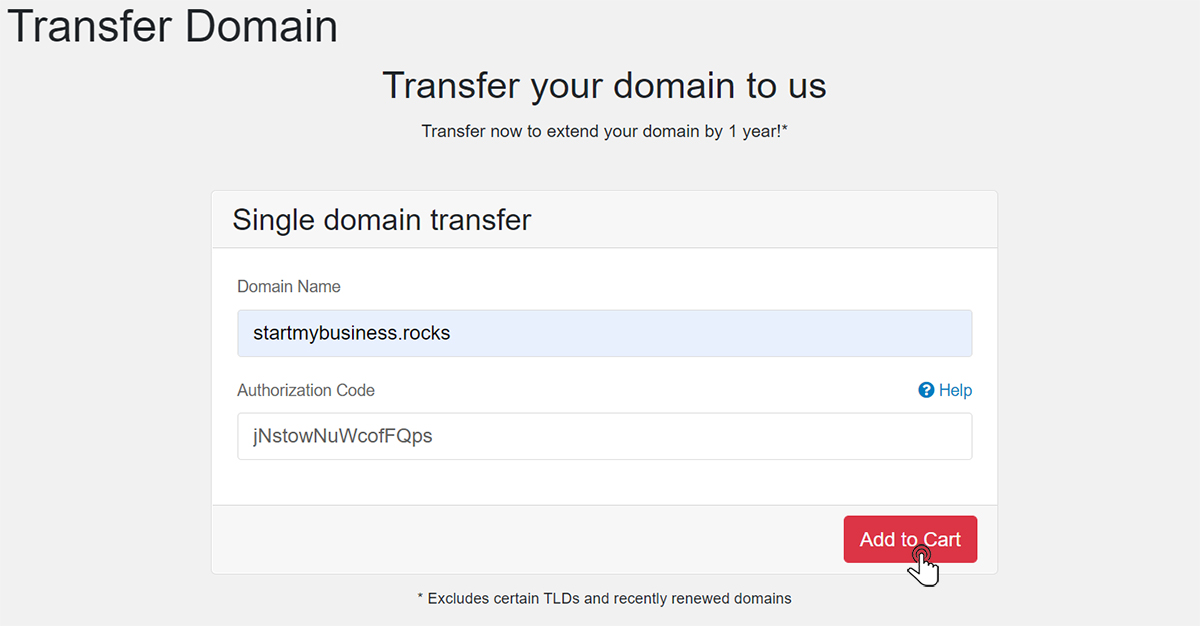
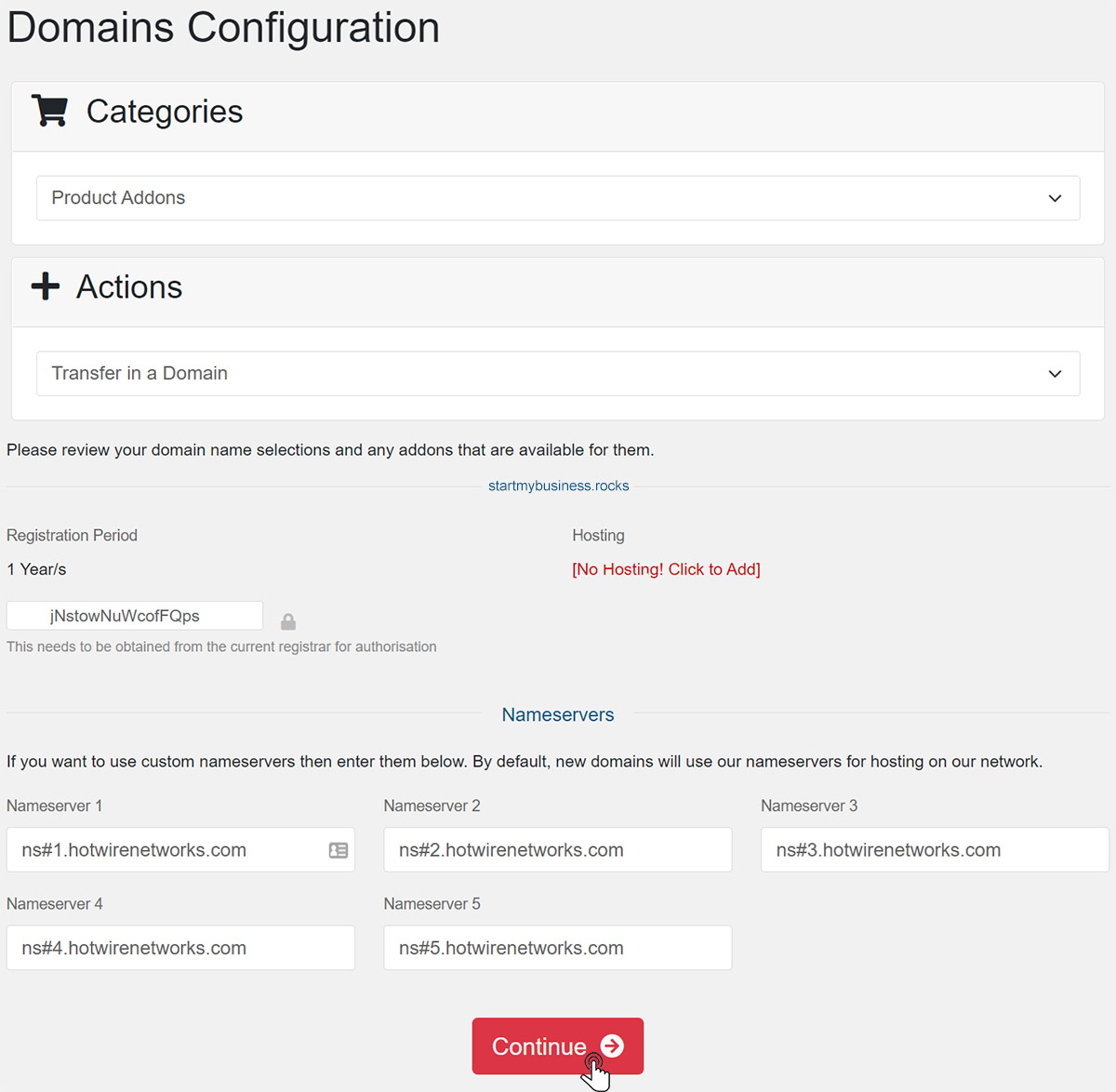
Websites
Custom Websites
Addons
Hosting
Web Hosting
VPS Hosting
Dedicated Hosting
Hosting Addons
My Account
Domains
Websites & Hosting
SSL Certificates
Addons Store
Billing
Service & Support
To transfer a domain to Hotwire Networks, follow the steps below. To learn how to get to your domains, Click Here
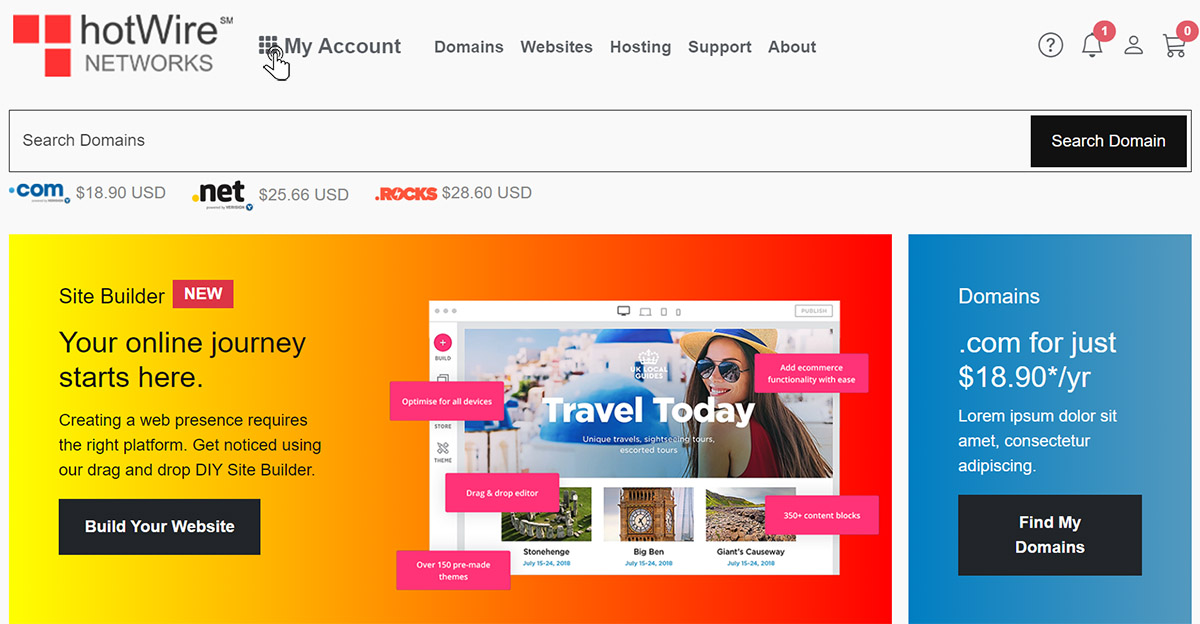
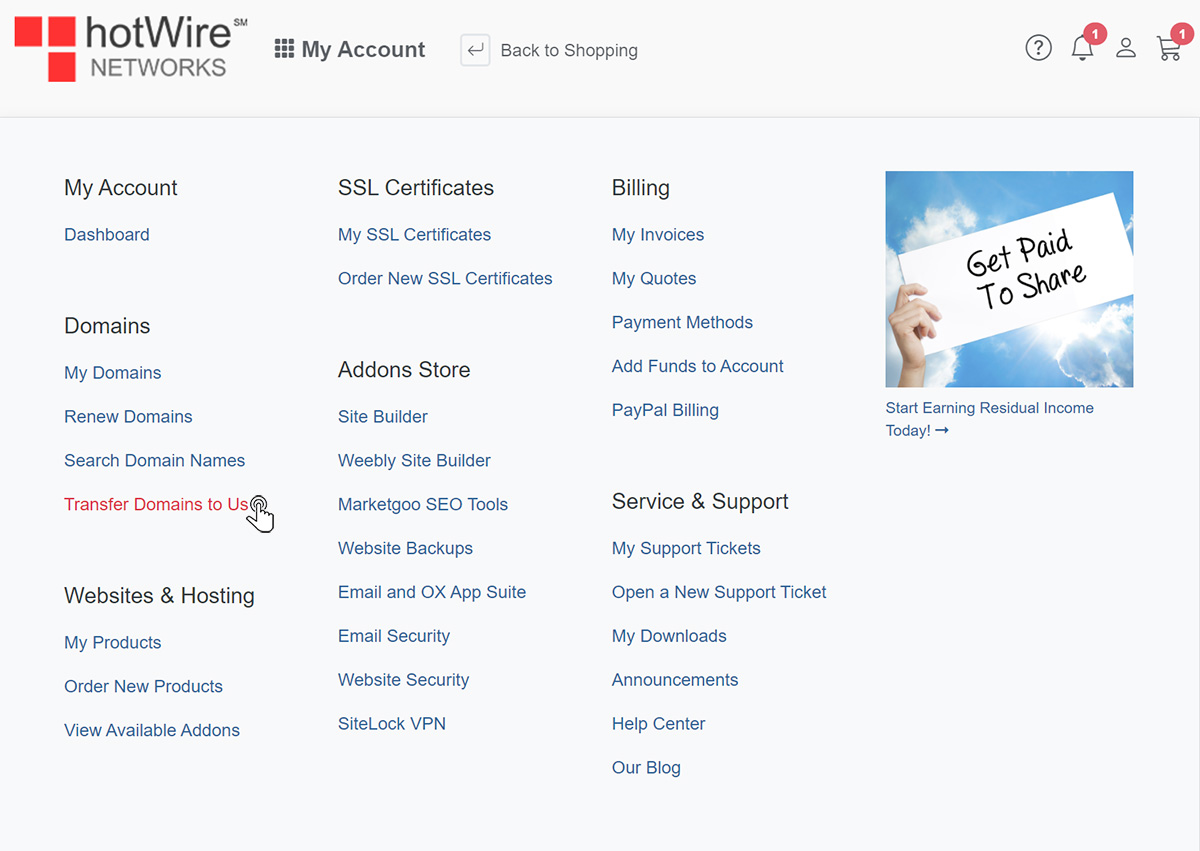
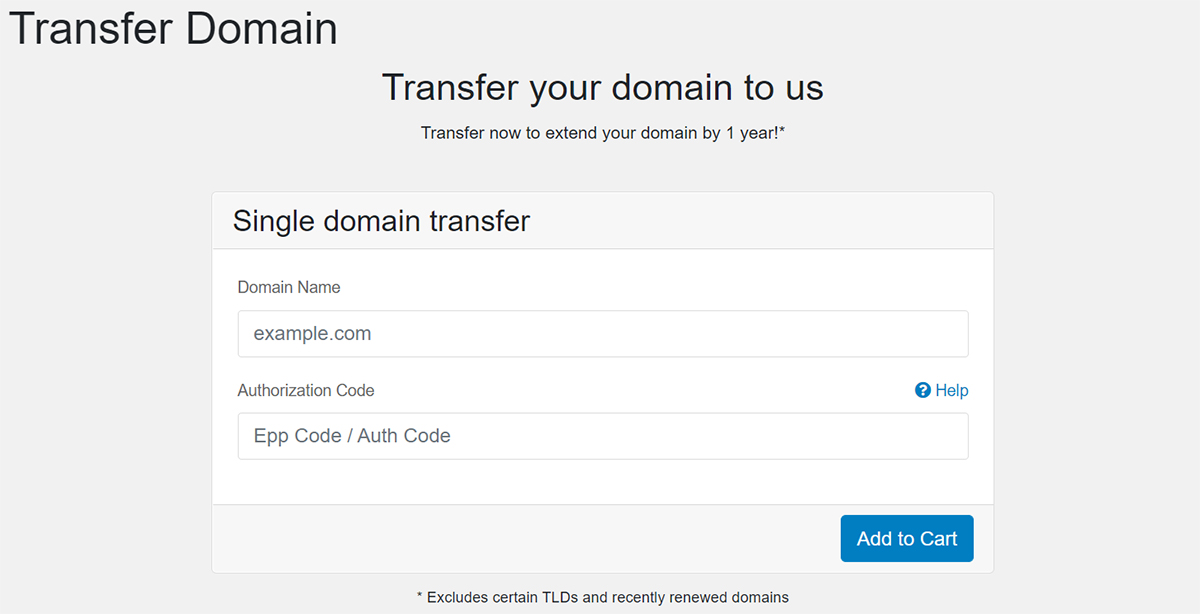
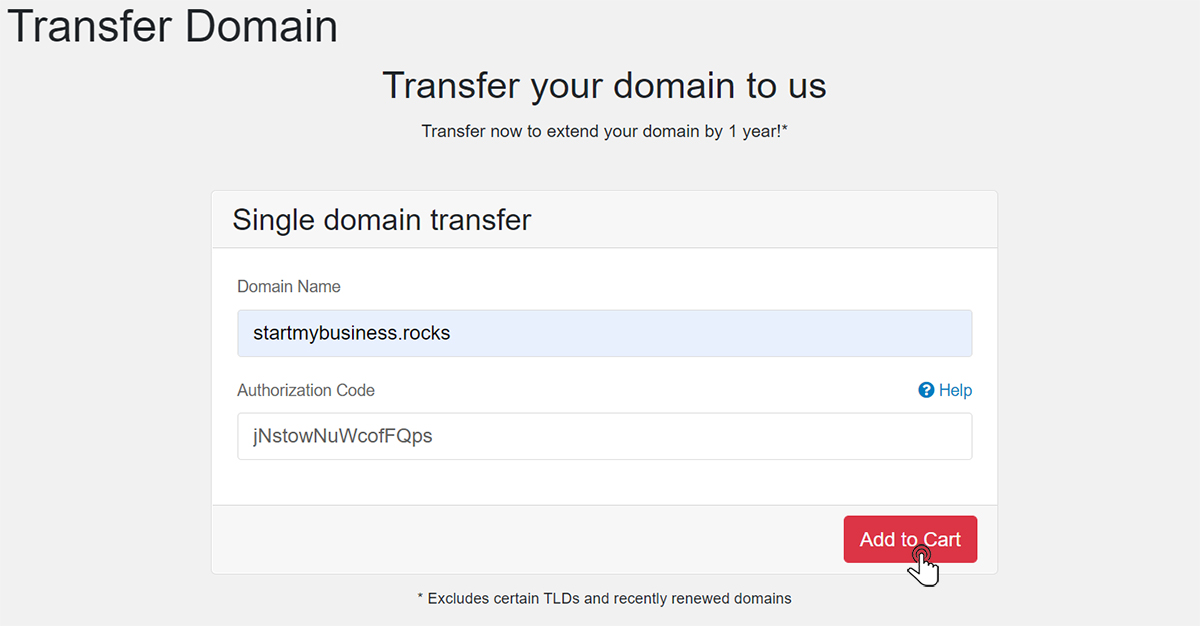
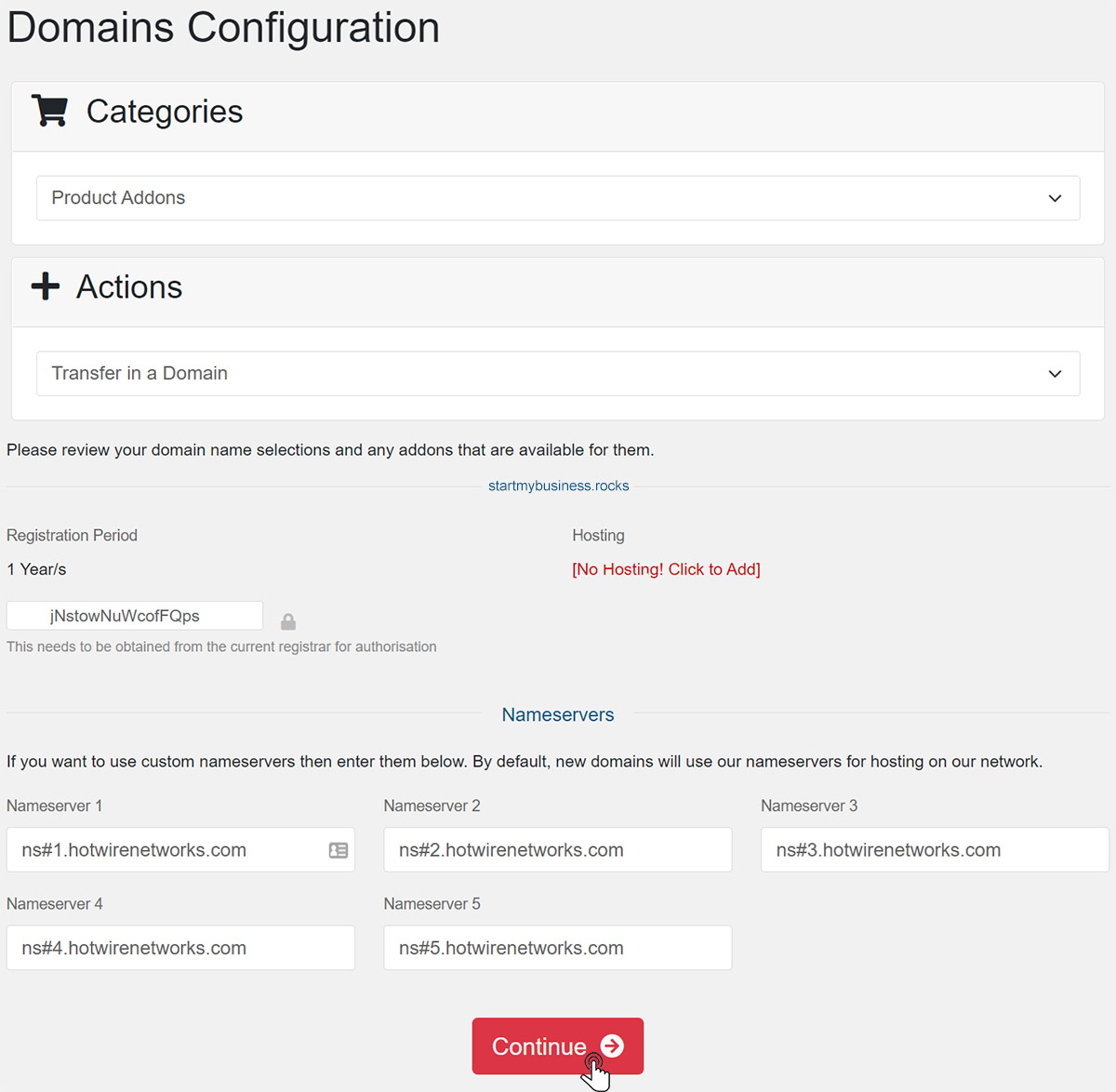
Our online help center provides simple and fast access to many common questions.
