To learn how to create an instance image in WordPress manager, follow the steps below
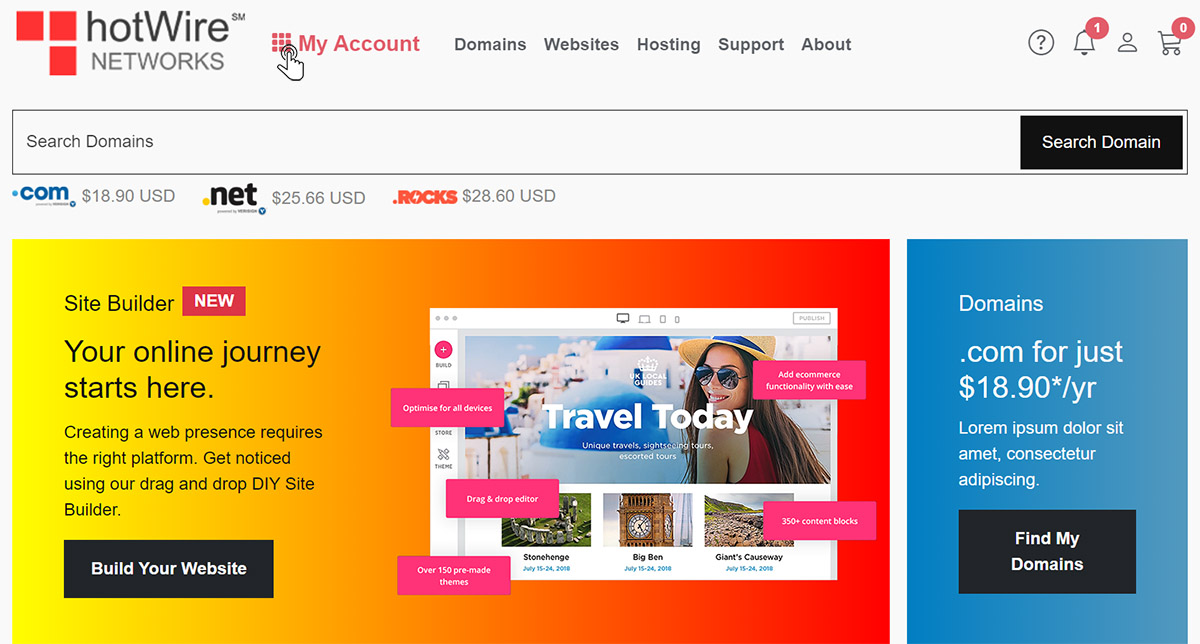
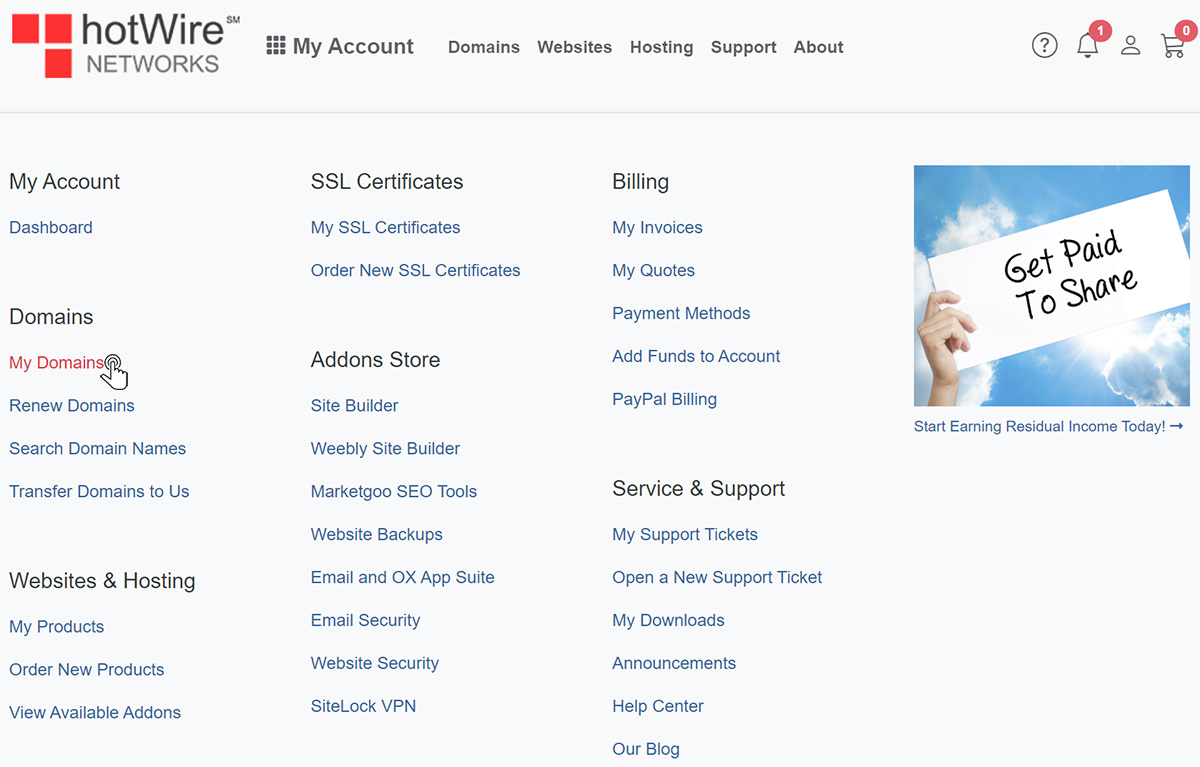
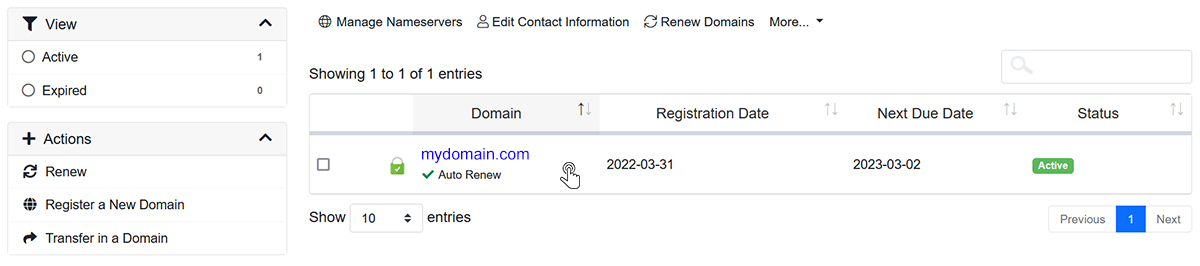
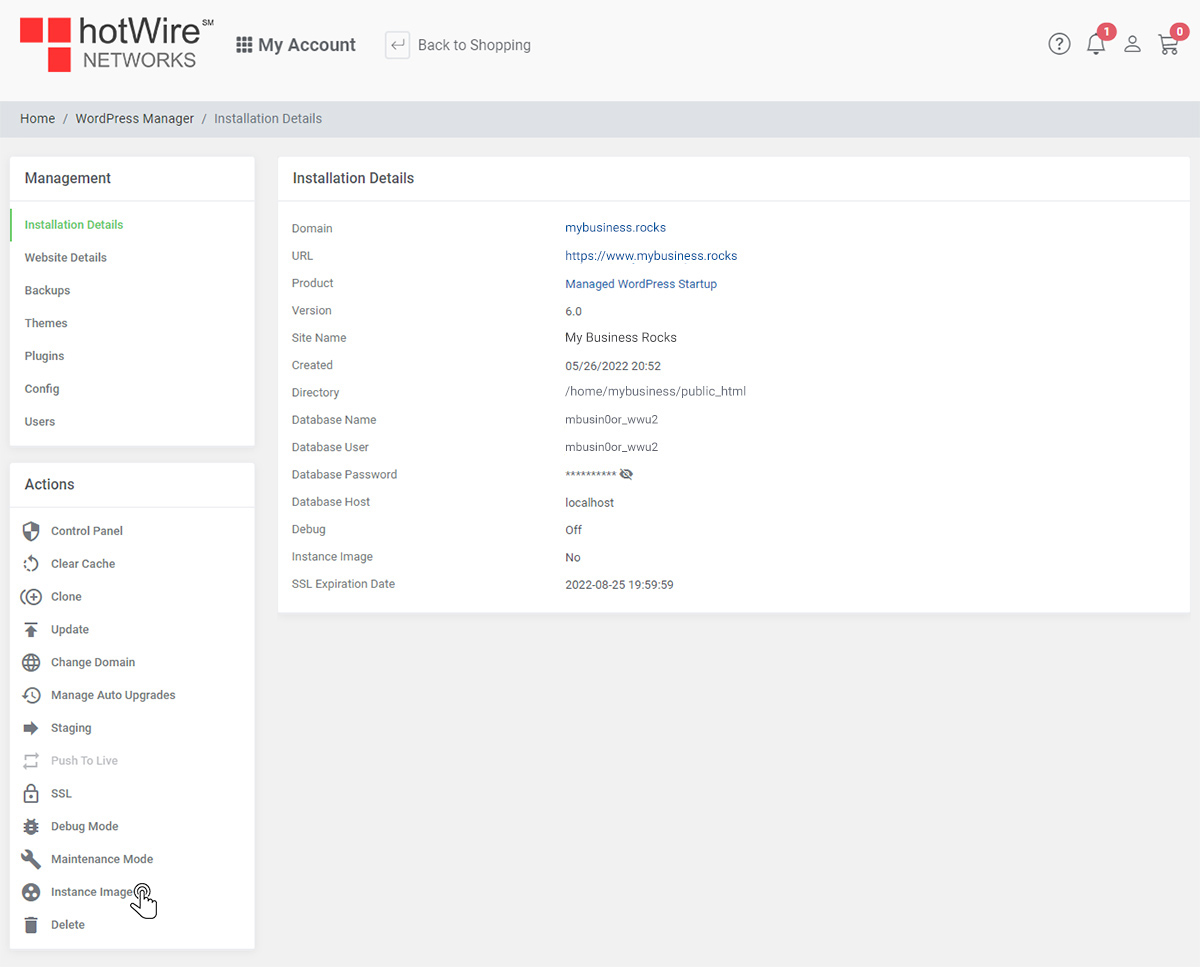
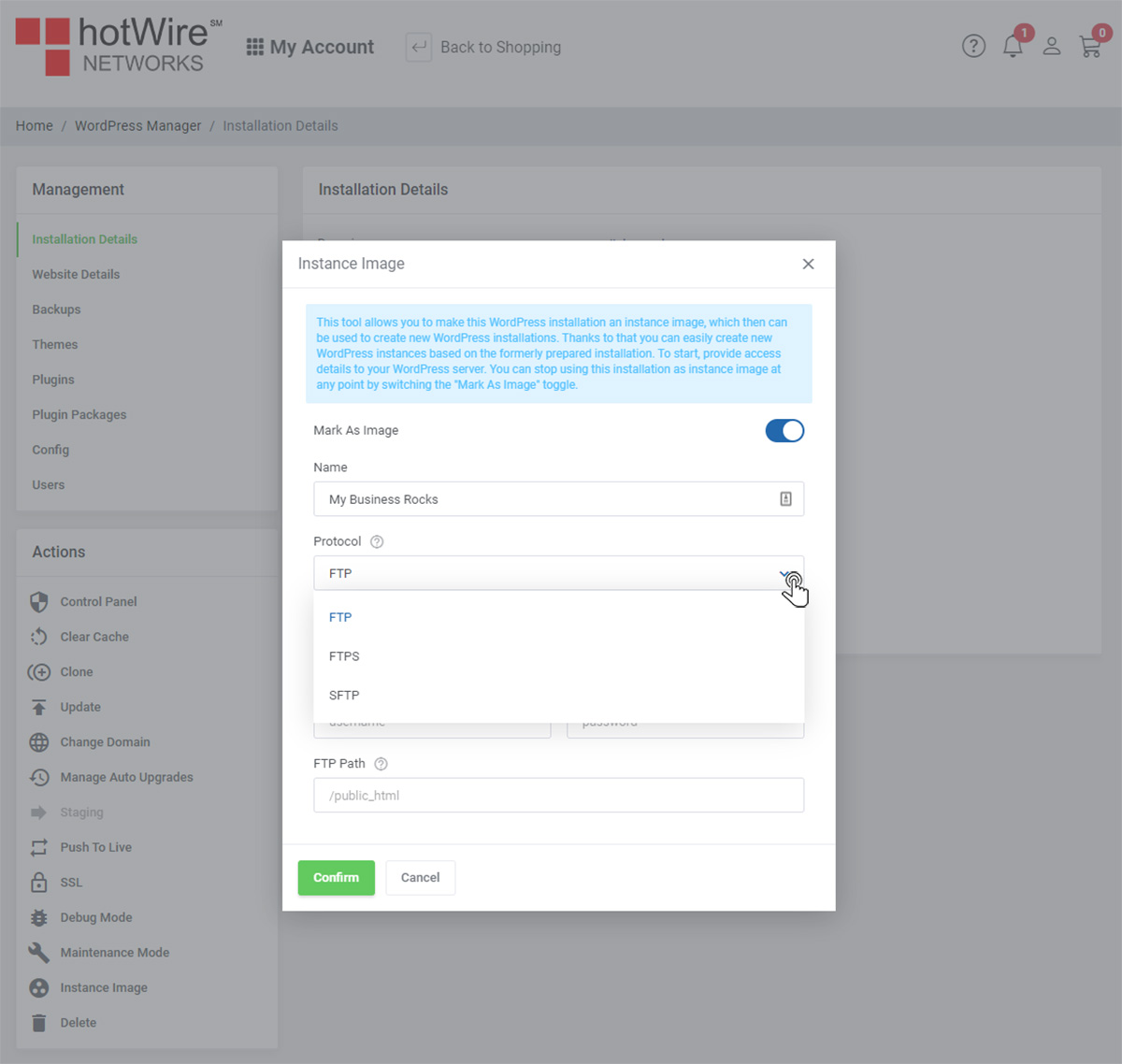
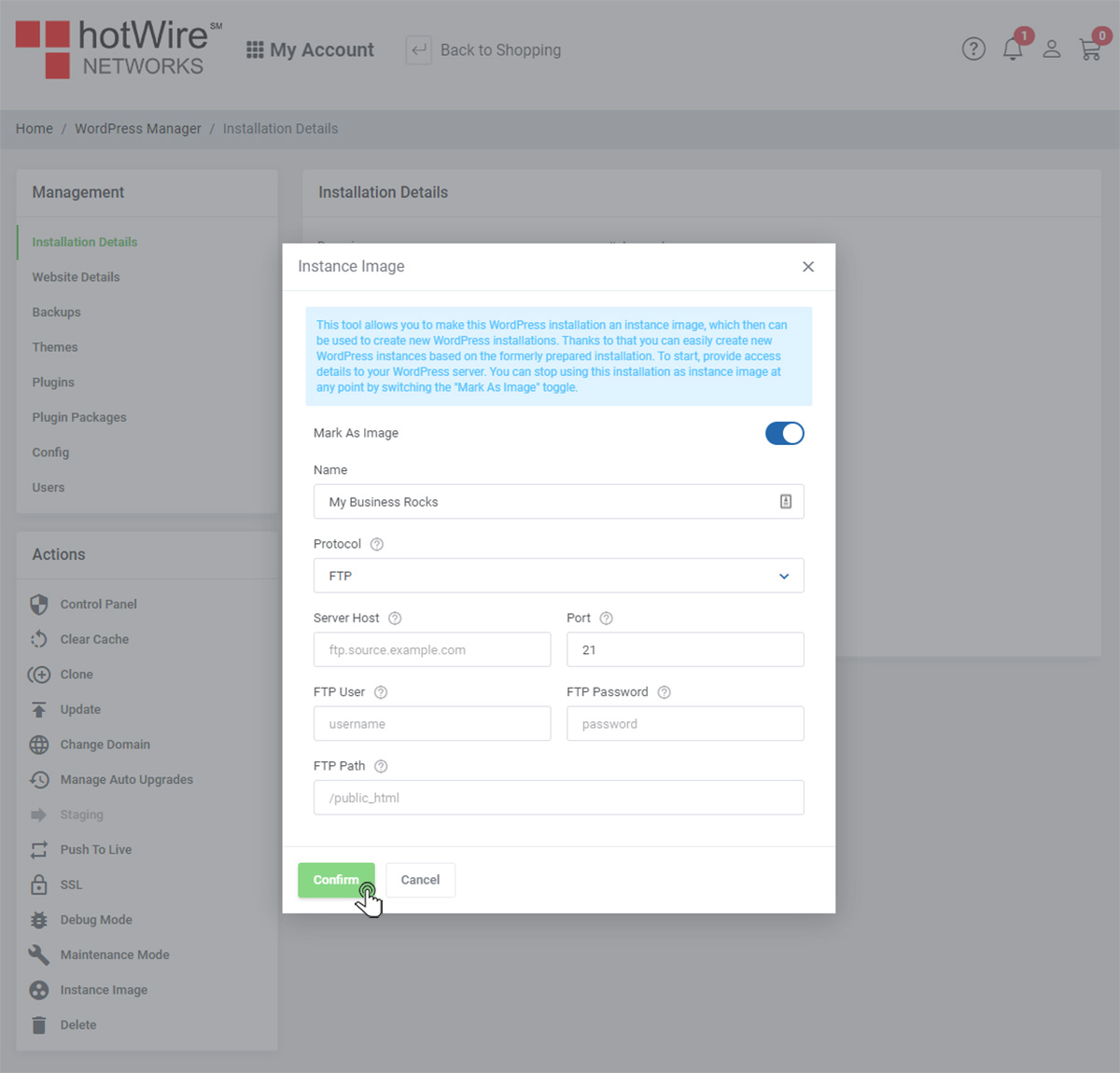
Websites
Custom Websites
Addons
Hosting
Web Hosting
VPS Hosting
Dedicated Hosting
Hosting Addons
My Account
Domains
Websites & Hosting
SSL Certificates
Addons Store
Billing
Service & Support
To learn how to create an instance image in WordPress manager, follow the steps below
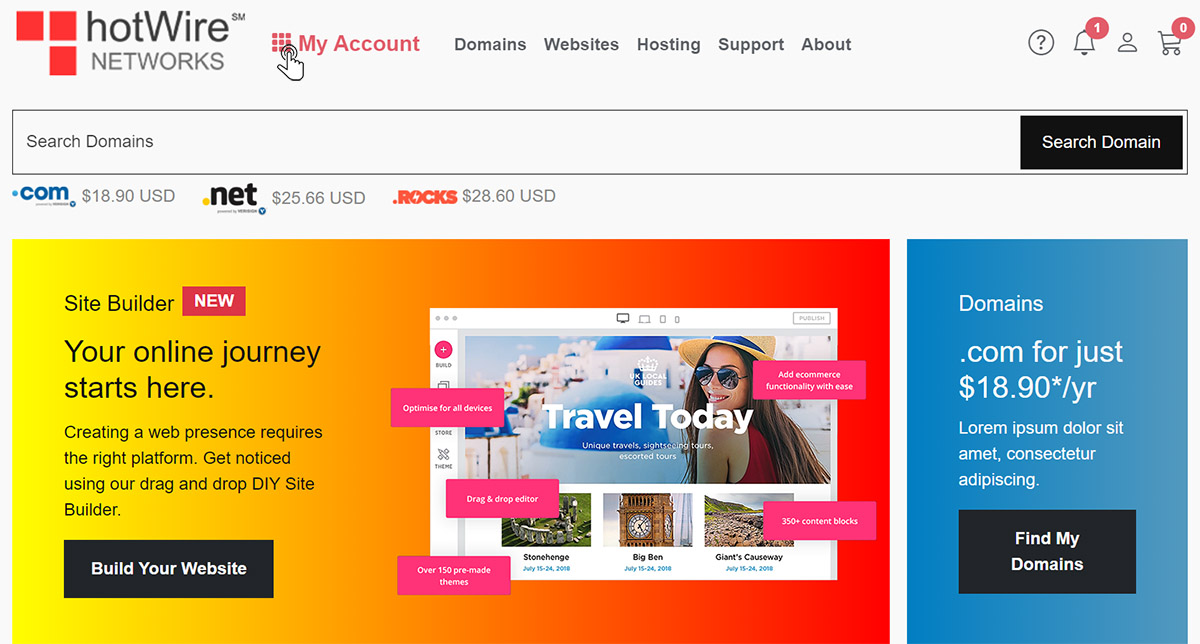
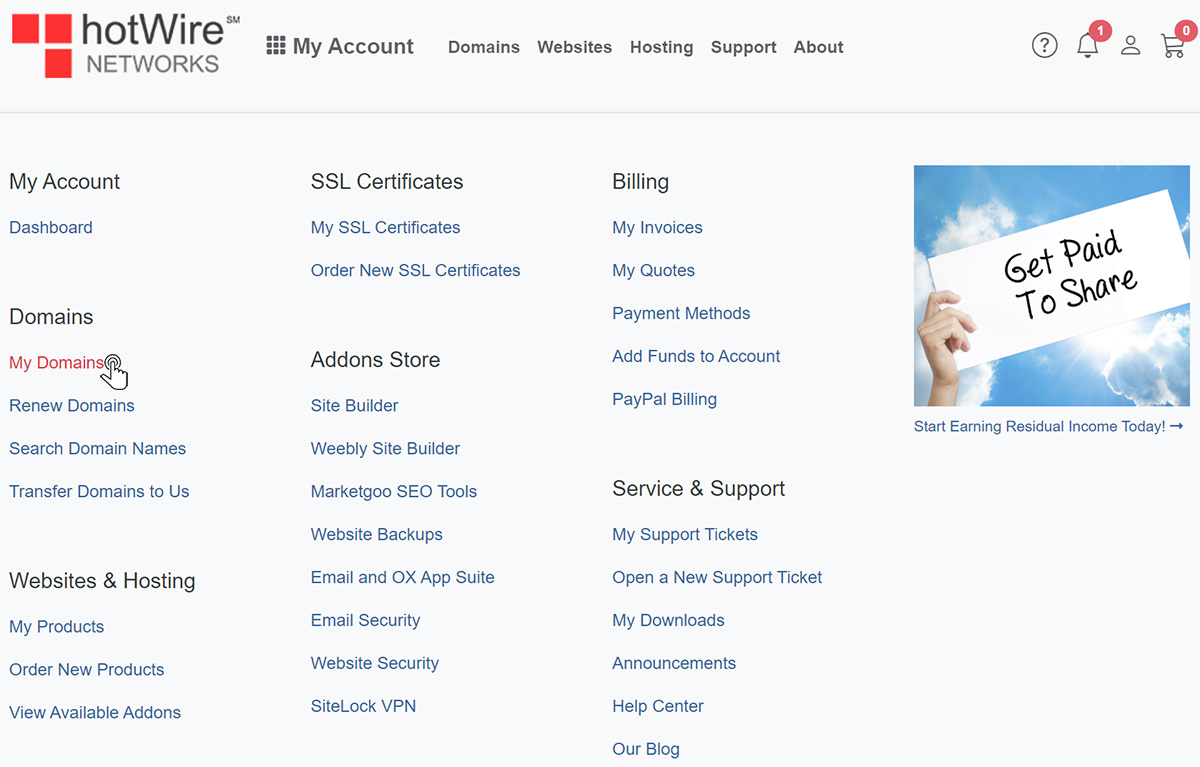
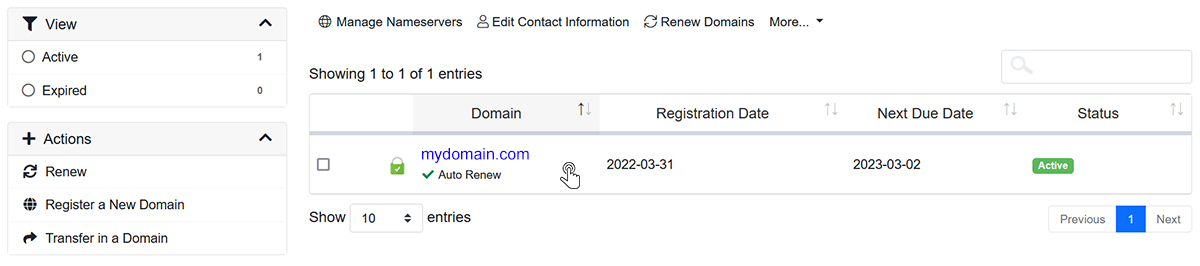
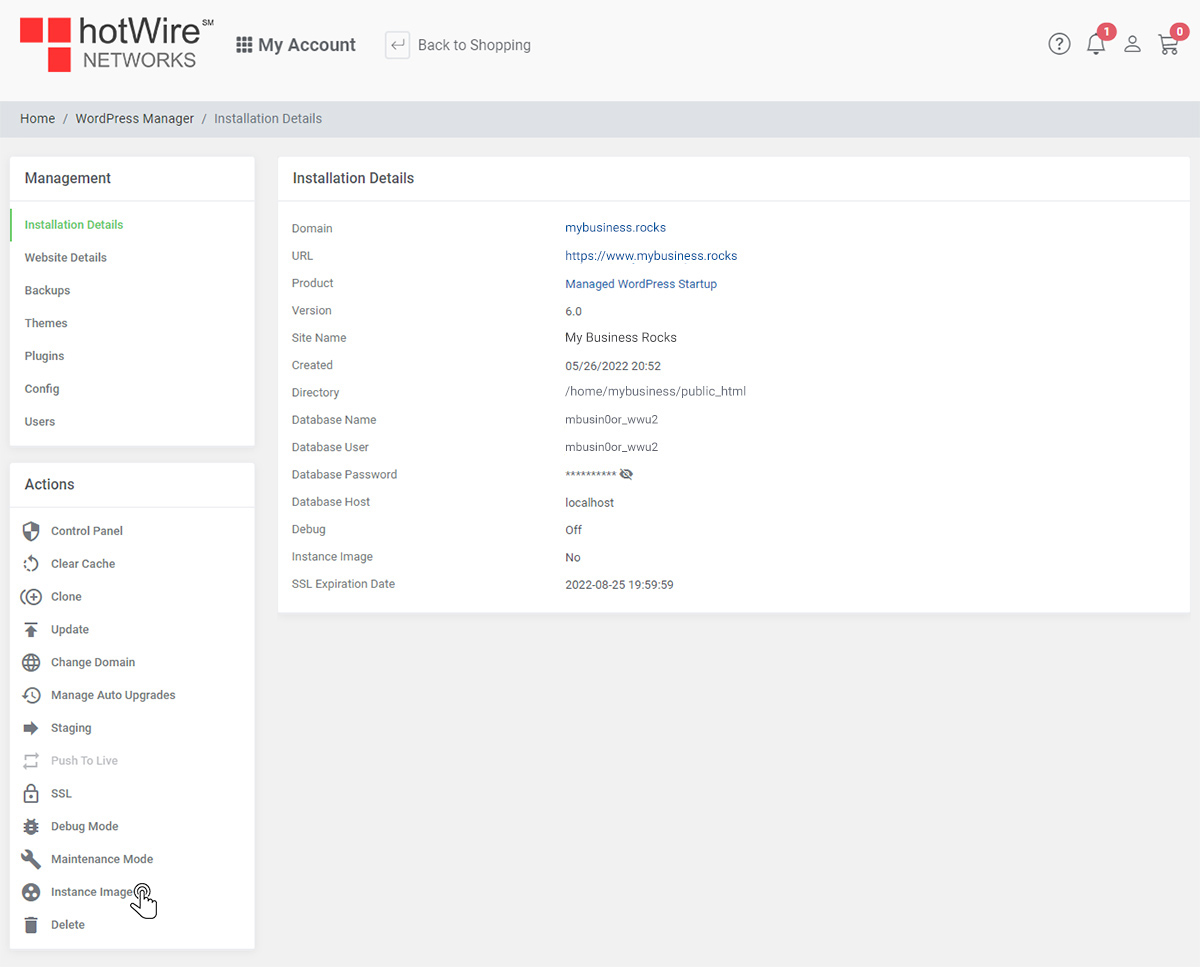
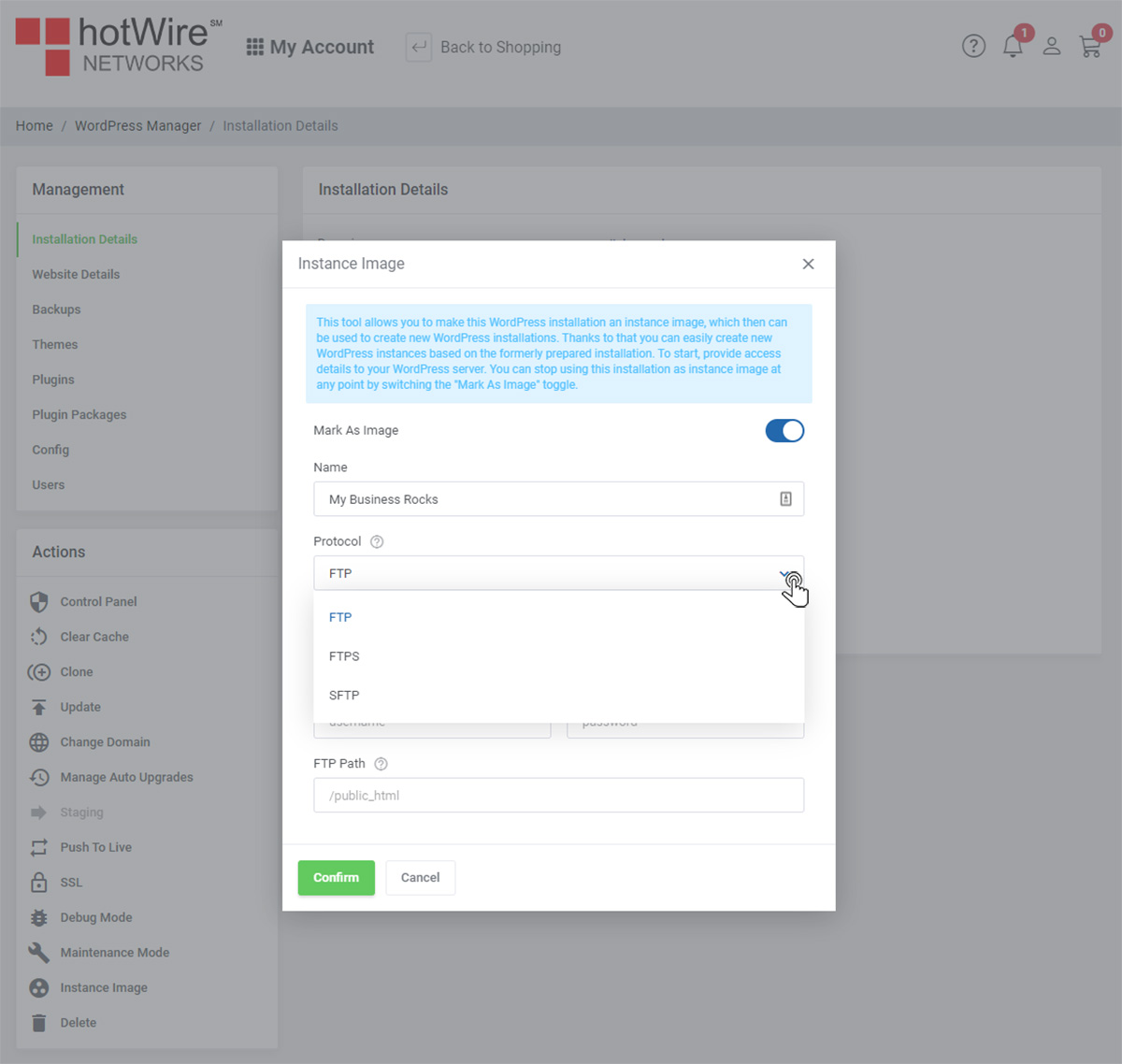
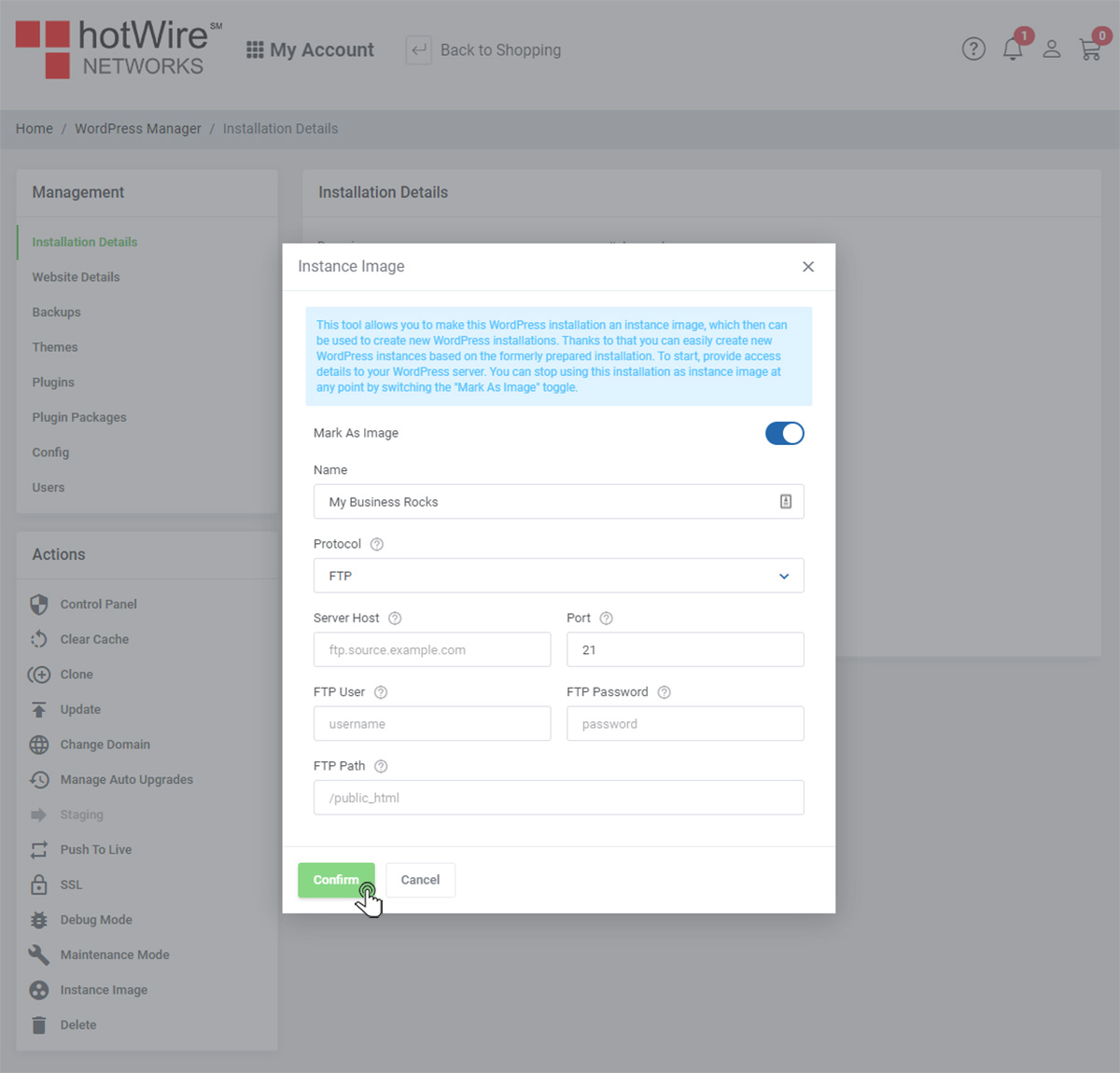
Our online help center provides simple and fast access to many common questions.
