Using Mailing Lists, you can create and modify a message to send to one or more recipients at the same time. To get started, follow the steps below
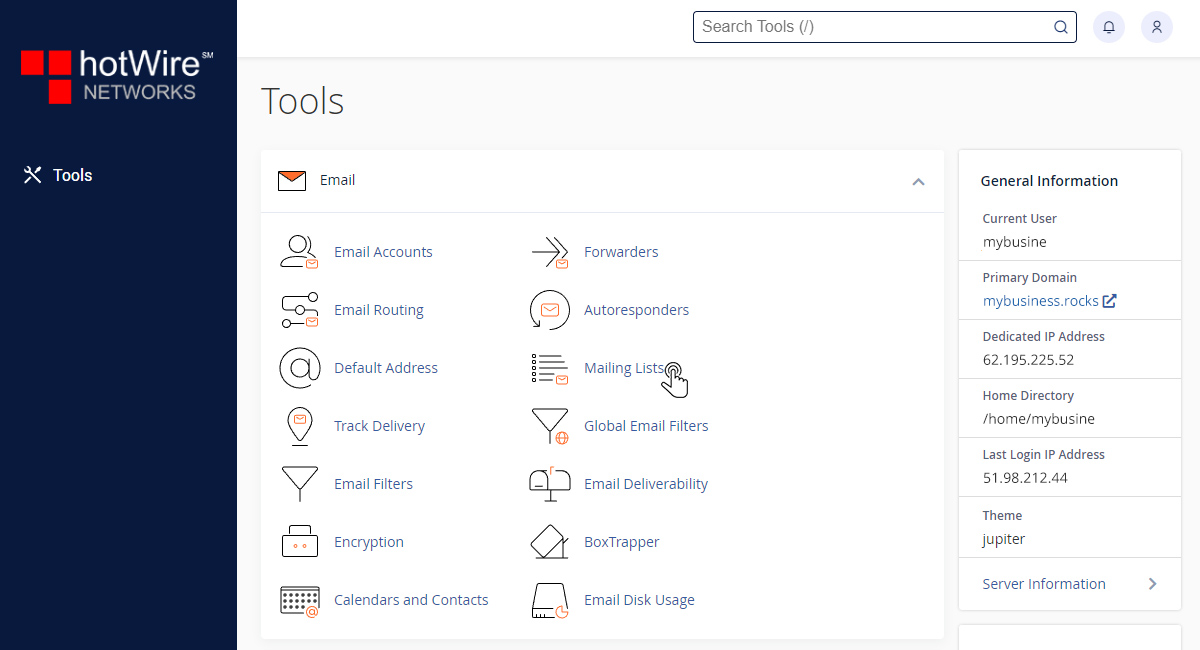
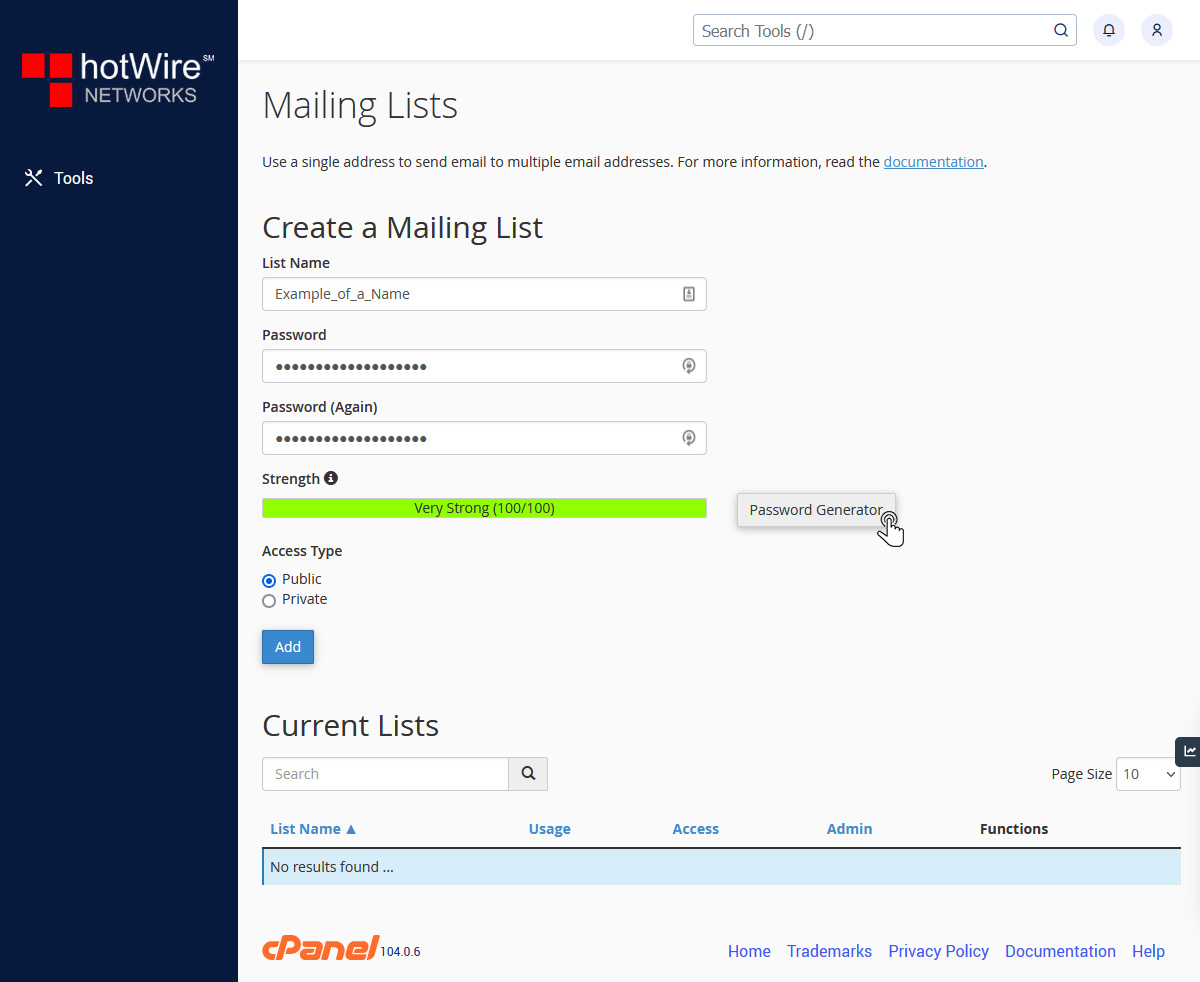
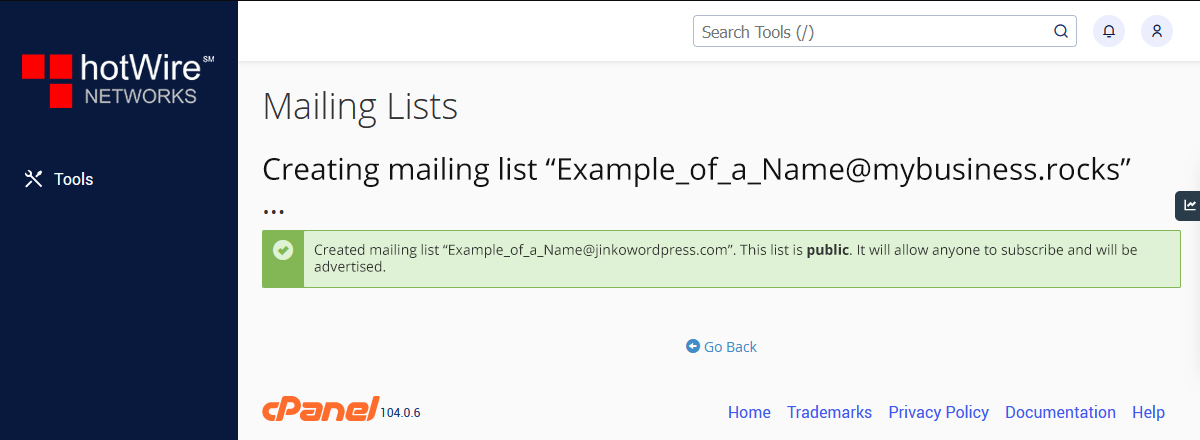
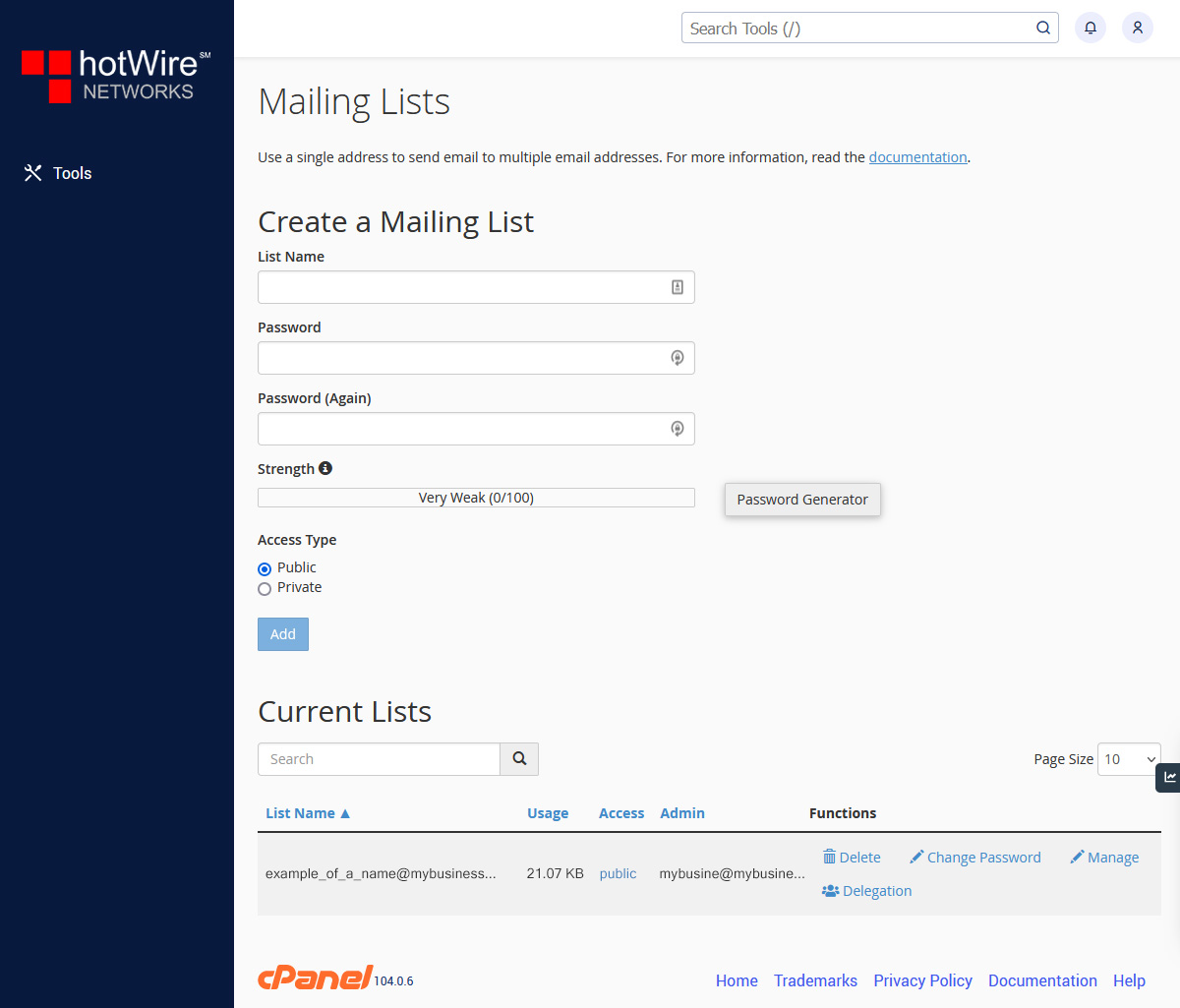
Websites
Custom Websites
Addons
Hosting
Web Hosting
VPS Hosting
Dedicated Hosting
Hosting Addons
My Account
Domains
Websites & Hosting
SSL Certificates
Addons Store
Billing
Service & Support
Using Mailing Lists, you can create and modify a message to send to one or more recipients at the same time. To get started, follow the steps below
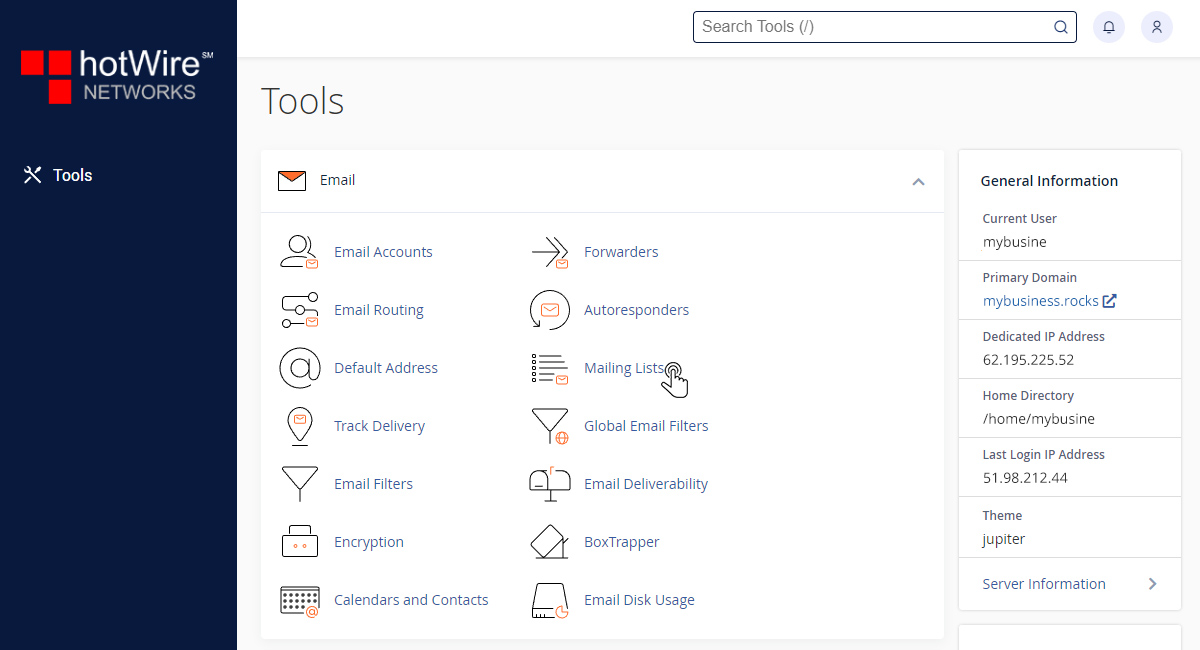
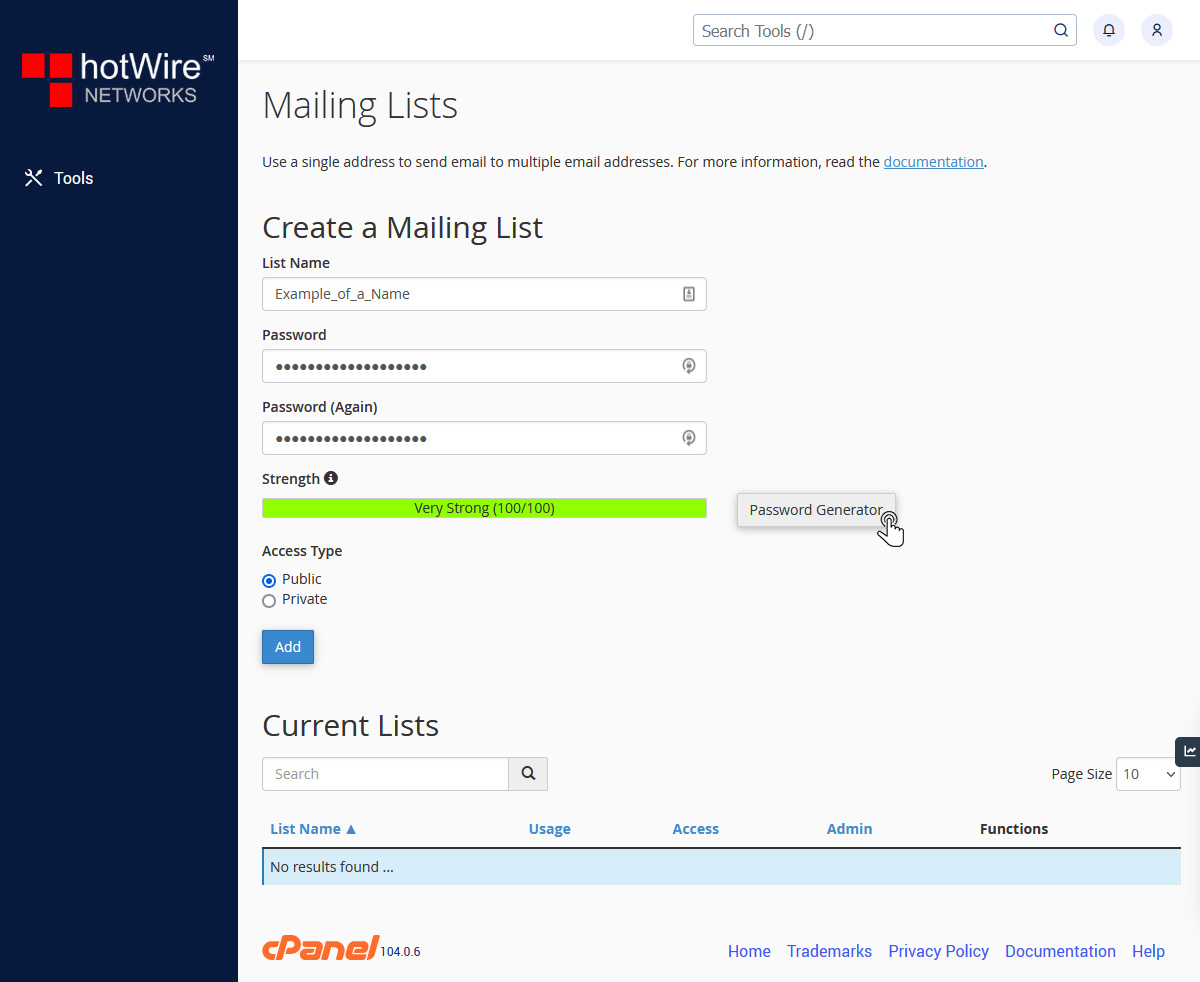
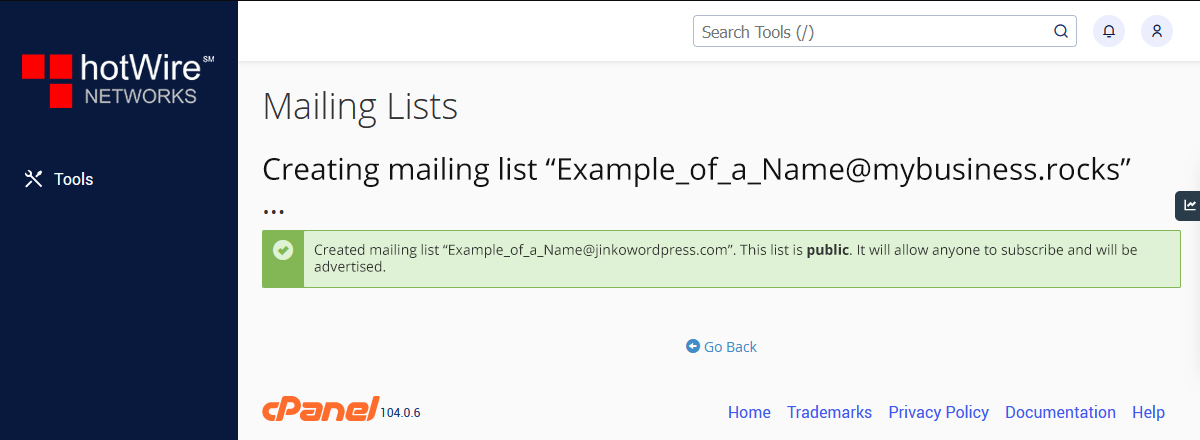
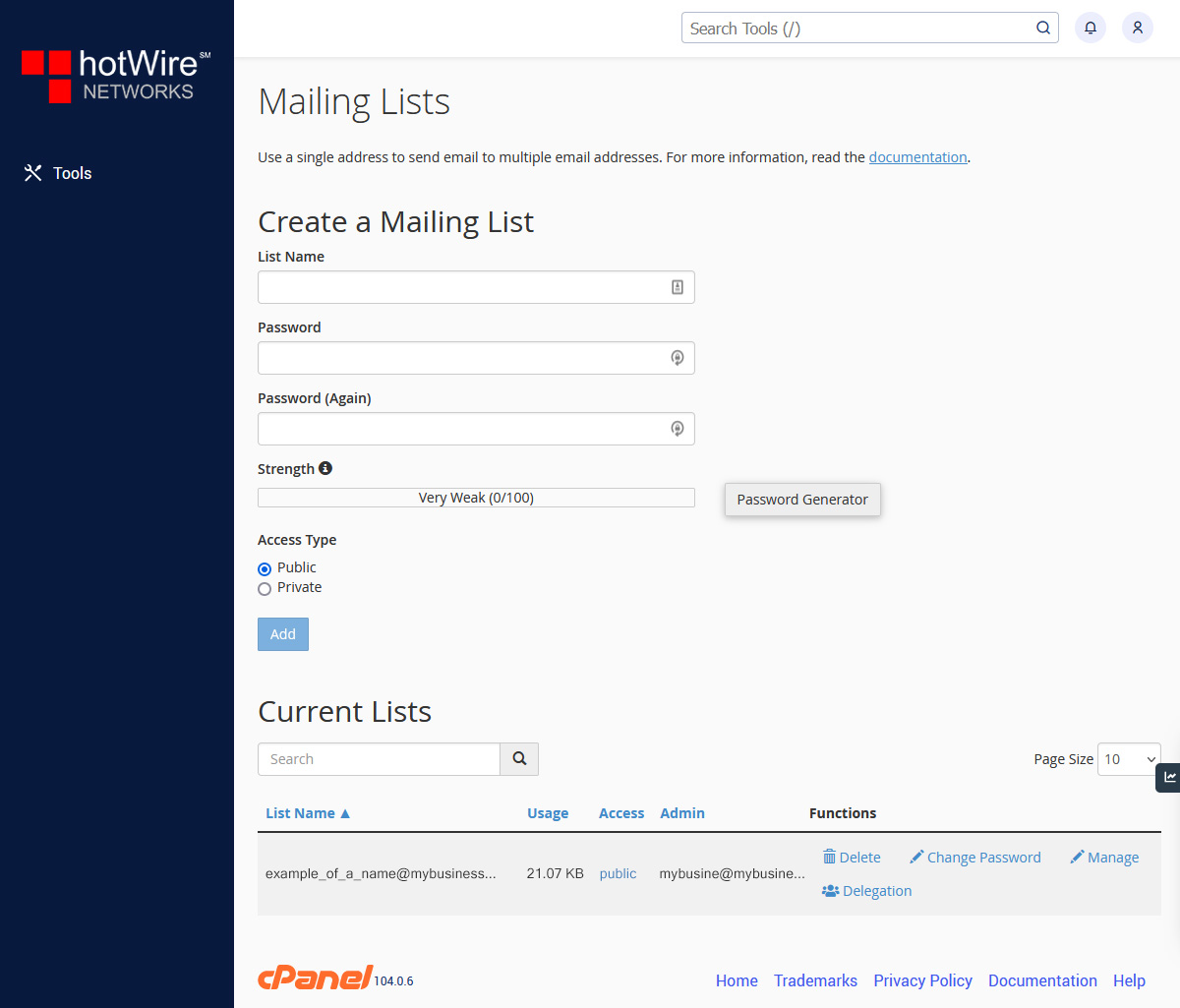
Our online help center provides simple and fast access to many common questions.
