Secure Shell or SSH secures a session to a chosen remote server so you can access that server with commands. To start using SSH Access, proceed with the steps below
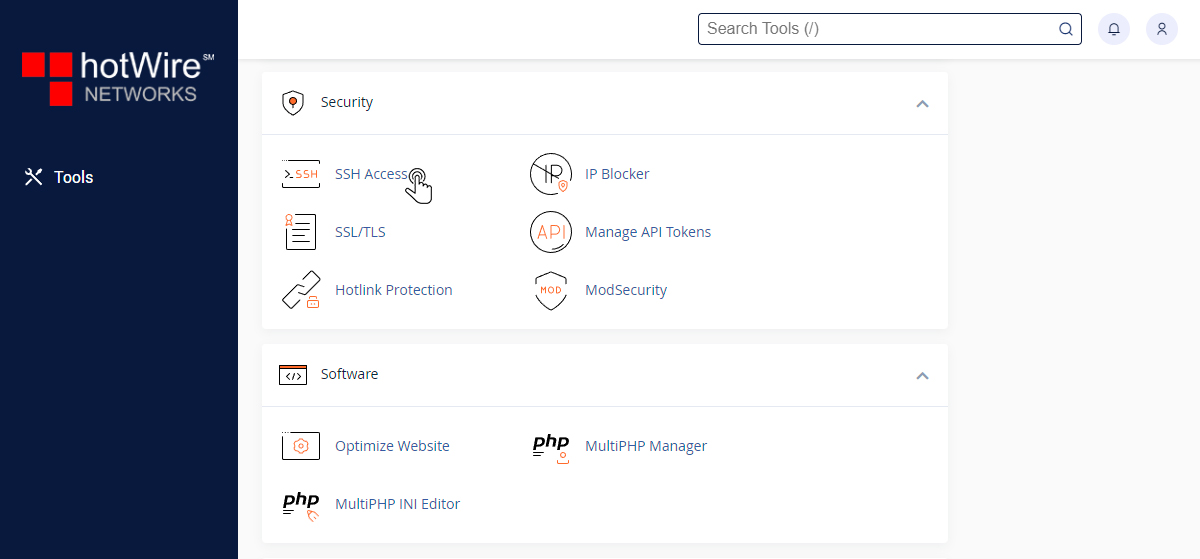
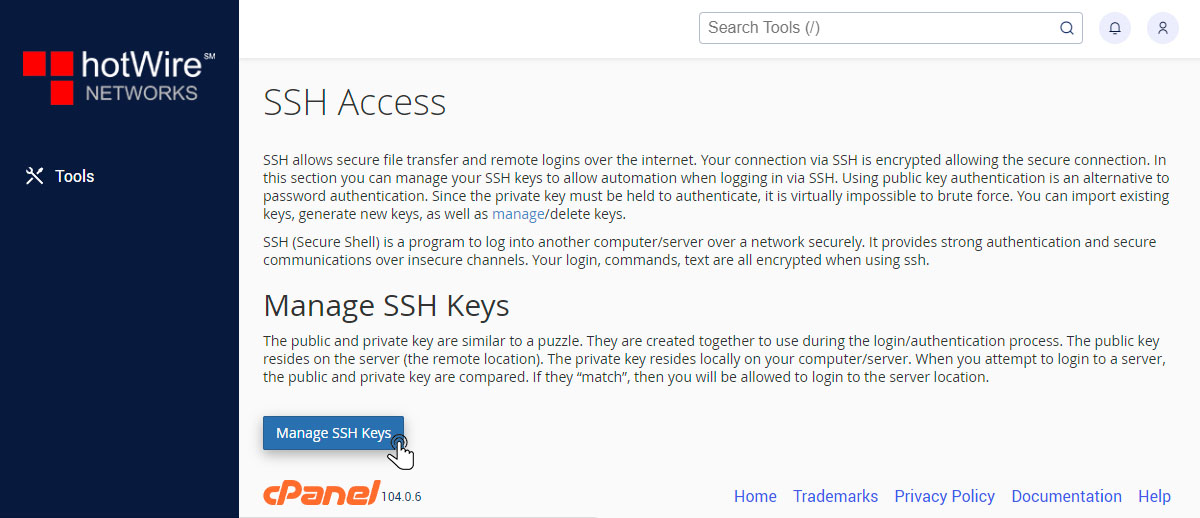
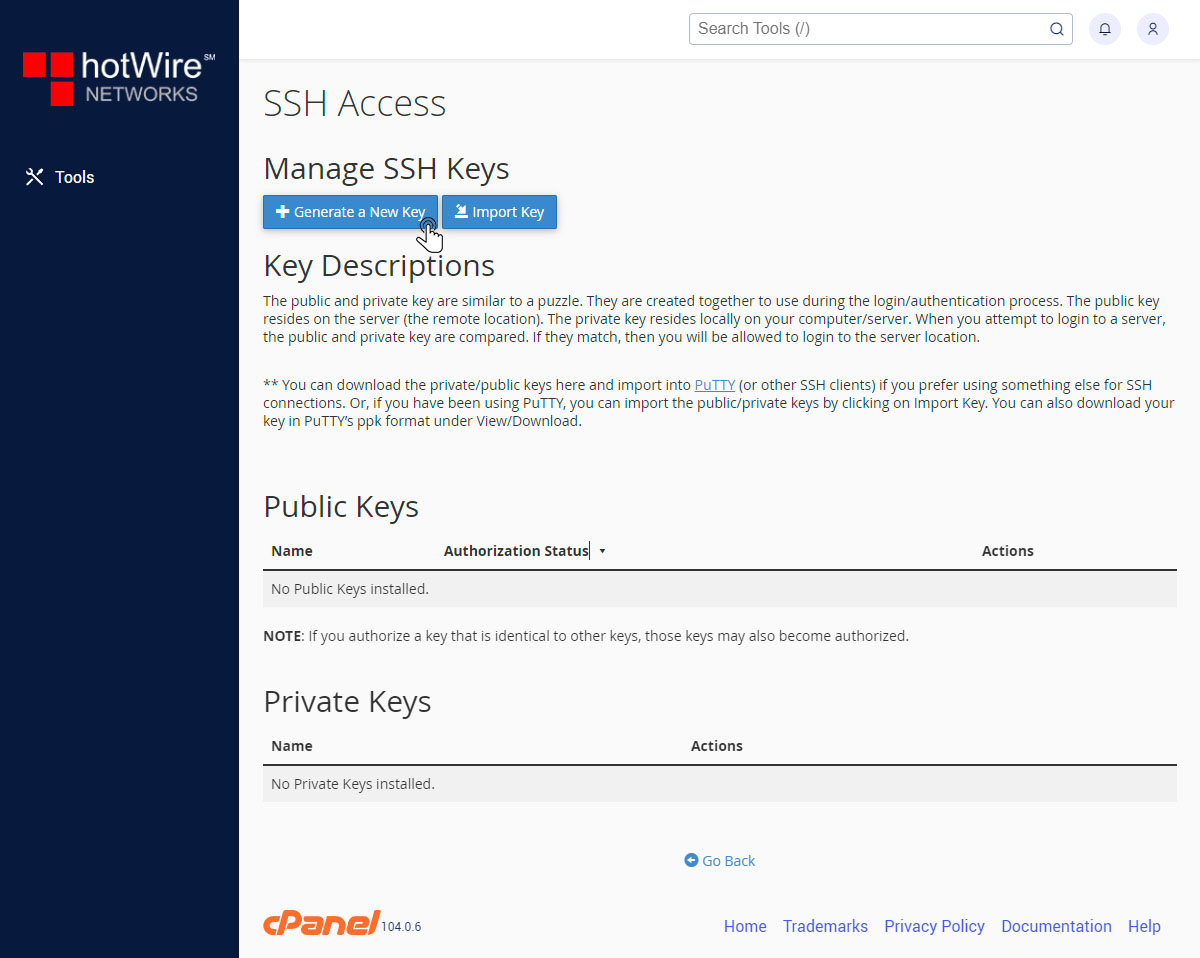
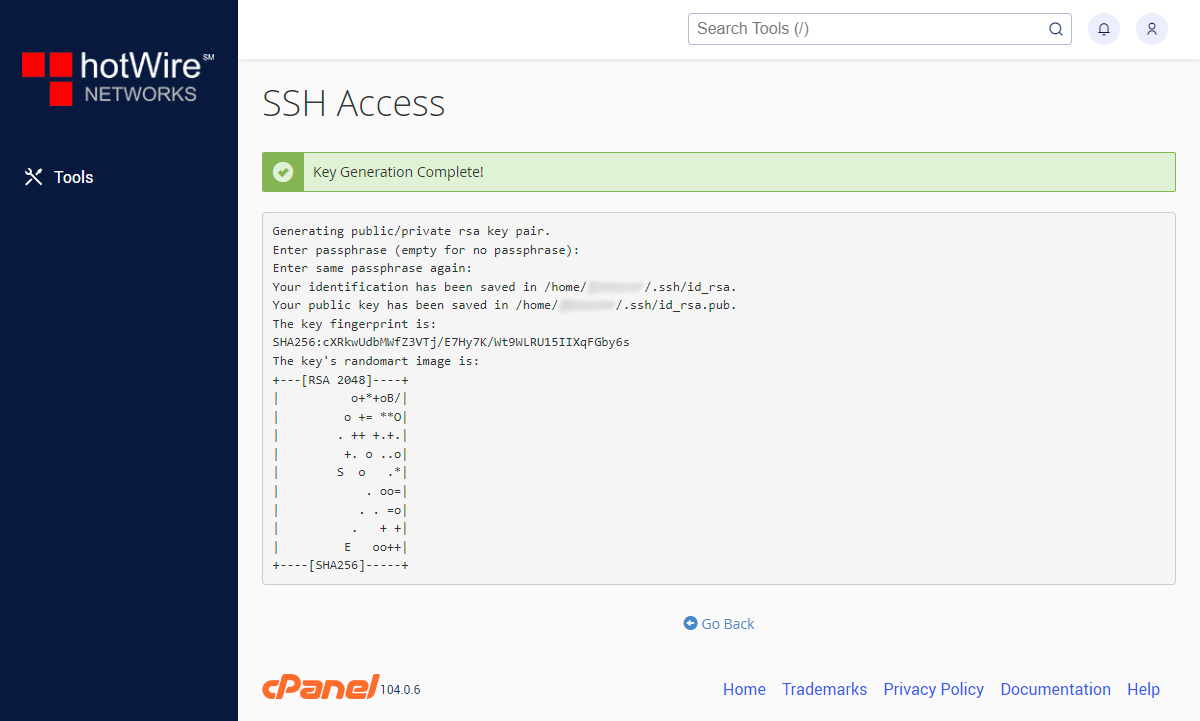
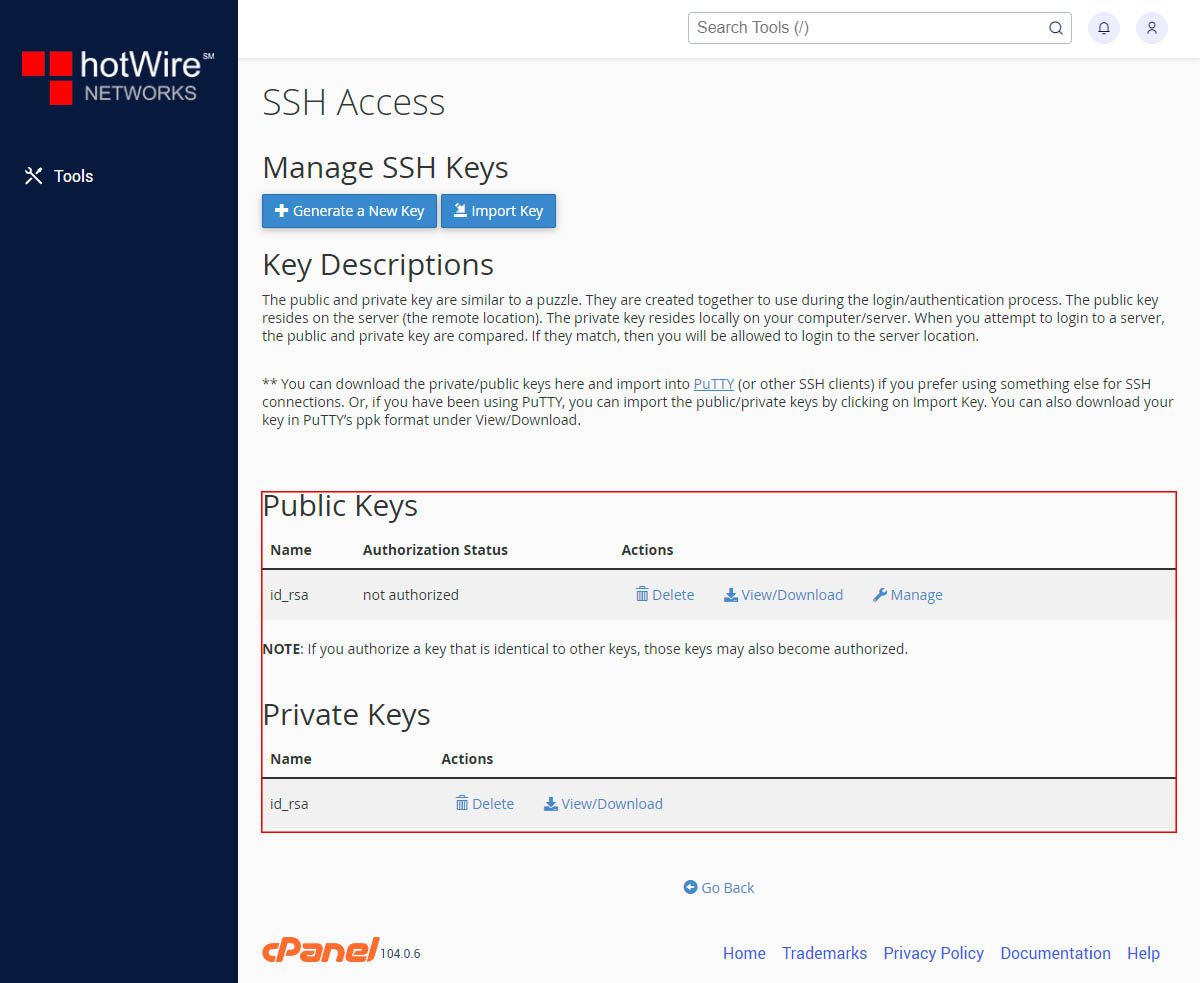
Websites
Custom Websites
Addons
Hosting
Web Hosting
VPS Hosting
Dedicated Hosting
Hosting Addons
My Account
Domains
Websites & Hosting
SSL Certificates
Addons Store
Billing
Service & Support
Secure Shell or SSH secures a session to a chosen remote server so you can access that server with commands. To start using SSH Access, proceed with the steps below
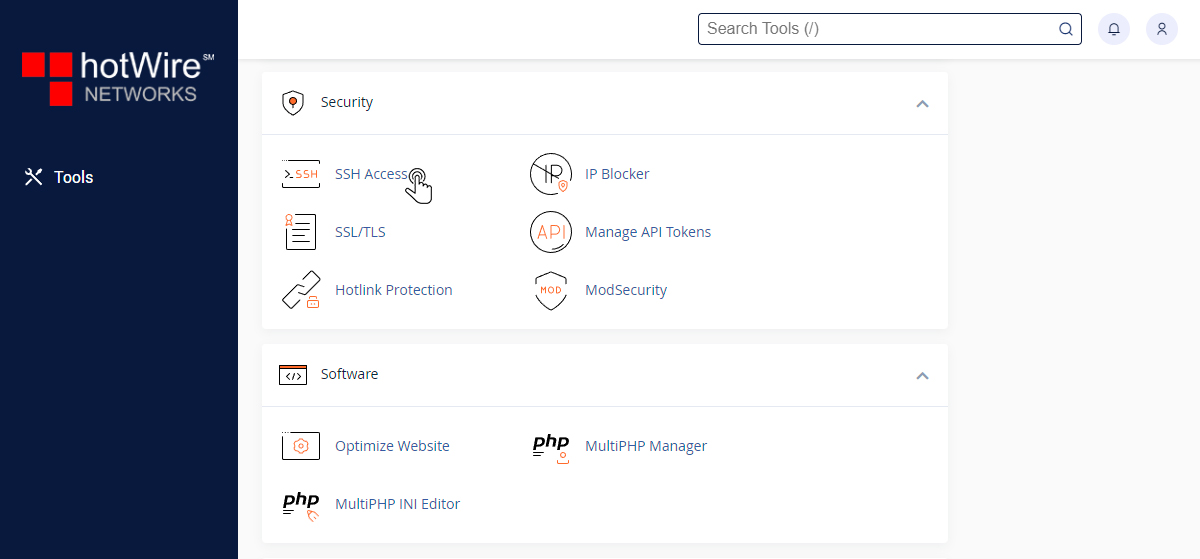
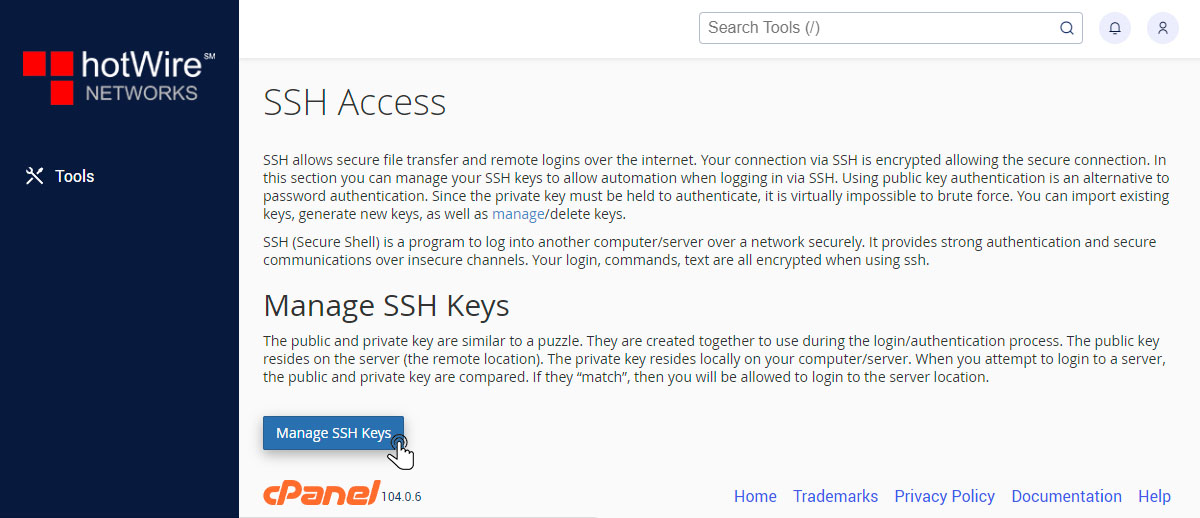
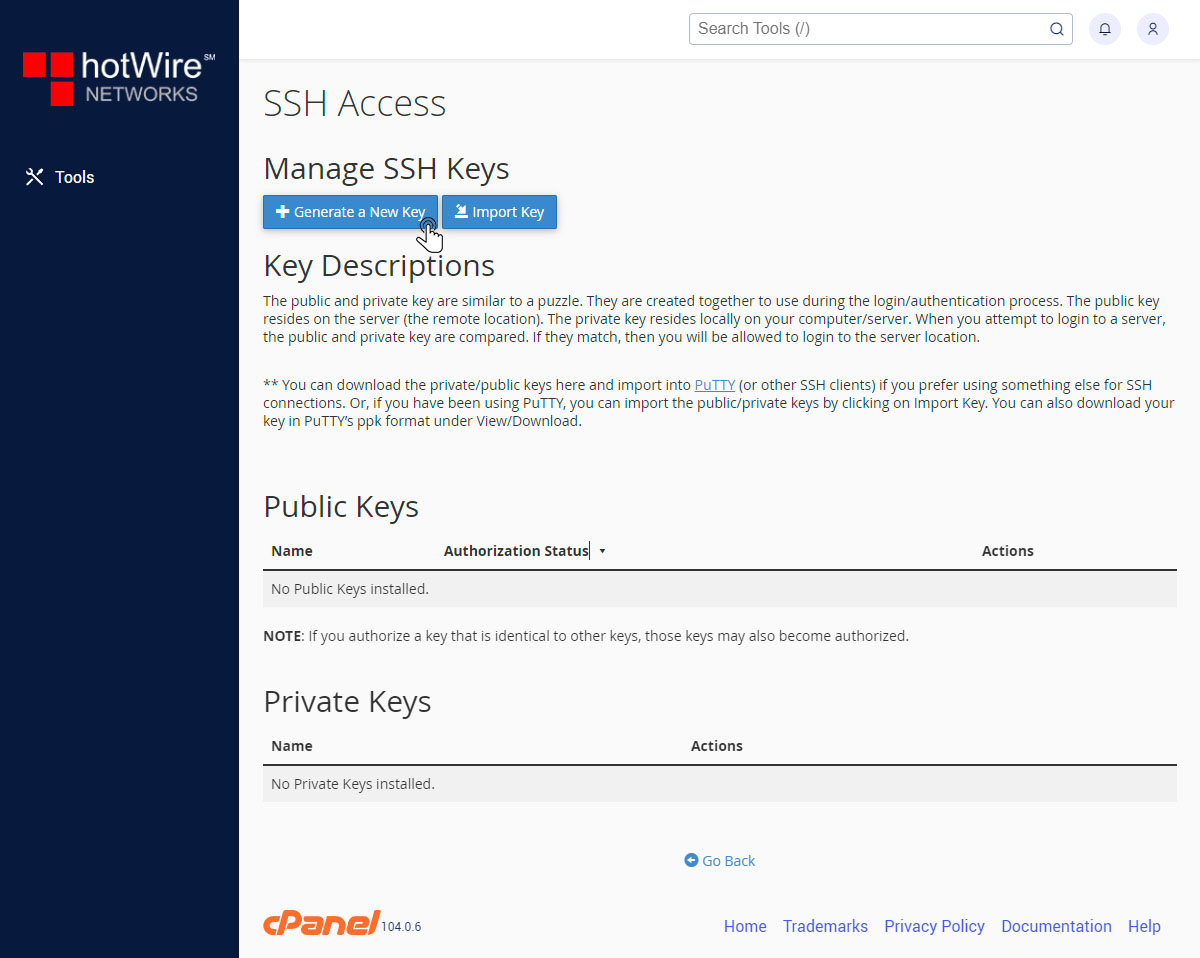
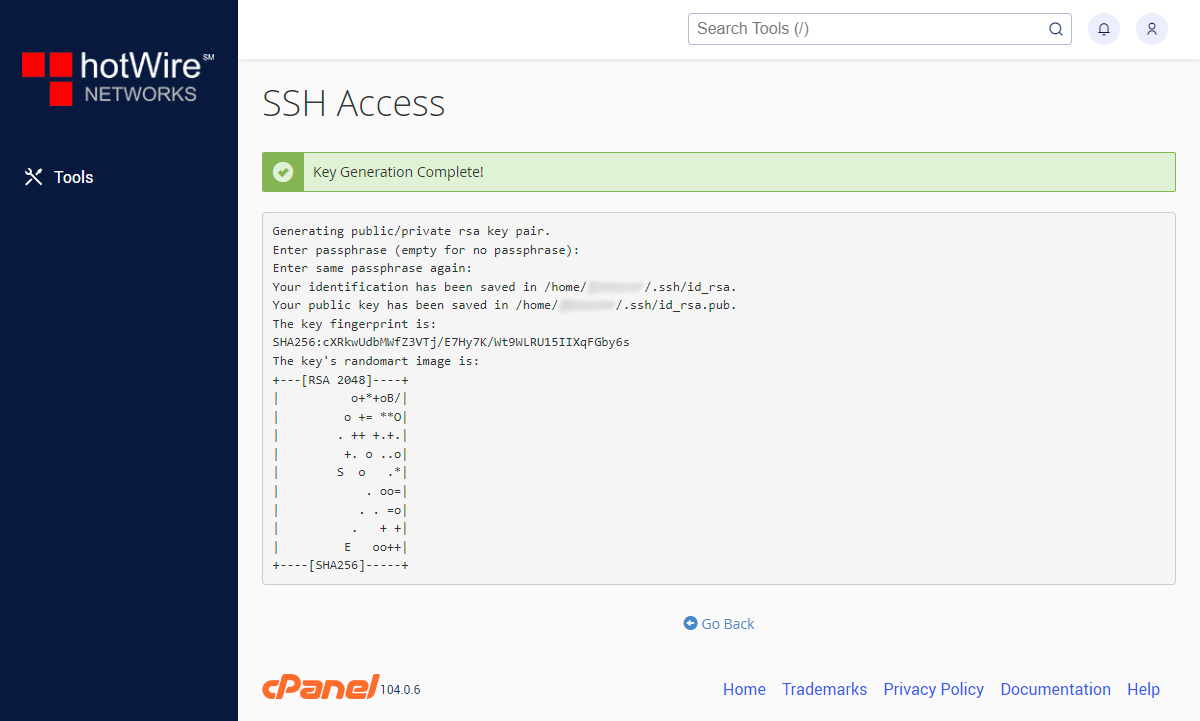
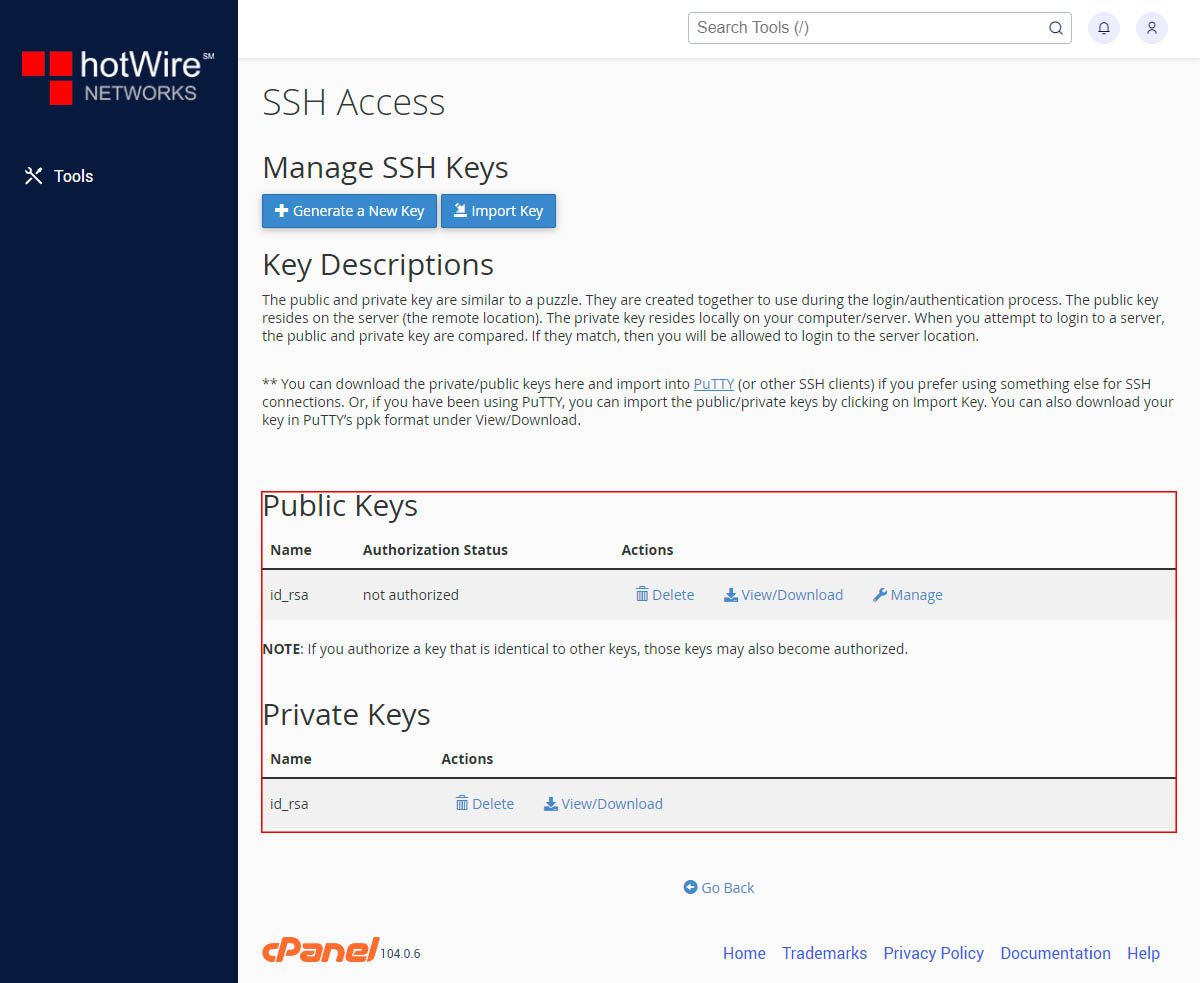
Our online help center provides simple and fast access to many common questions.
