Webmail is the default service that gives you choices on how you manage your email. To get started, continue below
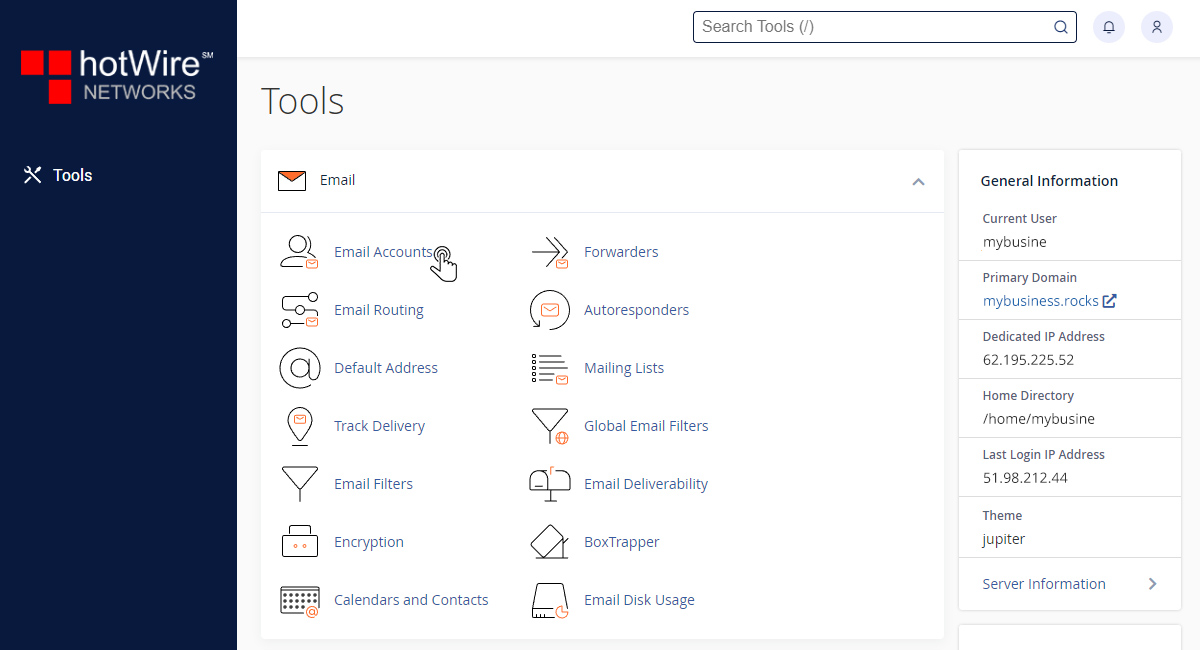
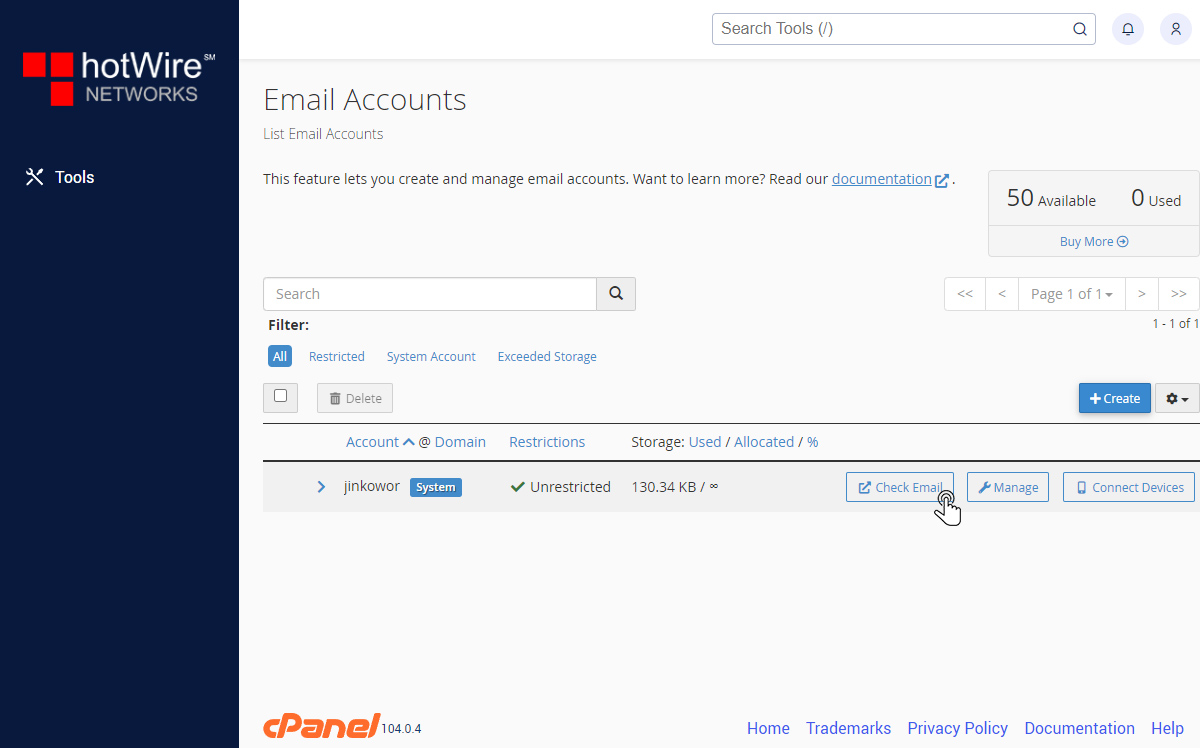
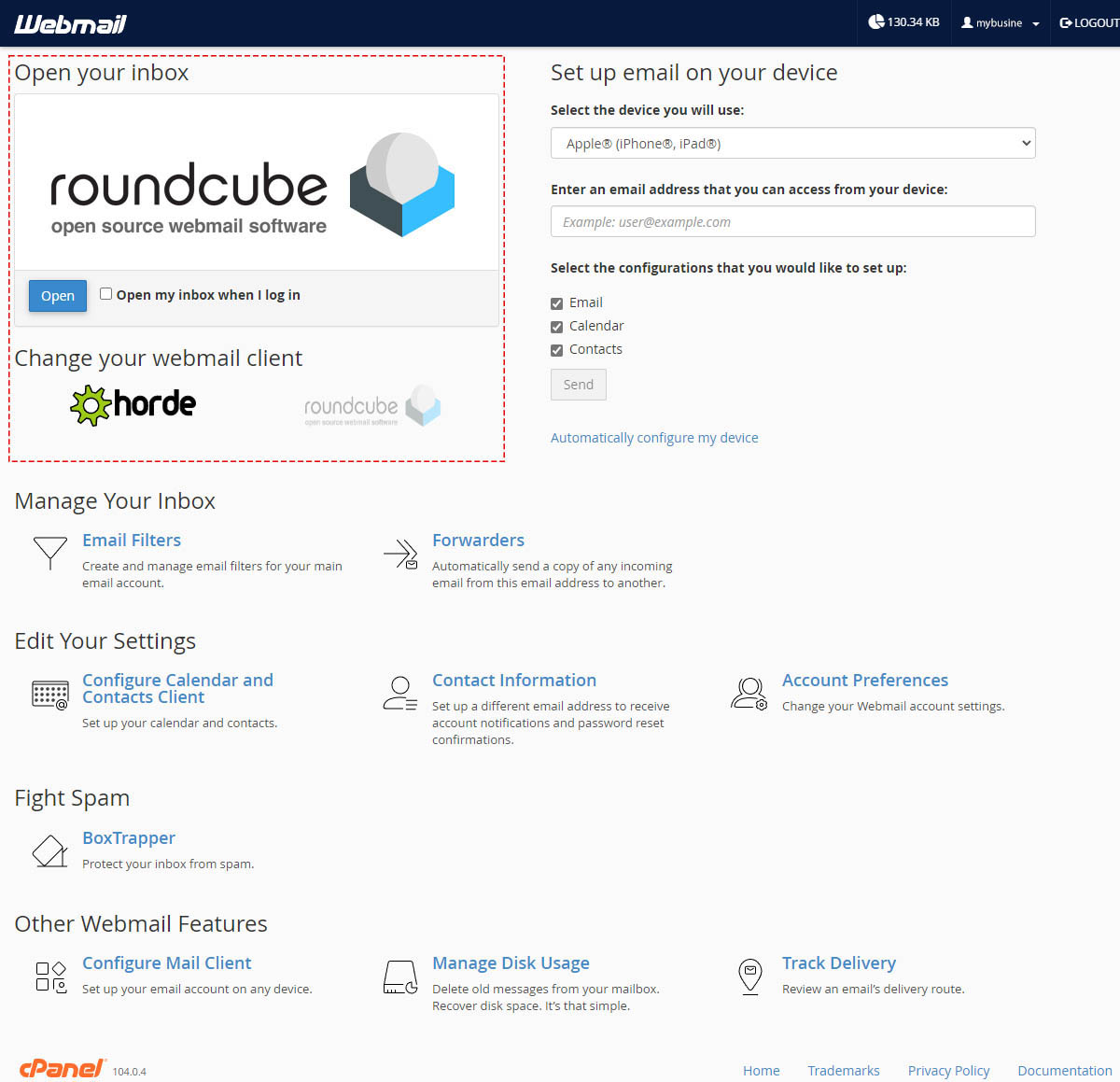
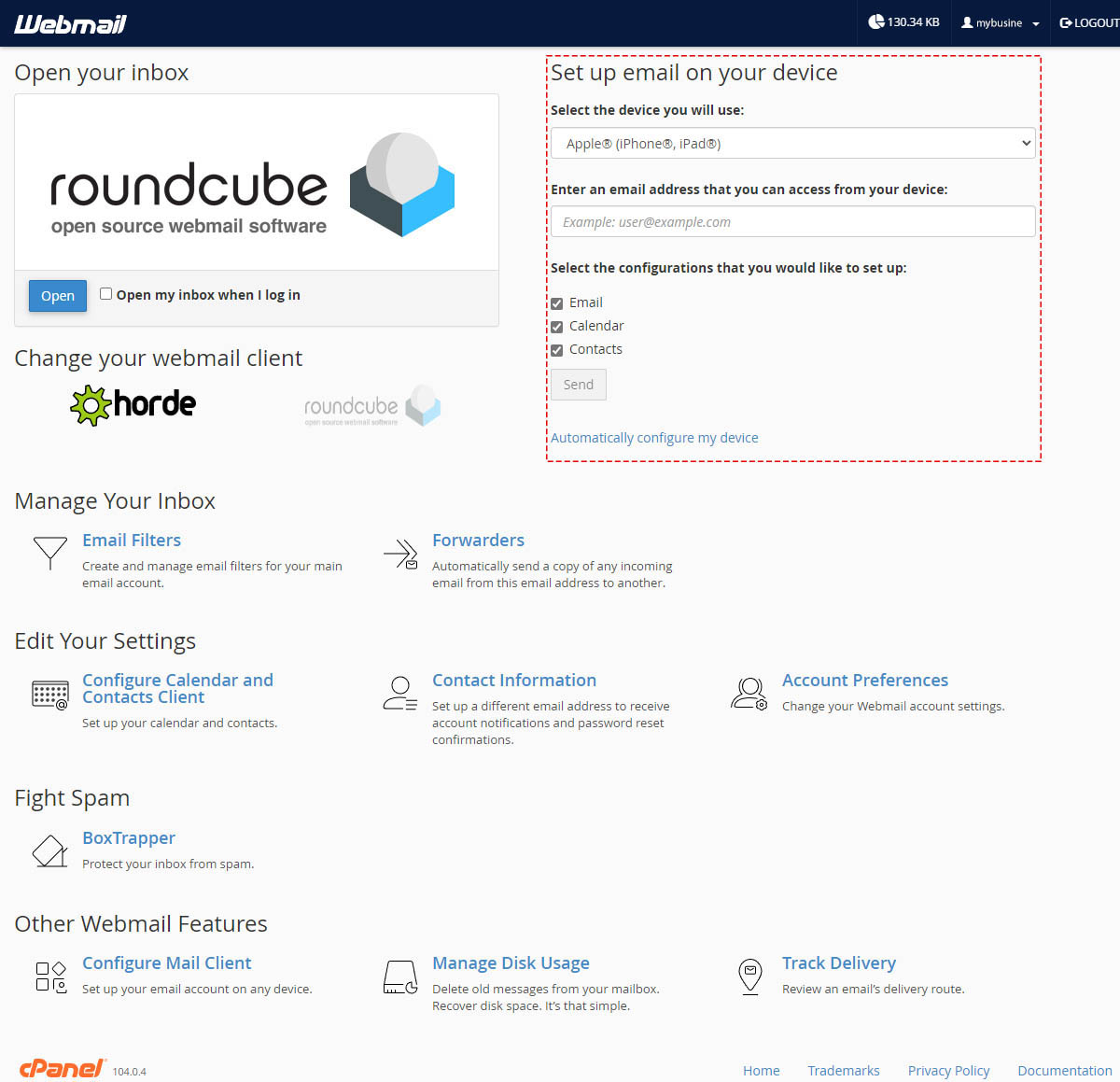
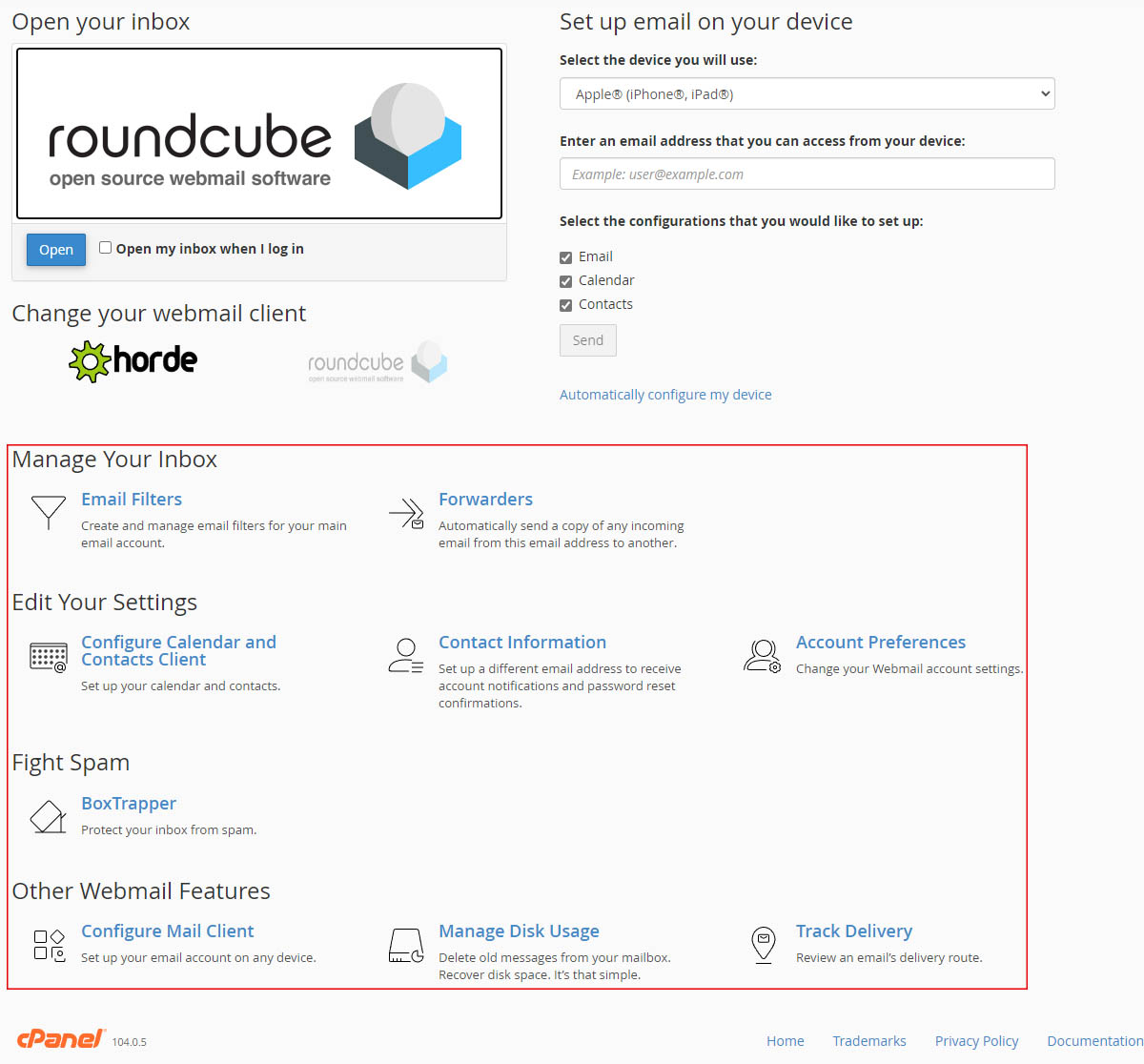
Websites
Custom Websites
Addons
Hosting
Web Hosting
VPS Hosting
Dedicated Hosting
Hosting Addons
My Account
Domains
Websites & Hosting
SSL Certificates
Addons Store
Billing
Service & Support
Webmail is the default service that gives you choices on how you manage your email. To get started, continue below
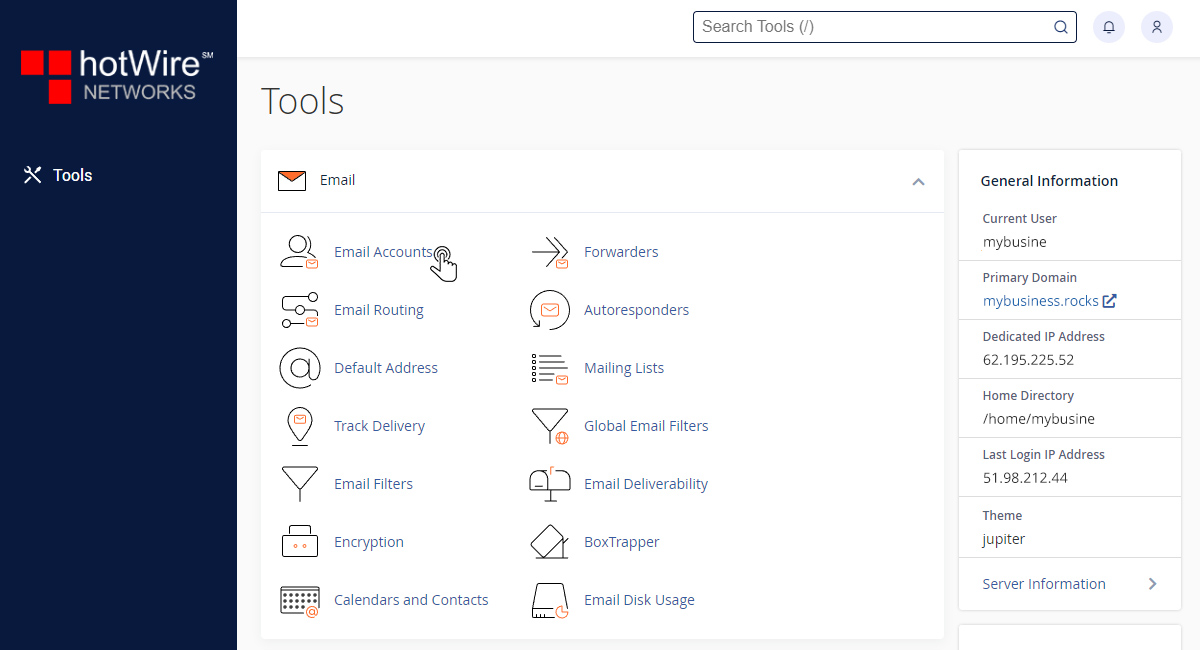
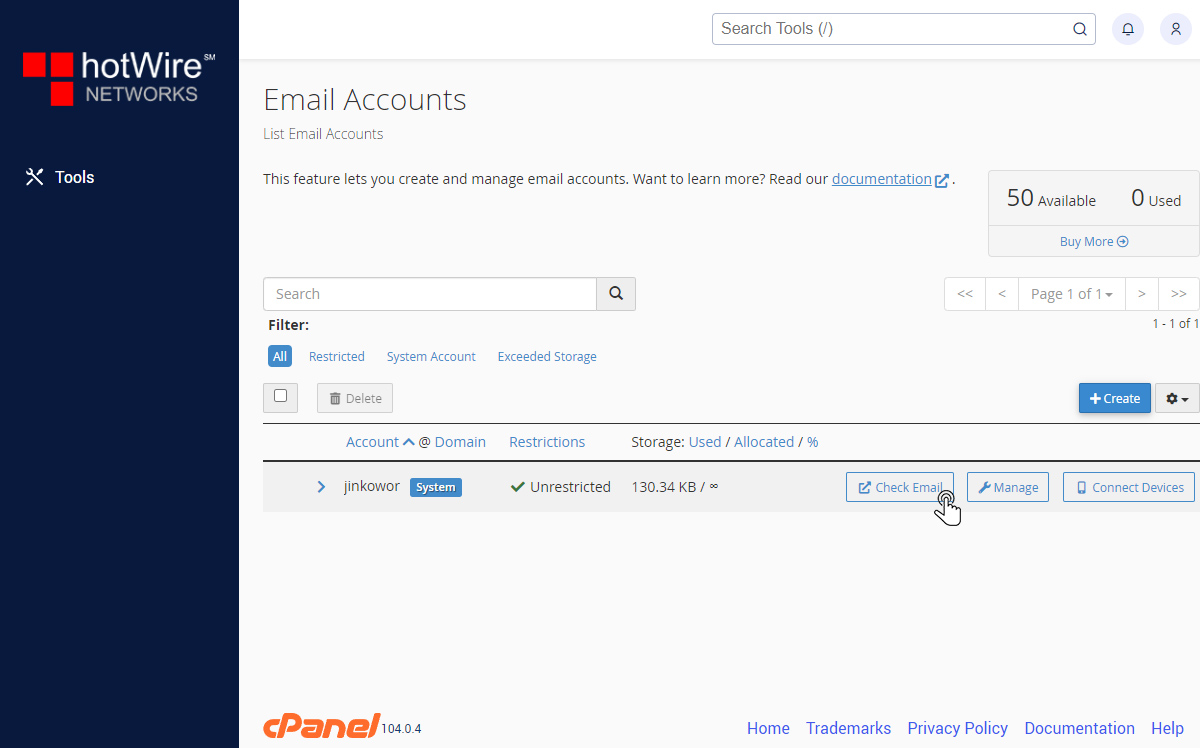
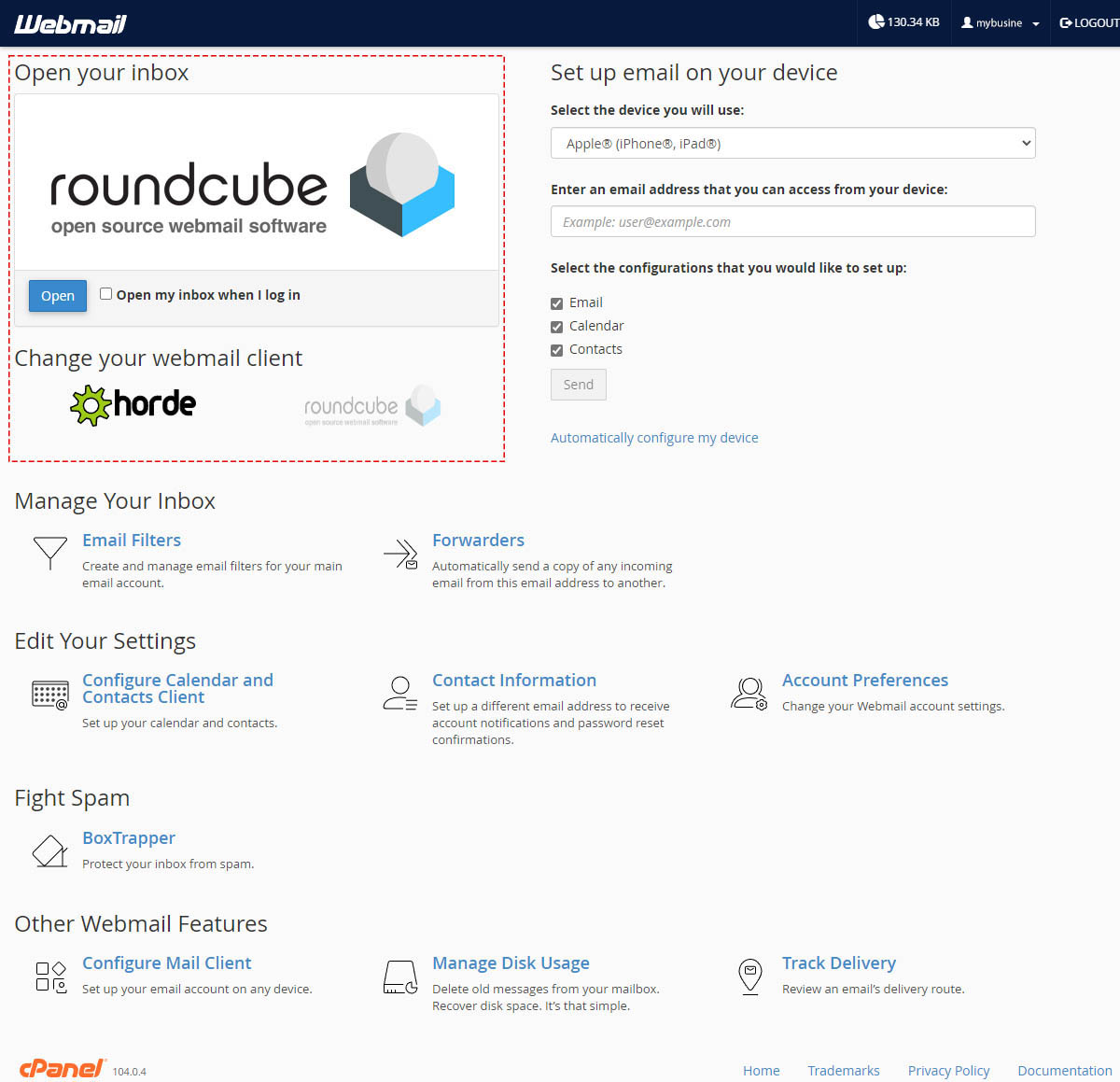
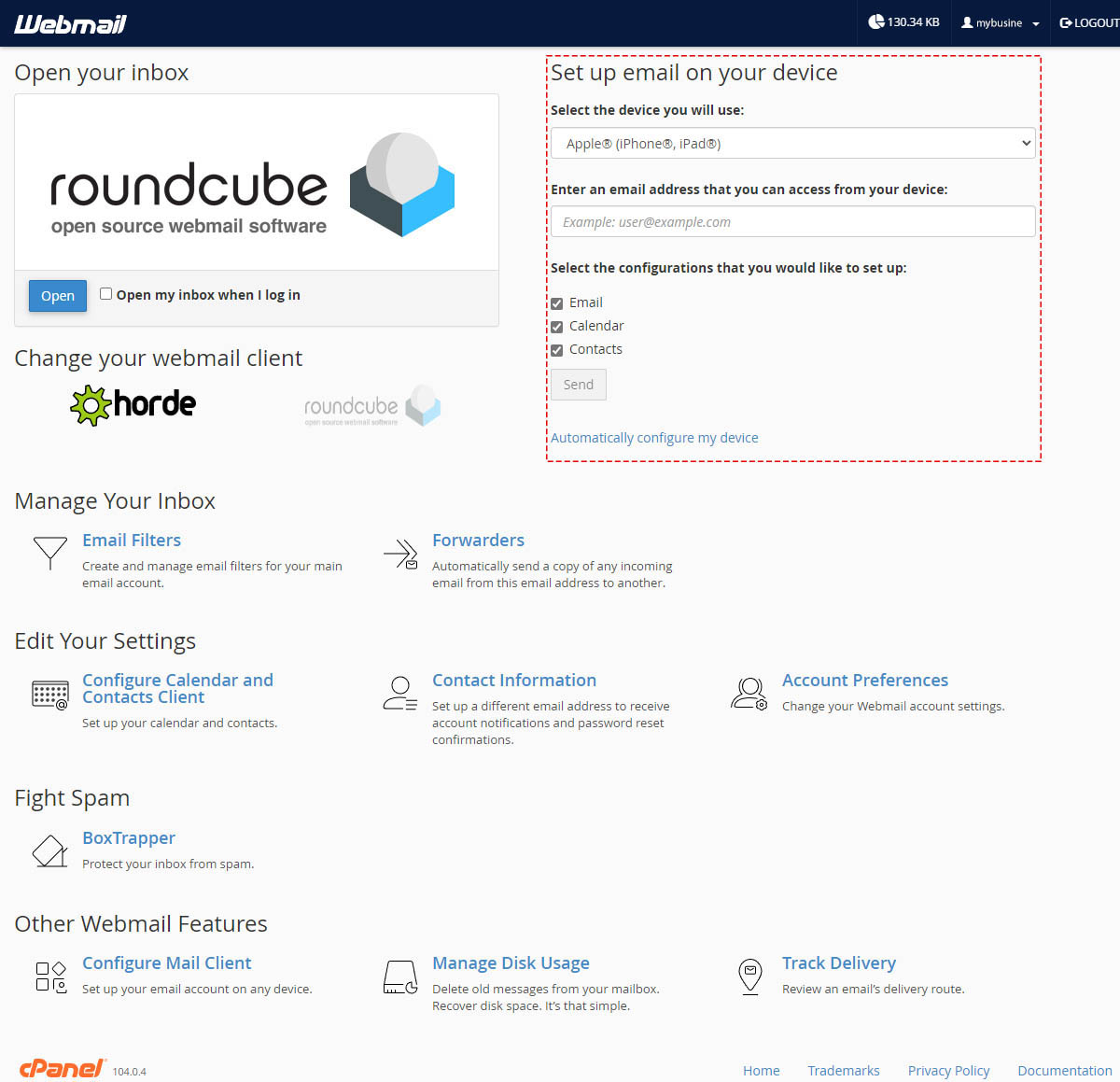
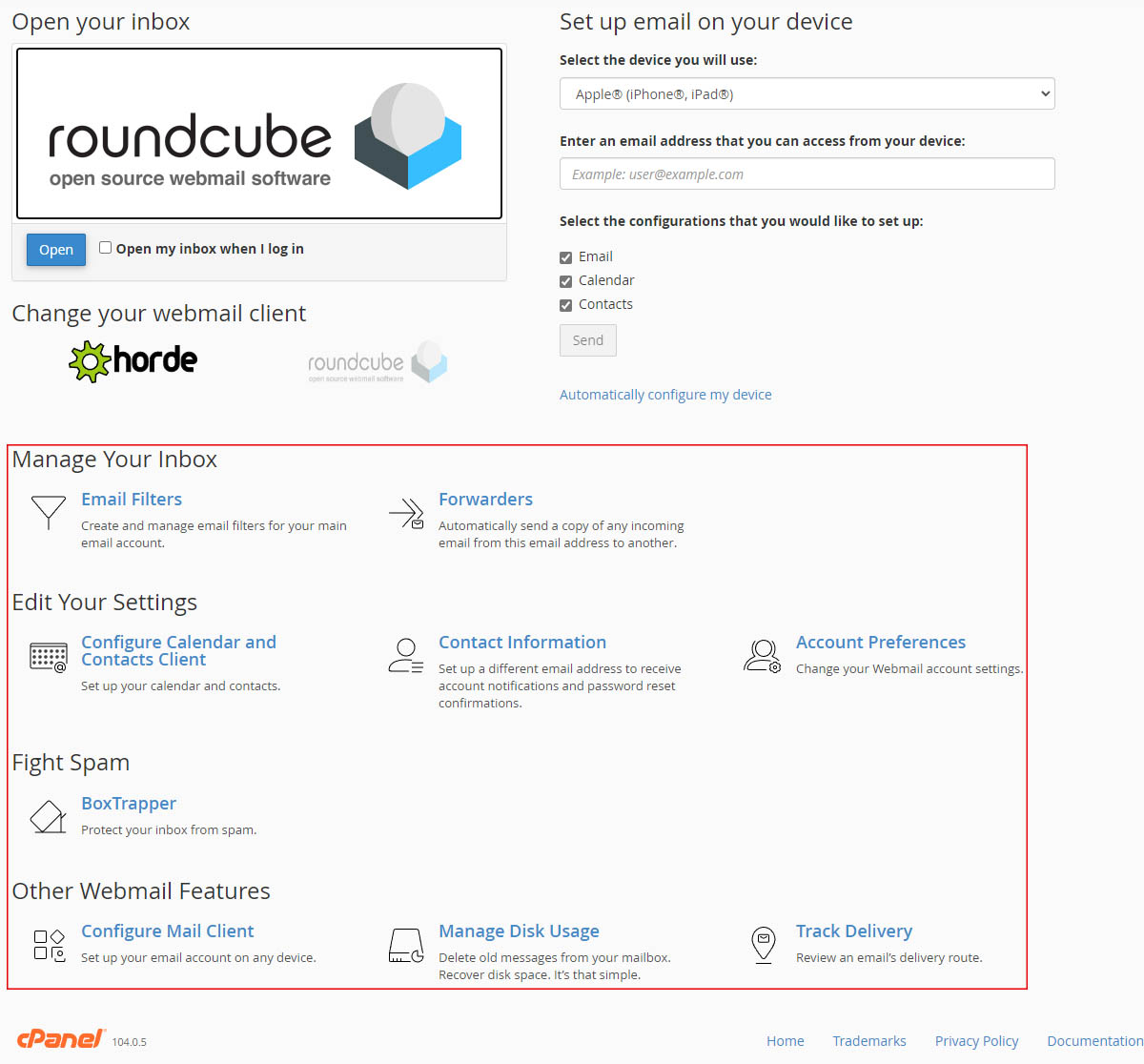
Our online help center provides simple and fast access to many common questions.
