MYSQL is a database software that lets you adjust and modify your database records. Using the wizard makes it easy for you to get started, proceed with an example below
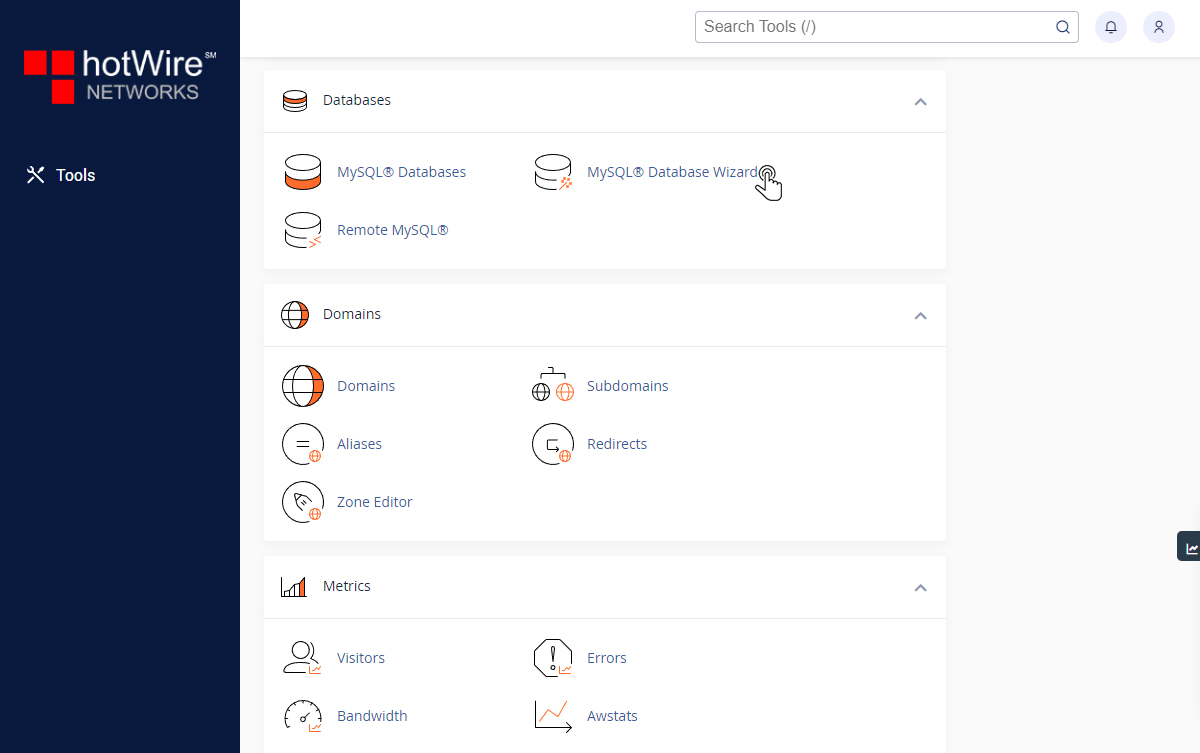
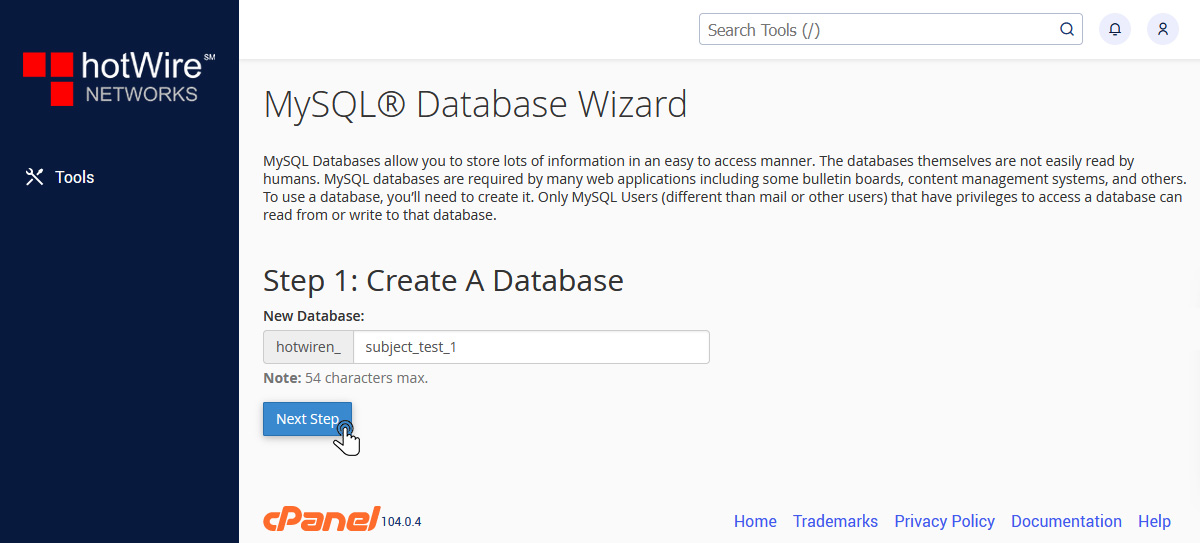
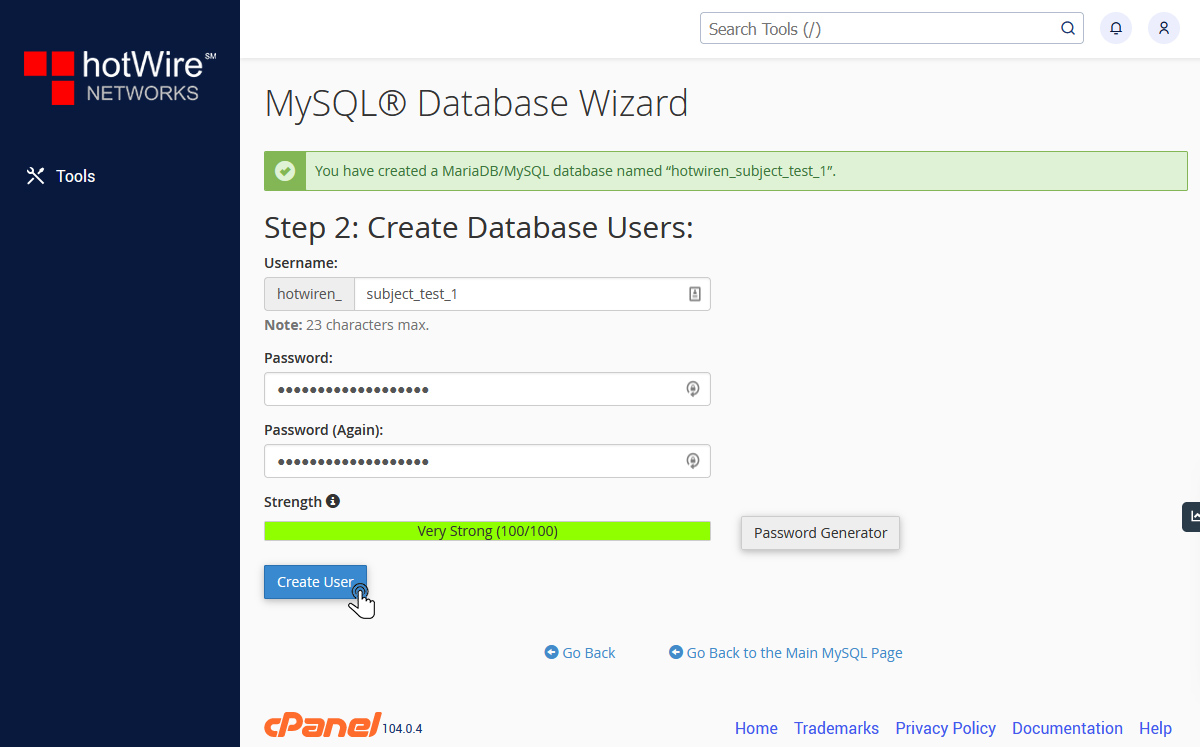
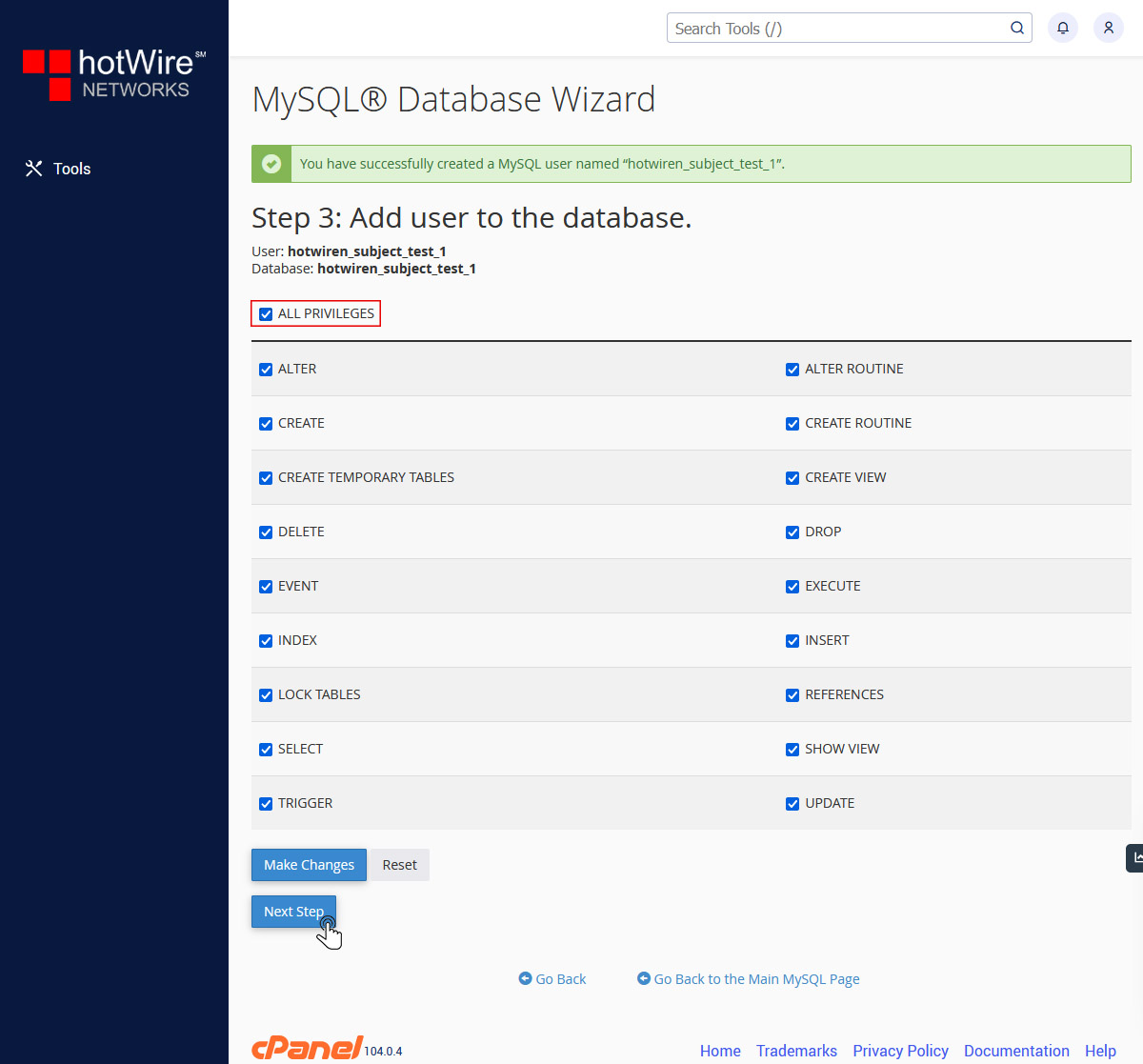
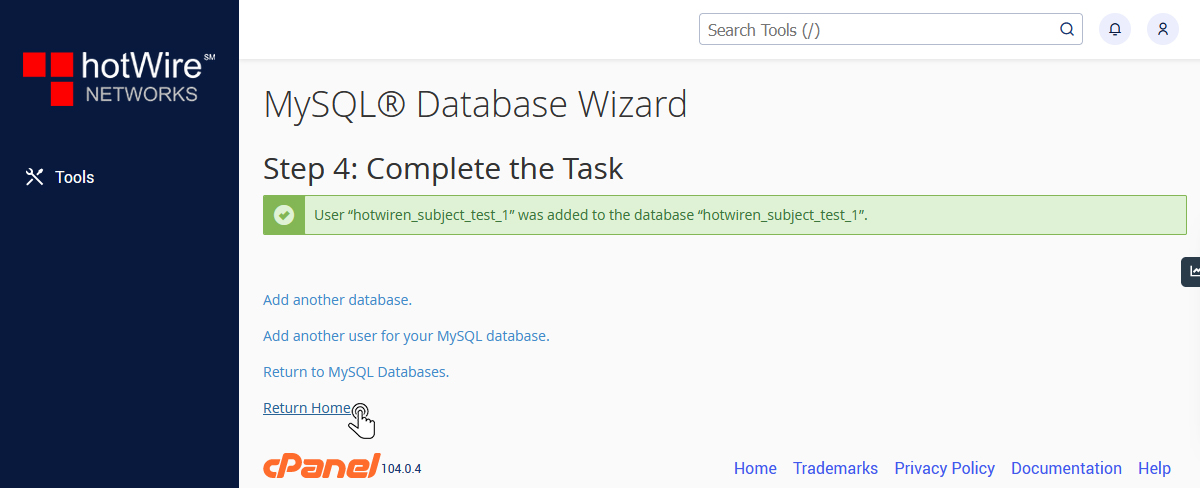
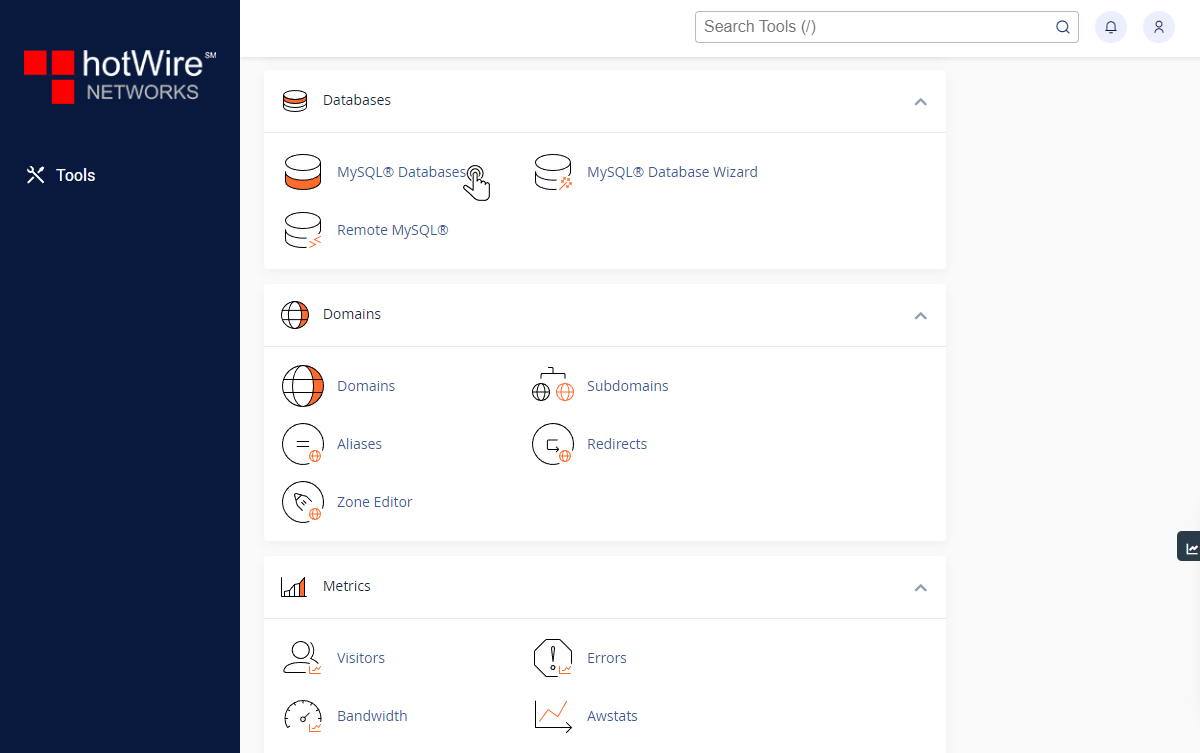
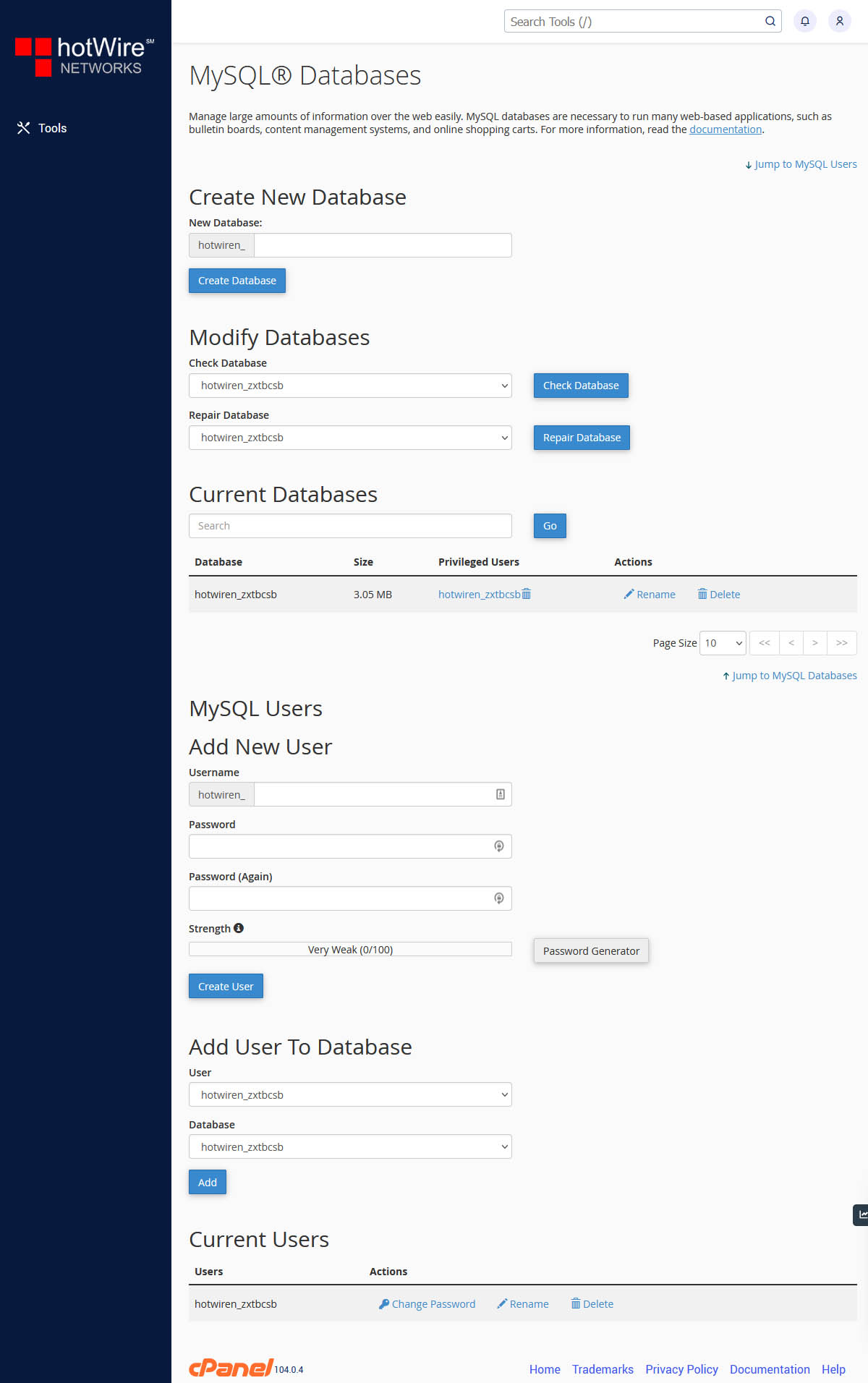
Websites
Custom Websites
Addons
Hosting
Web Hosting
VPS Hosting
Dedicated Hosting
Hosting Addons
My Account
Domains
Websites & Hosting
SSL Certificates
Addons Store
Billing
Service & Support
MYSQL is a database software that lets you adjust and modify your database records. Using the wizard makes it easy for you to get started, proceed with an example below
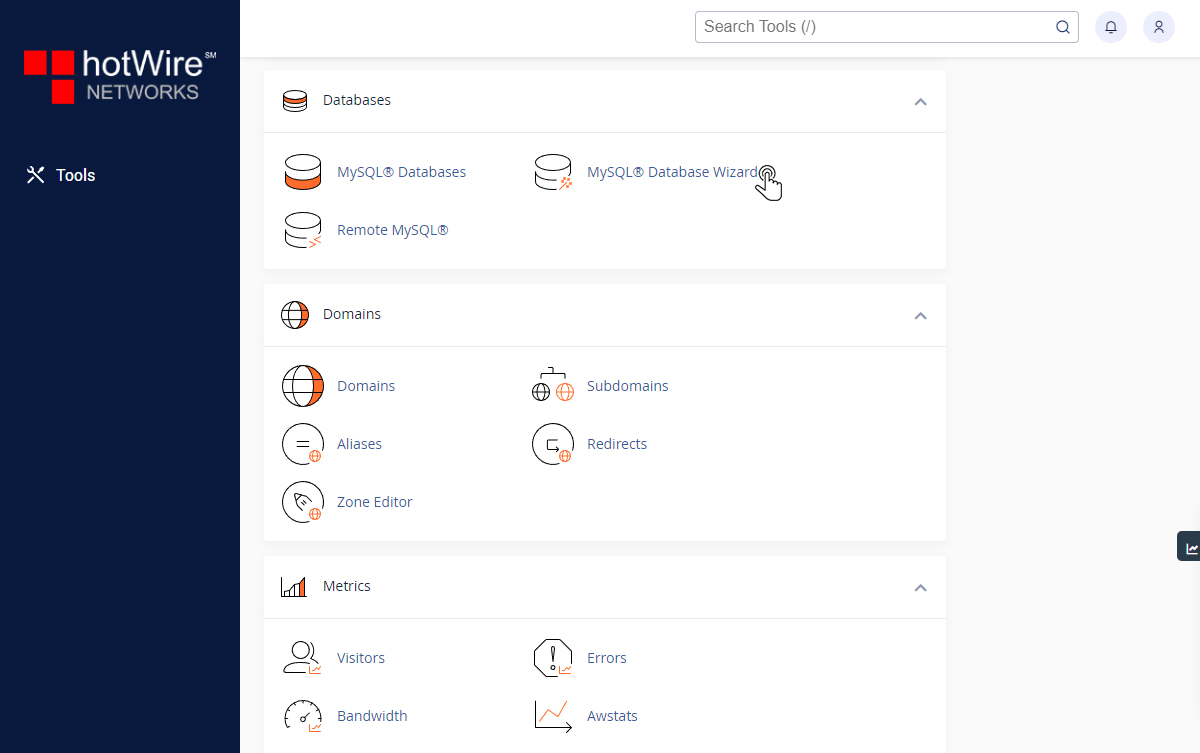
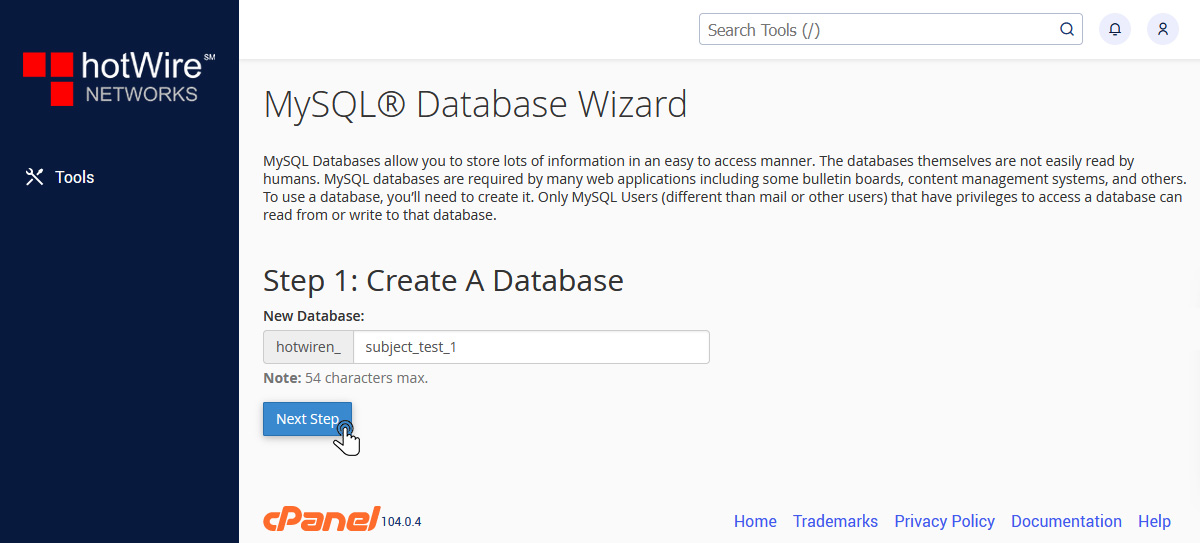
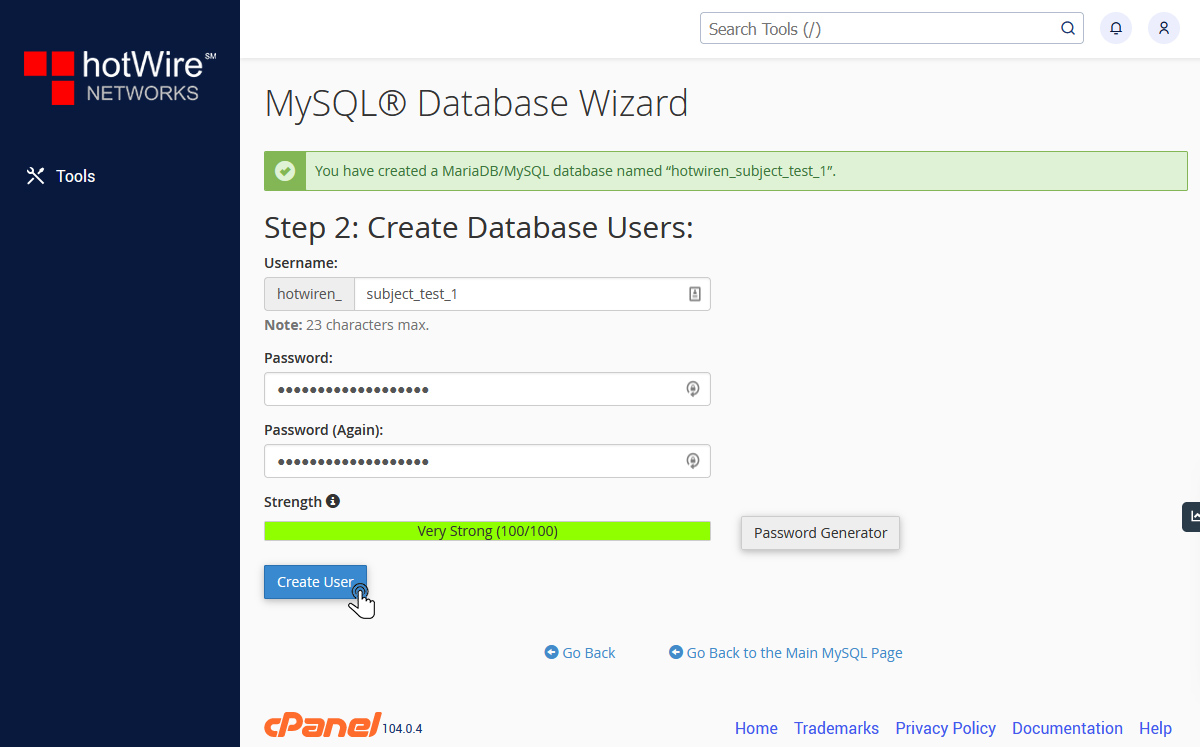
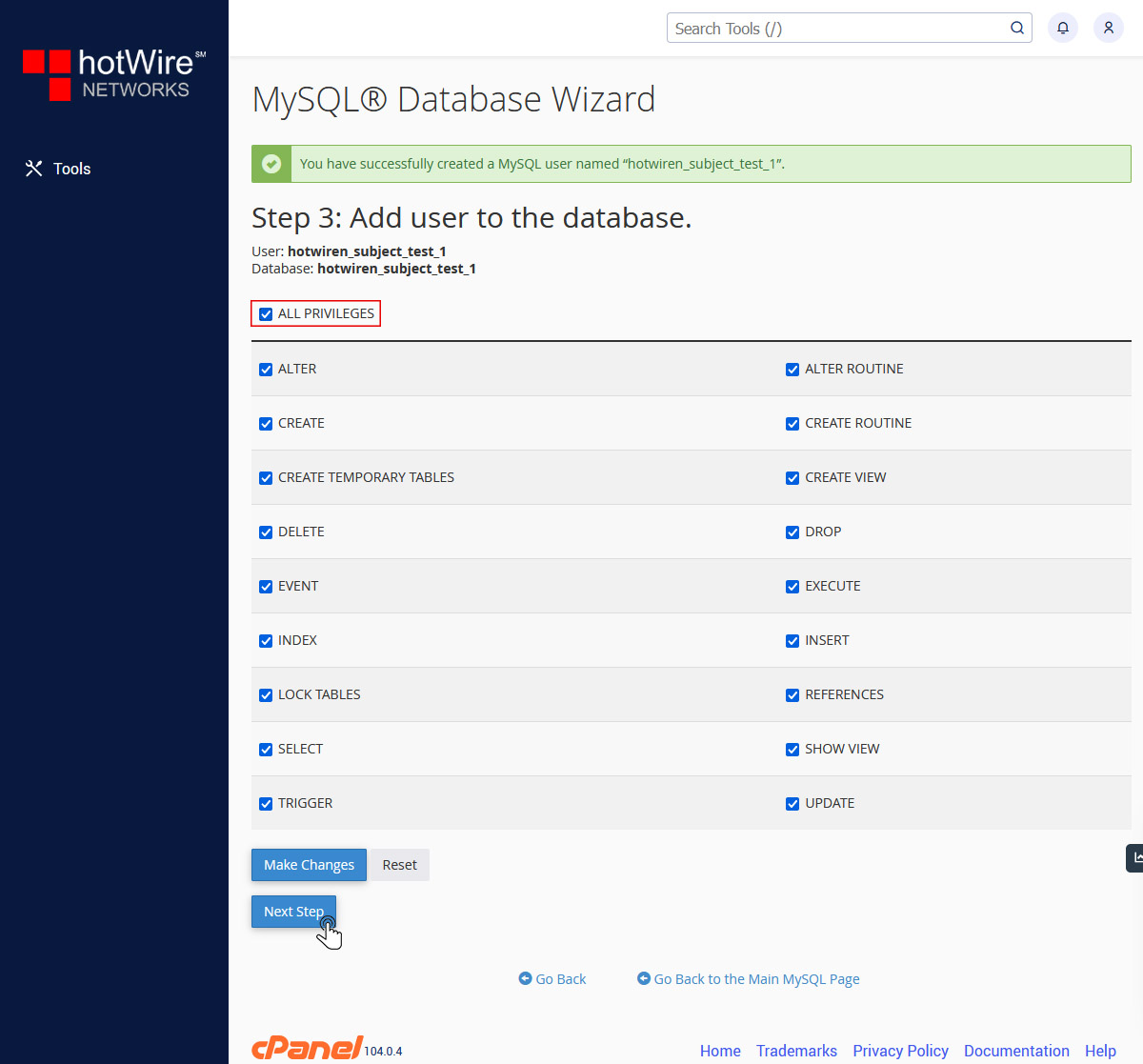
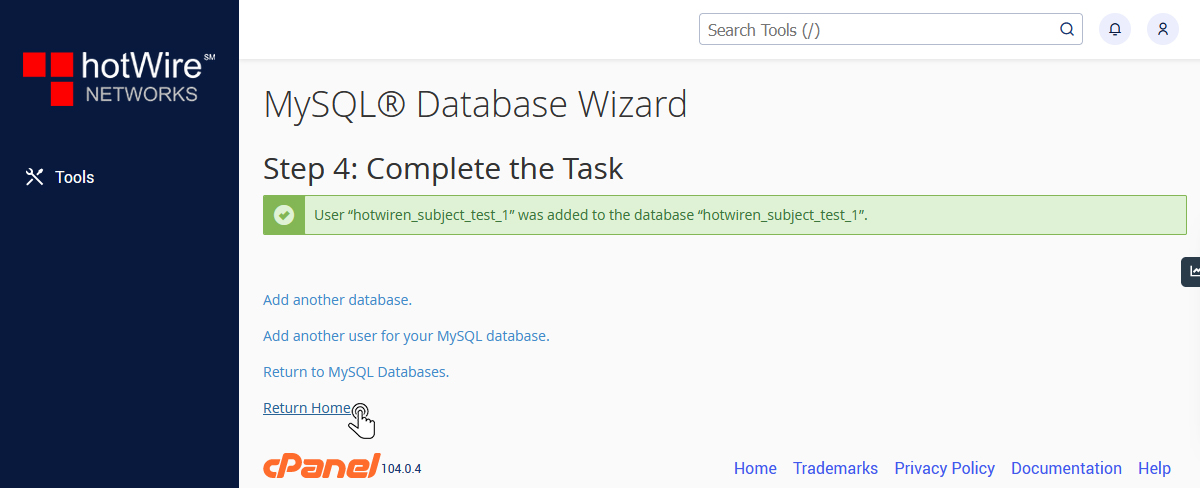
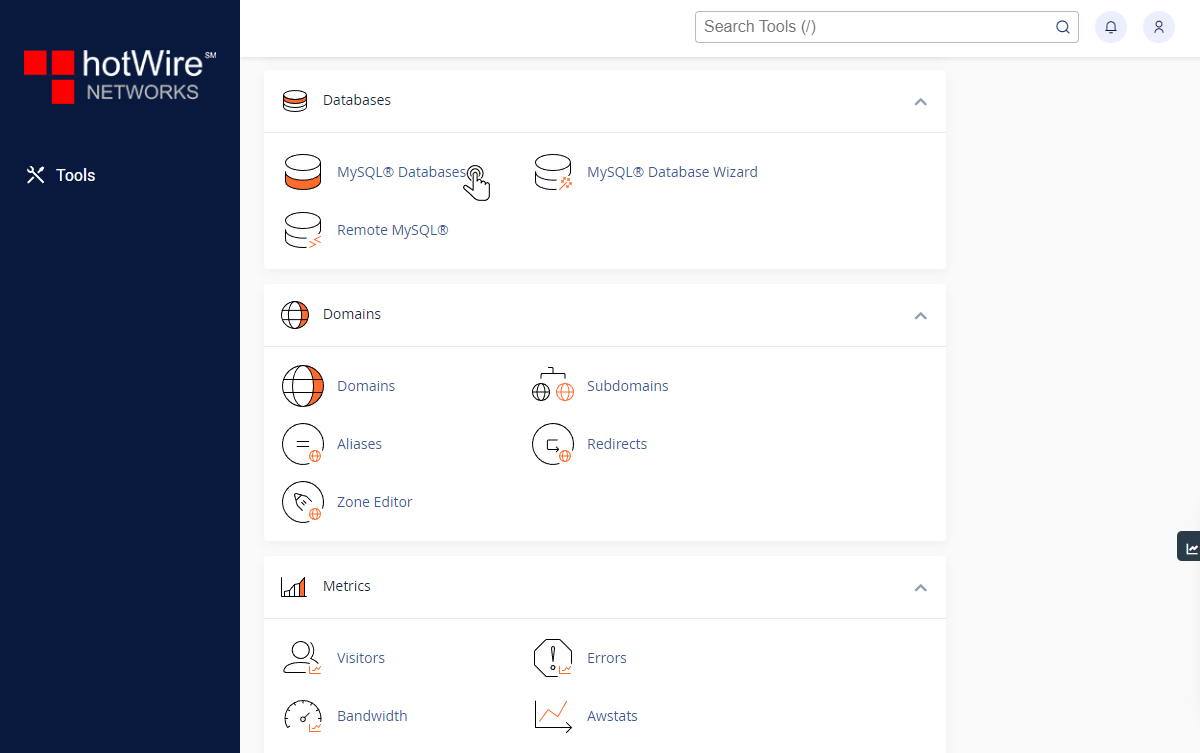
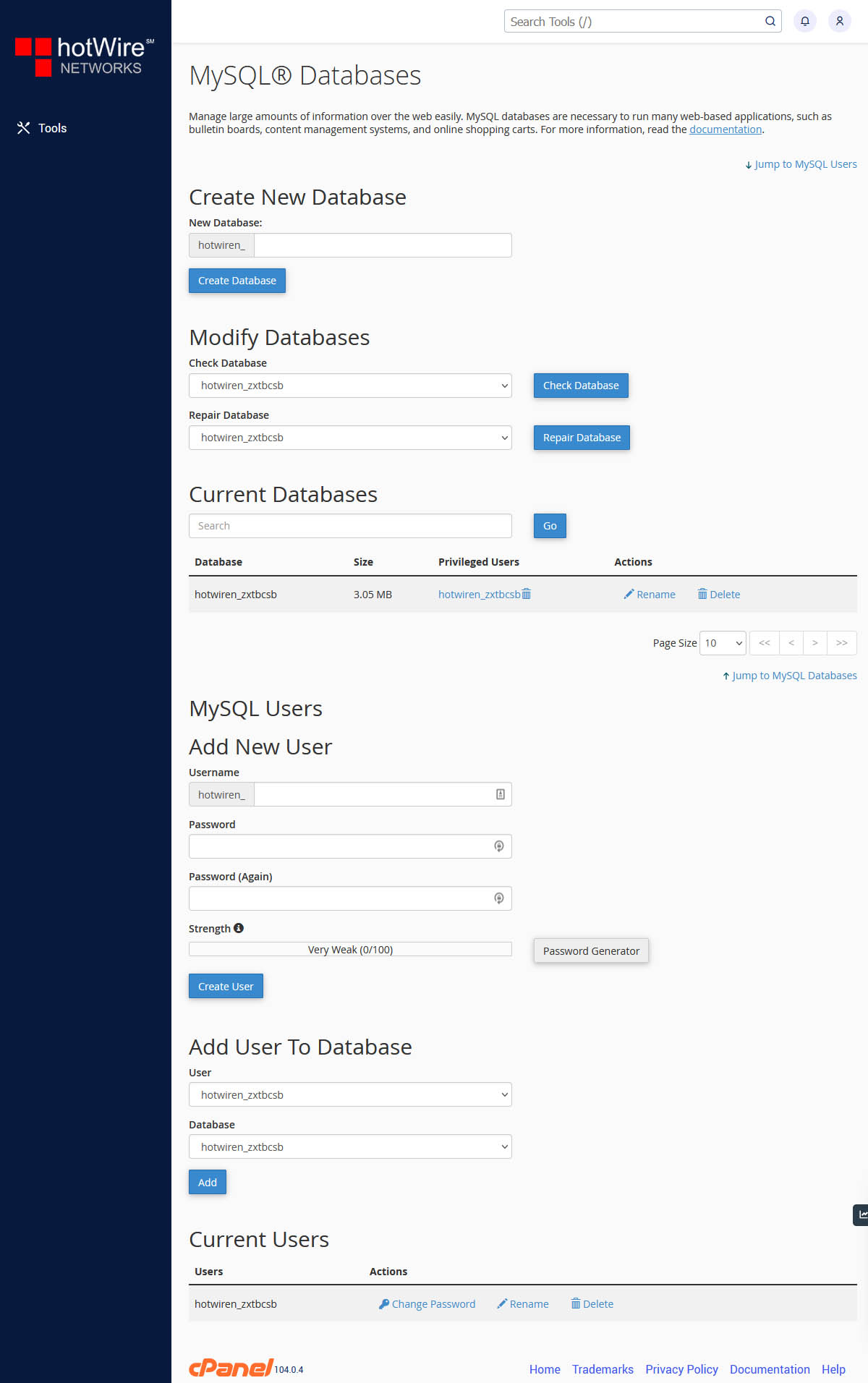
Our online help center provides simple and fast access to many common questions.
