Here, you can block a range of IP addresses so those IP addresses cannot be accessed by users. To start Managing IP Blocker, continue below
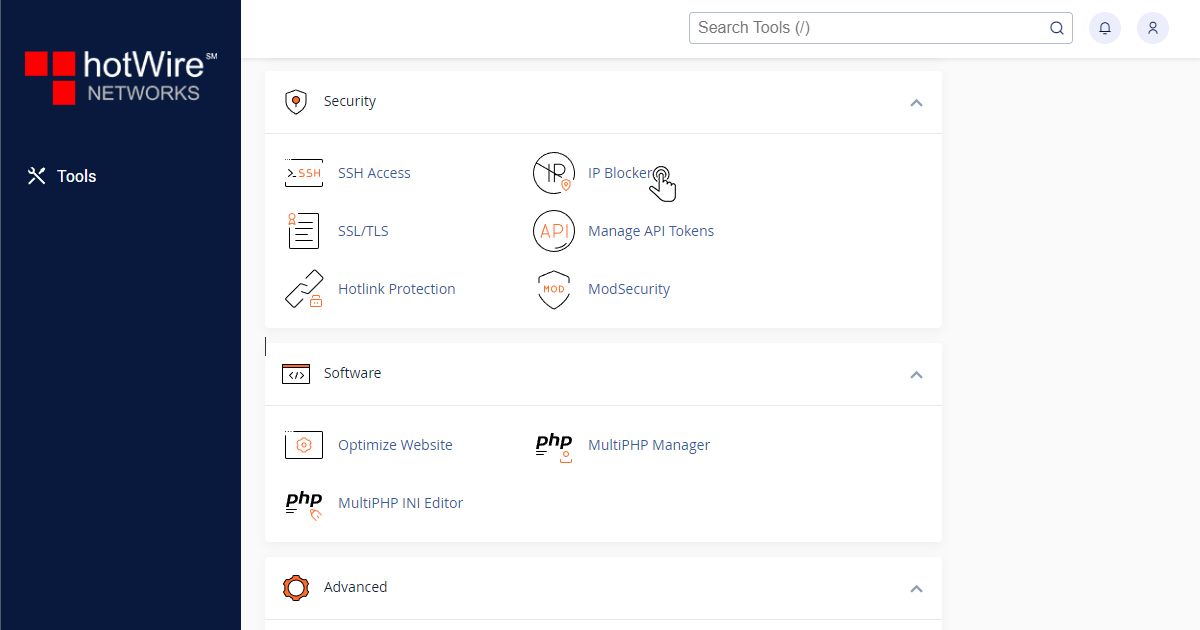
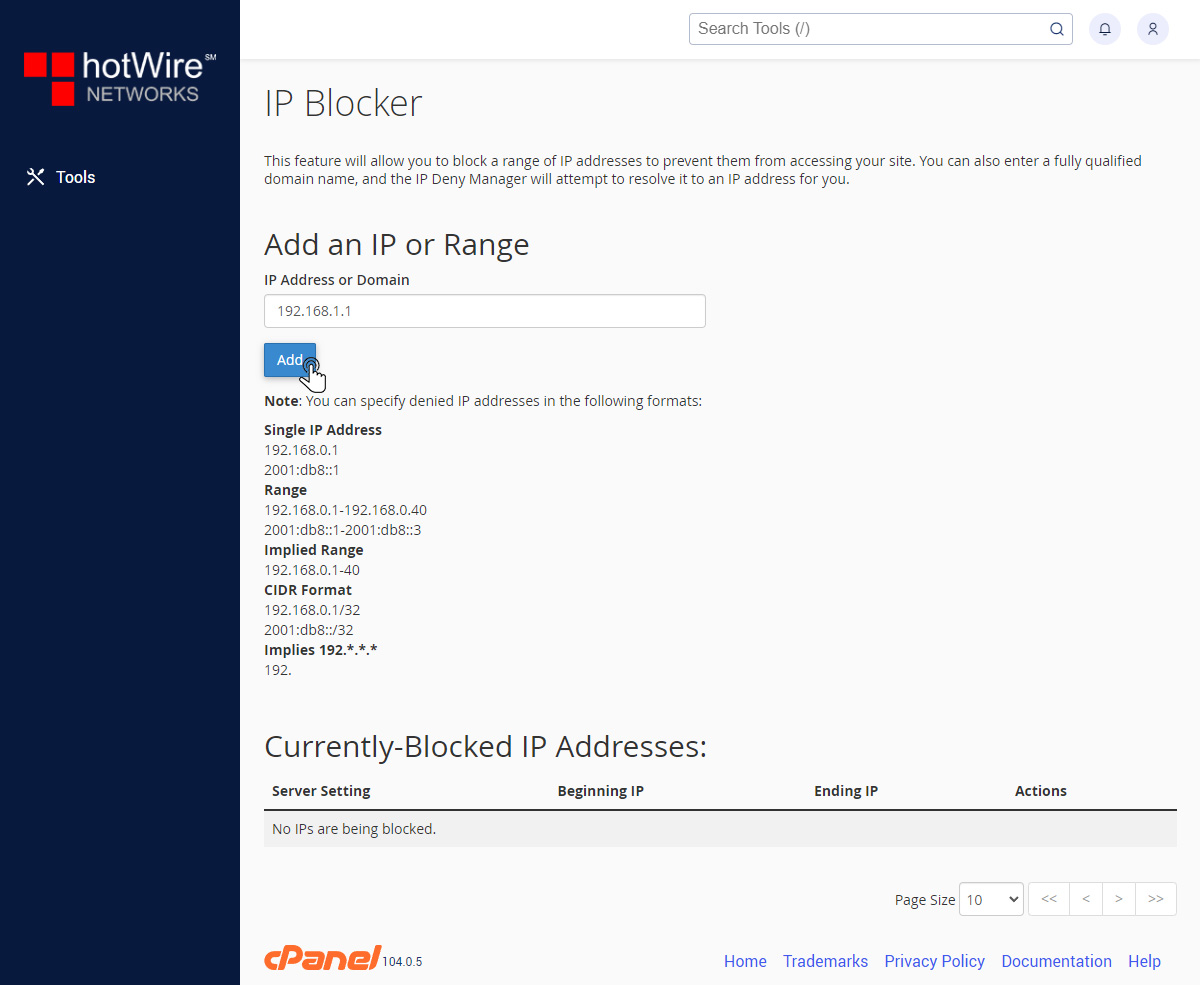
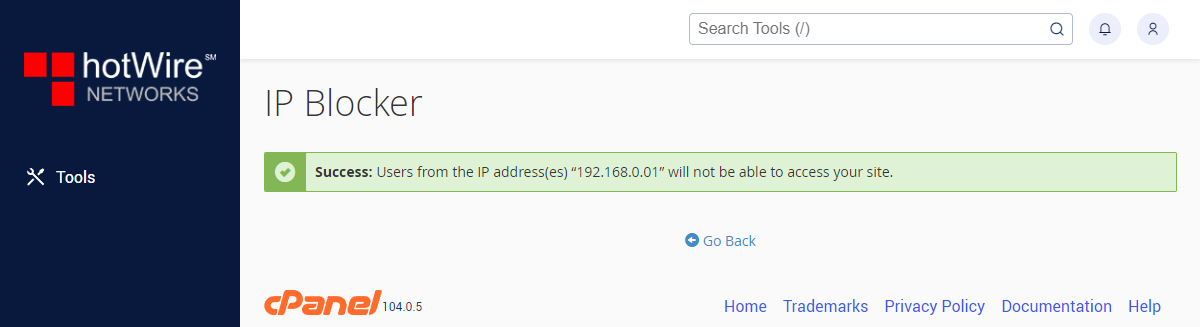
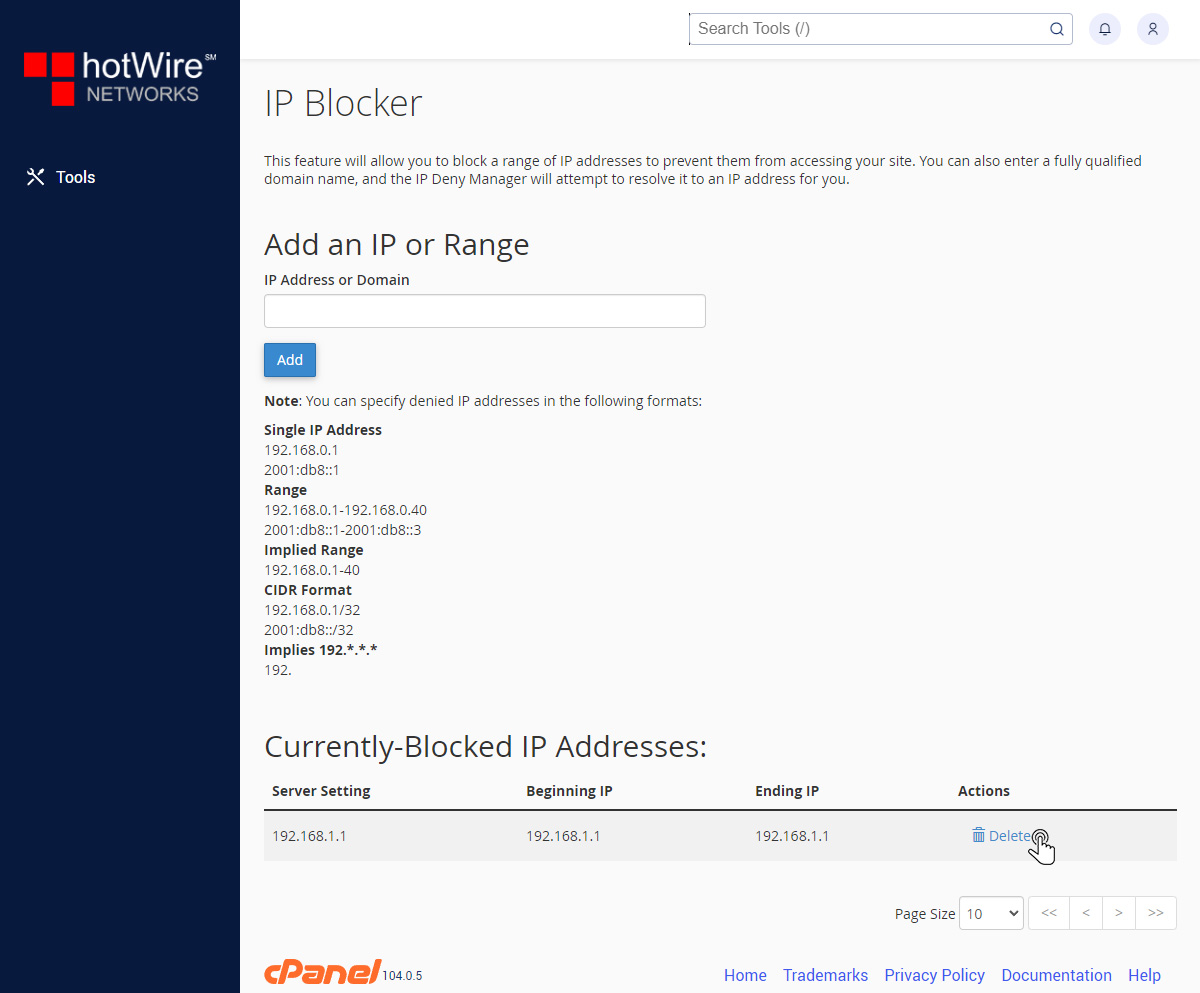
Websites
Custom Websites
Addons
Hosting
Web Hosting
VPS Hosting
Dedicated Hosting
Hosting Addons
My Account
Domains
Websites & Hosting
SSL Certificates
Addons Store
Billing
Service & Support
Here, you can block a range of IP addresses so those IP addresses cannot be accessed by users. To start Managing IP Blocker, continue below
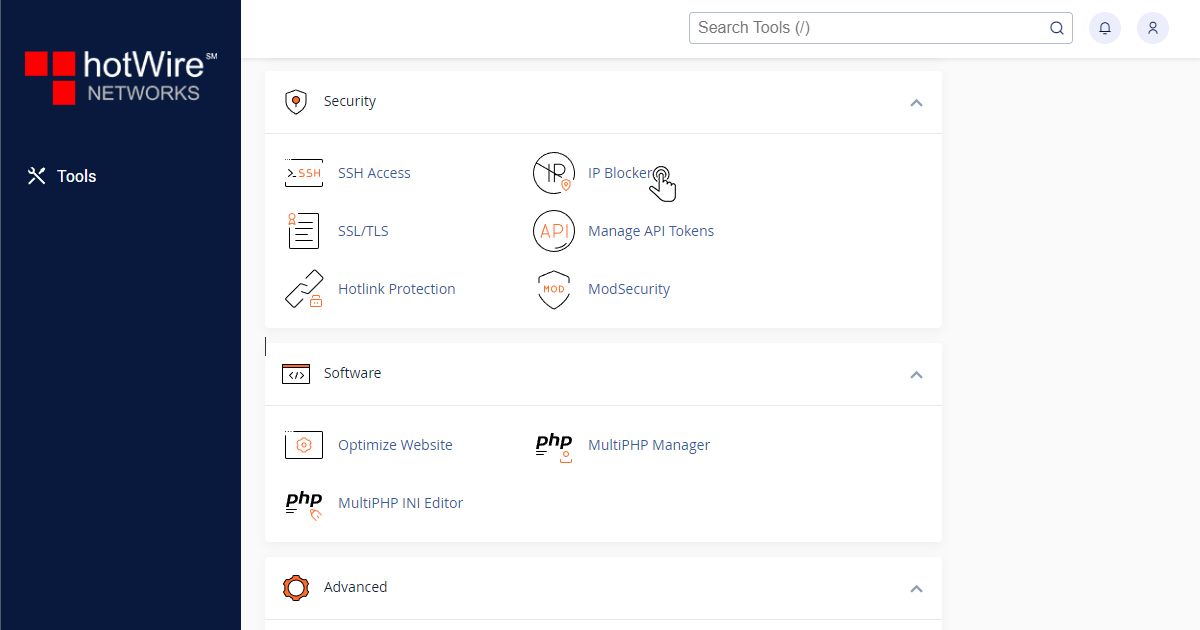
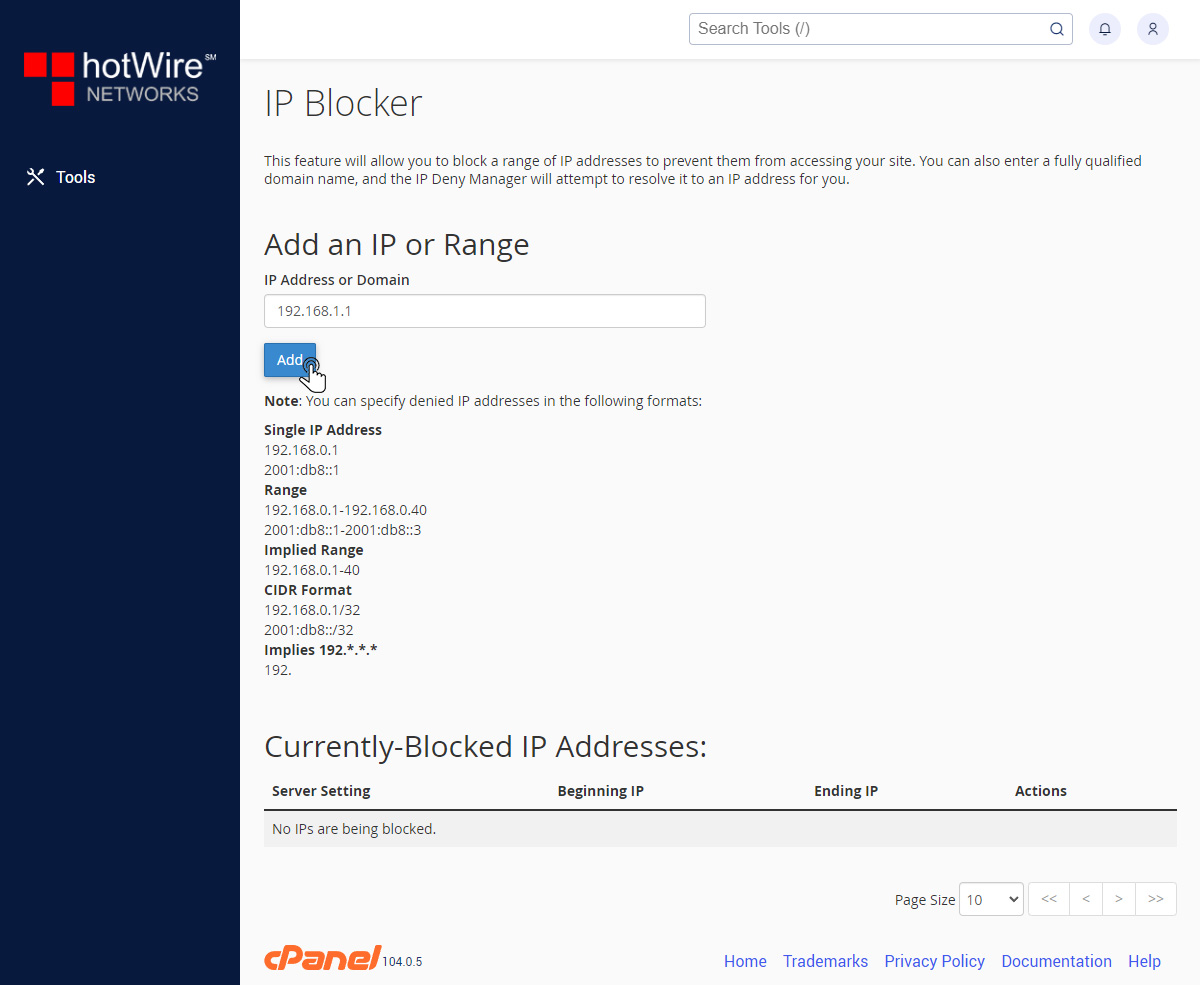
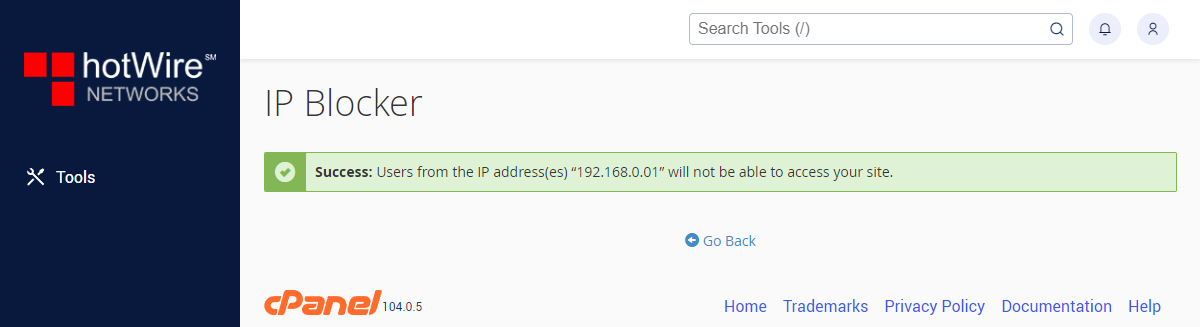
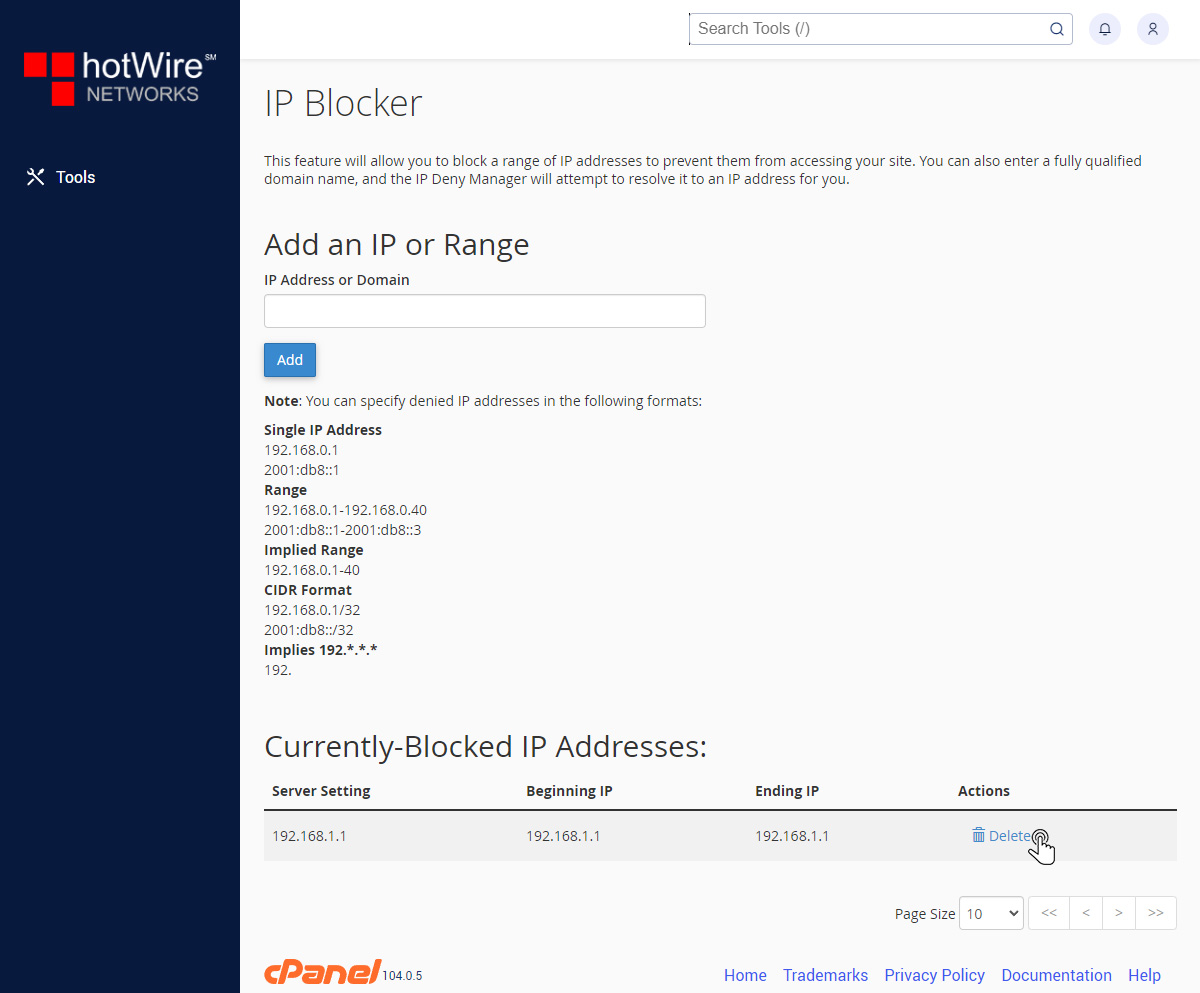
Our online help center provides simple and fast access to many common questions.
